Pairs tab – HP XP P9500 Storage User Manual
Page 83
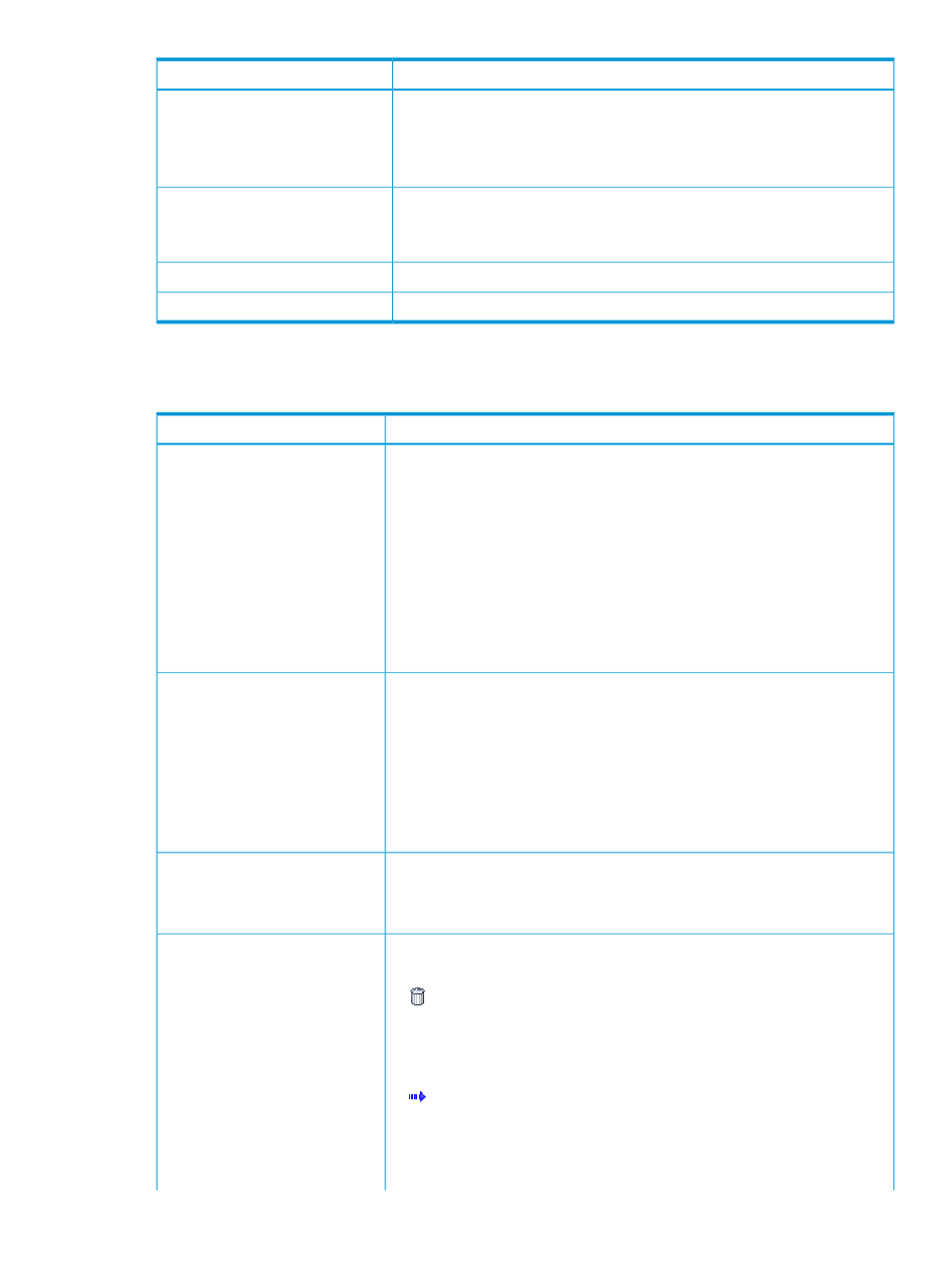
Description
Item
The number of pair tables for the following combinations of software applications:
Number of Pair Tables
•
BC/BC Z/Auto LUN: Number of BC/SS, BC Z, and Auto LUN pair tables in
use.
•
FS/SS: Number of FS and SS pair tables in use.
The number of differential tables in use.
Number of Differential Tables
The number of differential tables is not increased or decreased by FS pair tasks
because differential tables are not used for FS pairs.
Click to open the Edit Local Replica Options window.
Edit Local Replica Options button
Click to open the Edit SCP Time window.
Edit SCP Time button
Pairs tab
This tab only shows pairs that have P-VOL and/or S-VOLs to which you are allocated.
Description
Item
P-VOL information.
Primary Volume
Values:
•
LDEV ID: The P-VOL's LDEV identifier. Click to open the LDEV Properties window.
•
LDEV Name: The P-VOL's LDEV name.
•
Port ID: The port name of the P-VOL LDEV's LUN path.
•
Host Group Name: The host group name of the P-VOL LDEV's LUN path.
•
LUN ID: The LUN identifier of the P-VOL LDEV's LUN path.
•
Capacity: The P-VOL's capacity.
•
CLPR: The P-VOL's CLPR number.
The copy type.
Copy Type
Values:
•
BC-L1: BC/SS L1 pair
•
BC-L2: BC/SS L2 pair
•
FS: FS pair
•
SS: SS pair
•
BC Z: BC Z pair
The snapshot group name.
Snapshot Group
(For non-FS pairs) A hyphen (-) is shown.
If you do not configure a snapshot group for an FS pair, this item is blank.
Displays the following icons and pair status names.
Status
(“SIMPLEX” and “SMPL” statuses do not shown in RWC.)
•
The BC/SS pair or FS pair is being deleted. Status names are:
(BC or FS) SMPL(PD)
(BC Z) Deleting/TRANS
•
This icon is used for the following:
The pair is being copied. Status names are:
(BC) COPY(PD)/COPY
(BC Z) PENDING
Local Replications window
83
