HP XP P9500 Storage User Manual
Page 47
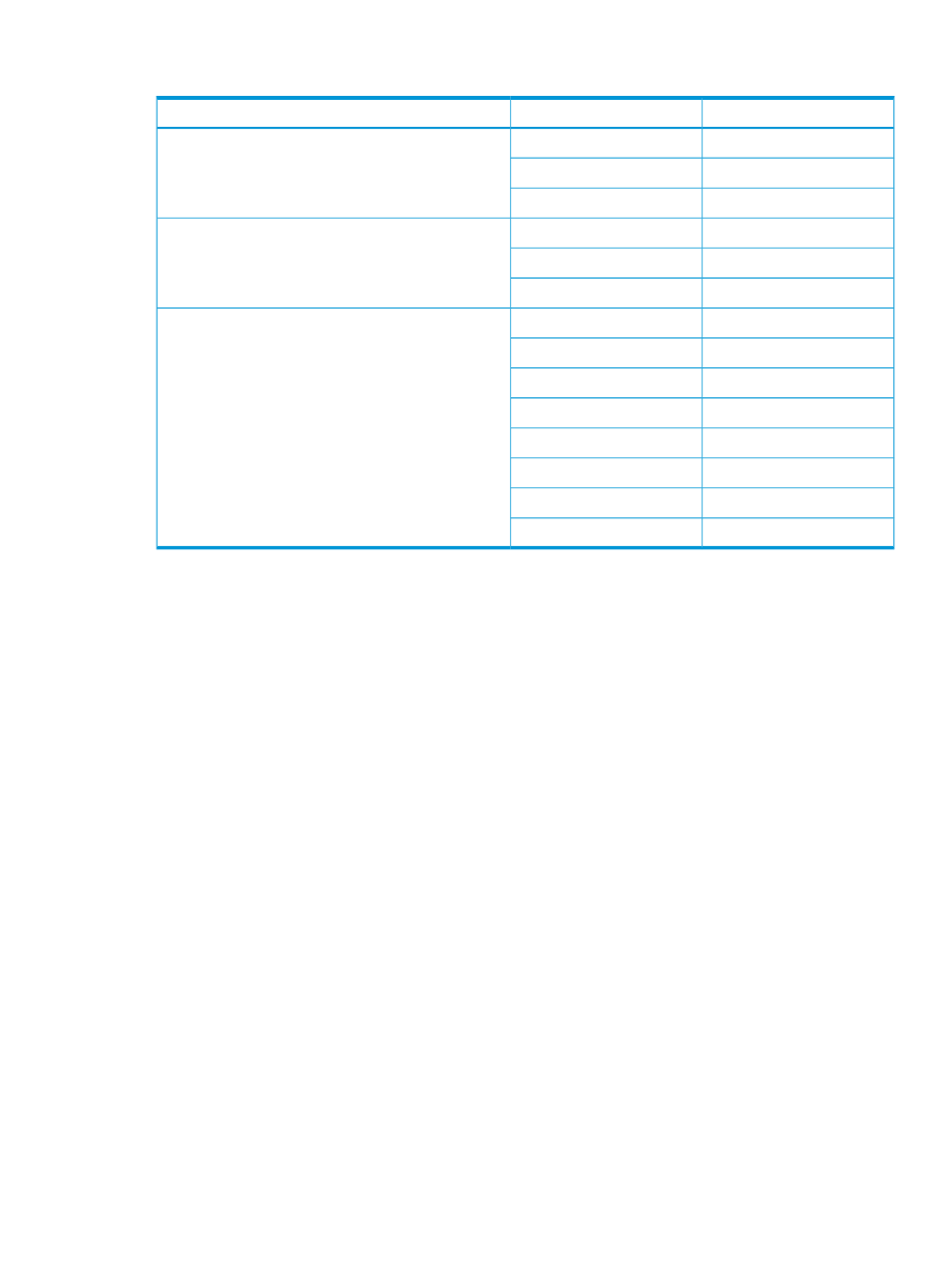
The following table explains when you can run the At-Time Snapshot function.
Can I run At-Time Snapshot?
and the pair status is
If FS P-VOL is used as
No
COPY
Cnt Ac-J S-VOL
Yes
PAIR
Yes
PSUS
No
COPY
Cnt Ac-S S-VOL
Yes
PAIR
Yes
PSUS
No
COPY
BC/SS S-VOL
No
PAIR
No
COPY(SP)
No
PSUS(SP)
Yes
PSUS
No
COPY(RS)
No
COPY(RS-R)
No
PSUE
You cannot maintain consistency for the FS S-VOLs in the following cases:
•
An FS P-VOL is shared with BC S-VOLs, Cnt Ac-S, and/or Cnt Ac-J S-VOLs, and the status of
those pairs are not the same.
•
An FS P-VOL is shared with a Cnt Ac-J S-VOL and the journal group is not the same.
Notes on using Fast Snap P-VOLs as Continuous Access Synchronous or Continuous Access Journal
pair volumes
If you are using RAID Manager to run commands and you cannot change the pair status in an FS
consistency group, running the raidcom modify snapshot -snapshot_data create
RAID Manager command to split pairs can return the following error code and terminate abnormally:
EX_EWSTOT (timeout)
The following are possible reasons why you cannot change the pair status:
•
The FS P-VOL is used as an Cnt Ac-J S-VOL, and the capacity of the Cnt Ac-J journal volume
is running short.
•
The FS license is invalid.
•
The FS pair volumes are blocked.
•
The current status of the FS pair does not allow you to run the raidcom modify snapshot
-snapshot_data create
RAID Manager command on the pair.
•
The current status of the Cnt Ac-S or Cnt Ac-J pair does not allow you to run the raidcom
modify snapshot -snapshot_data create
RAID Manager command on the pair.
After resolving these error conditions, complete the following:
1.
Ensure that all pairs in the consistency group are in “PAIR” status.
2.
Run the following raidcom command:
raidcom modify snapshot -snapshot_data create
Splitting pairs
47
