HP XP P9500 Storage User Manual
Page 15
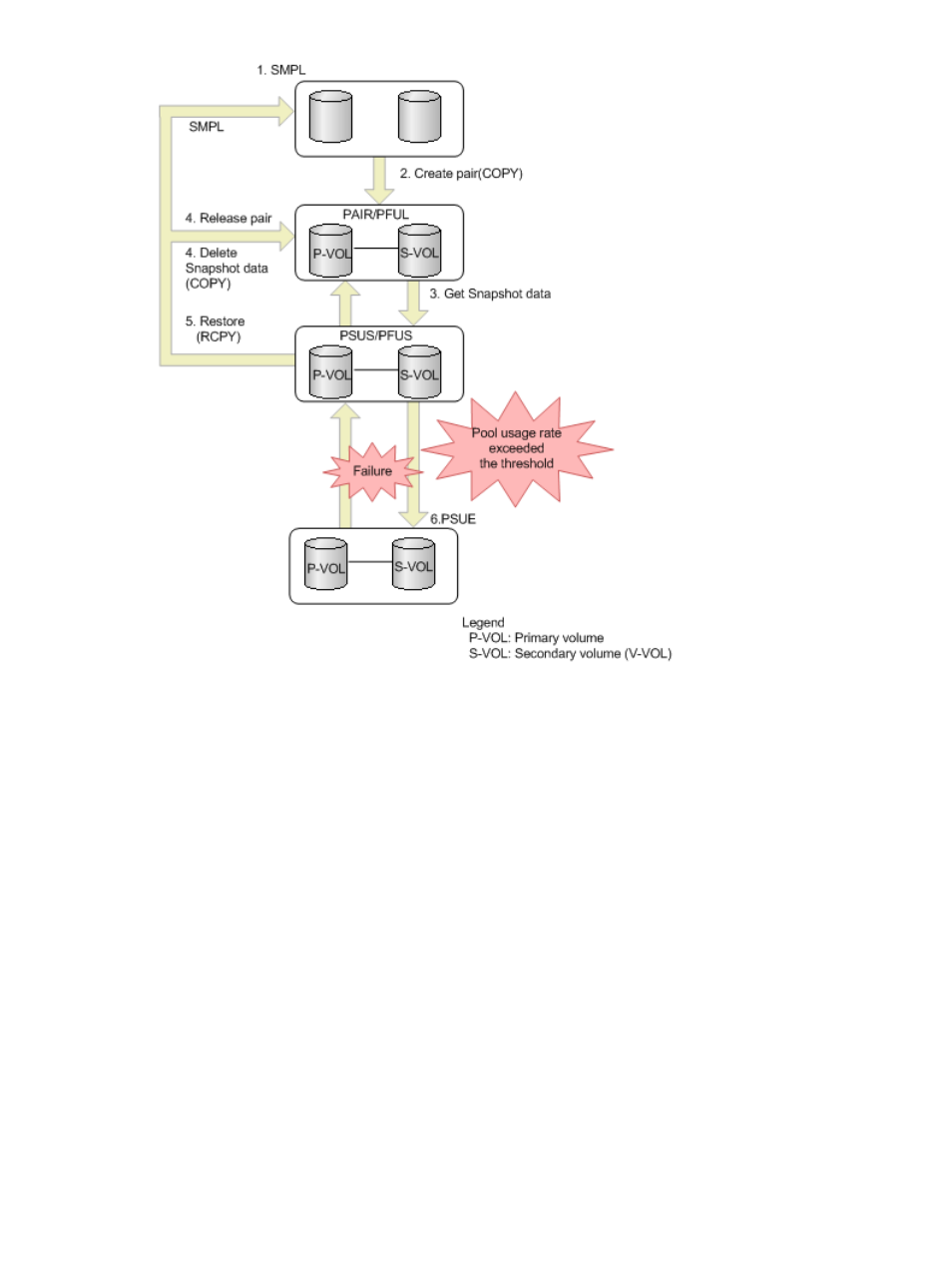
If you do not use the volumes as an FS pair, the volumes remain unpaired (“SMPL” status).
If you do not pair the P-VOL with an S-VOL and you create the pair, the pair status changes to
“COPY” and then to “PAIR”. If you pair the P-VOL with one or more S-VOLs and you create the
pair, the pair status changes to “PAIR”.
If you create a FS pair directly after deleting the last P-VOL snapshot data, the process can take
time. While the FS pair is in “PAIR” status and the pool exceeds its threshold, the pair status changes
to “PFUL”. While in this status, you cannot create additional FS pairs.
Splitting the pair in “PAIR” status stores the snapshot data and changes the FS pair status to “PSUS”.
If you exceed the pool threshold while in this status, then the pair status changes to “PFUS”.
For more information about splitting pairs, see
You can delete snapshot data but not also release the FS pair. To do this, delete the snapshot data
for the pair in “PFUS” status.
For more information about deleting snapshot data, see
.
Restoring an FS pair in “PSUS” status overwrites the snapshot data to the P-VOL. While the restore
process is in progress, the pair status changes to “RCPY”. When the restore process finishes, the
pair status changes to “PAIR”.
For more information about restoring FS pairs, see
“Restoring Fast Snap pairs” (page 13)
.
The pool can only contain data of predetermined capacity. The FS pair status changes to “PSUE”
when one of the following occurs:
•
The total capacity of snapshot data in the pool exceeds the pool capacity.
•
A failure occurs during the restore process.
Pair status
15
