6 troubleshooting, General troubleshooting – HP XP P9500 Storage User Manual
Page 64
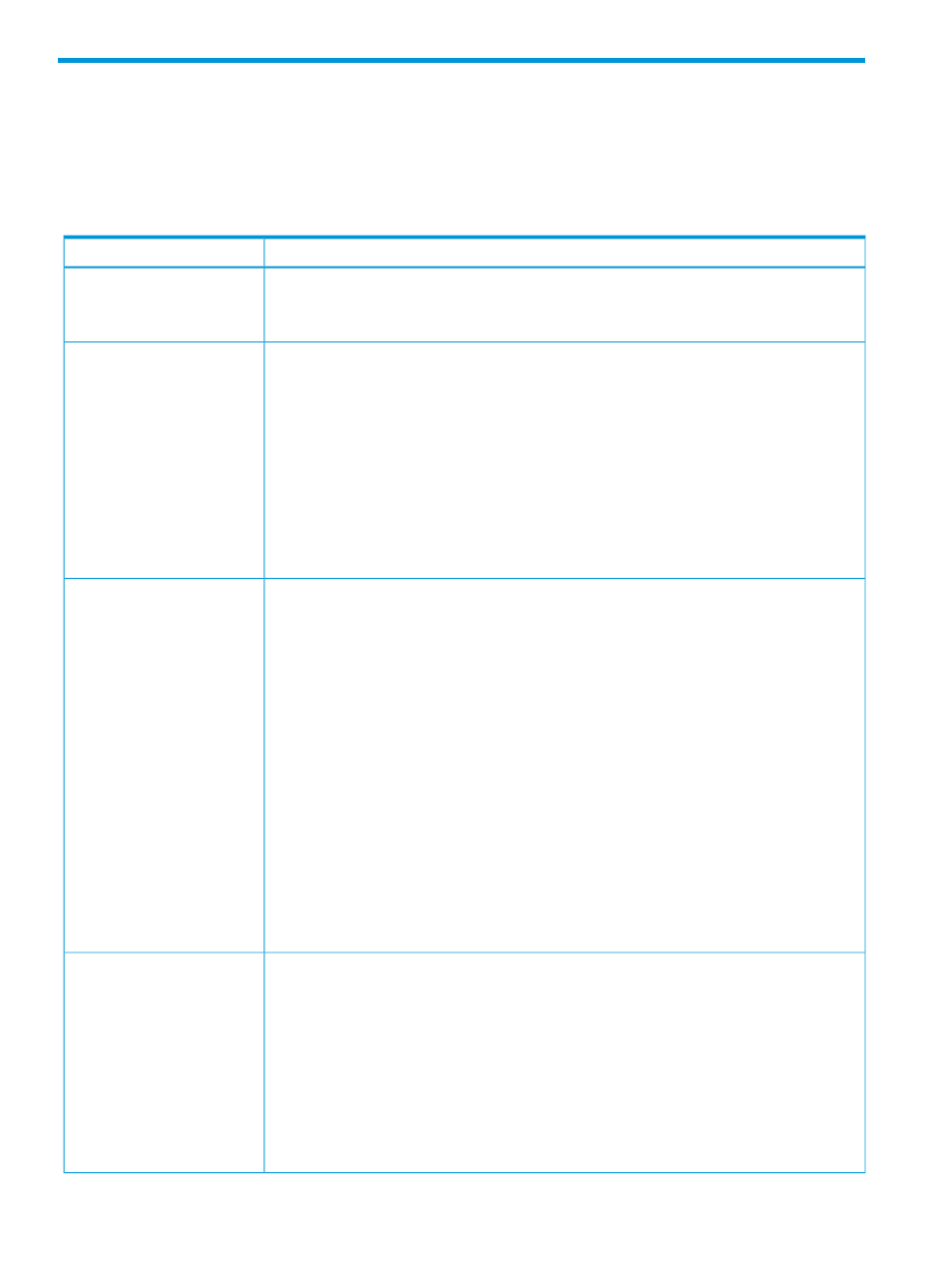
6 Troubleshooting
This topic provides FS troubleshooting information.
General troubleshooting
The following table shows FS troubleshooting information.
Causes and solutions
Problem
Cause: The pool is blocked.
Pool information is not shown.
Solution: Recover the blocked pool. For more information, see
blocked pools workflow” (page 66)
.
Cause:
A pool is blocked.
•
The pool-VOLs are blocked.
•
The pool reaches full capacity.
Solution:
1.
Recover the blocked pool.
For more information about recovering blocked pools, see
blocked pools workflow” (page 66)
.
2.
Complete the SIMs.
For more information about completing SIMs, see
“The workflow for processing pool-related
.
Causes:
Pool usage rate exceeds the
threshold.
•
You have too much snapshot data stored in the pool.
•
The pool’s capacity is insufficient.
•
The pool threshold is too low.
Solutions:
1.
Complete one or more of the following:
• Decrease the pool’s usage rate. To do this, delete all of the snapshot data in the P-VOL.
• Increase the pool’s capacity. To do this, add more pool volumes.
• Increase the pool’s threshold. To do this, set a larger value for the pool threshold.
2.
Complete the SIMs.
For more information about completing SIMs, see
“The workflow for processing pool-related
.
3.
Ensure that you have enough unused volumes to add the pool volumes. If you do not have
unused volume, create new volumes or contact HP Technical Support to have a representative
add the hard disks.
Note: This problem can take time to solve.
Causes:
Cannot add pool-VOLs.
•
The maximum 1,024 pool-VOLs are already set in the pool.
•
Available pool management block in the V-VOL management area in the shared memory is
insufficient.
•
Pool-VOL requirements were not followed.
Solutions:
•
Add pool-VOLs to another pool.
•
Initialize the V-VOL management area.
•
Check pool-VOLs requirements.
64
Troubleshooting
