HP Color LaserJet Enterprise Multifunction M680 Printer series User Manual
Page 7
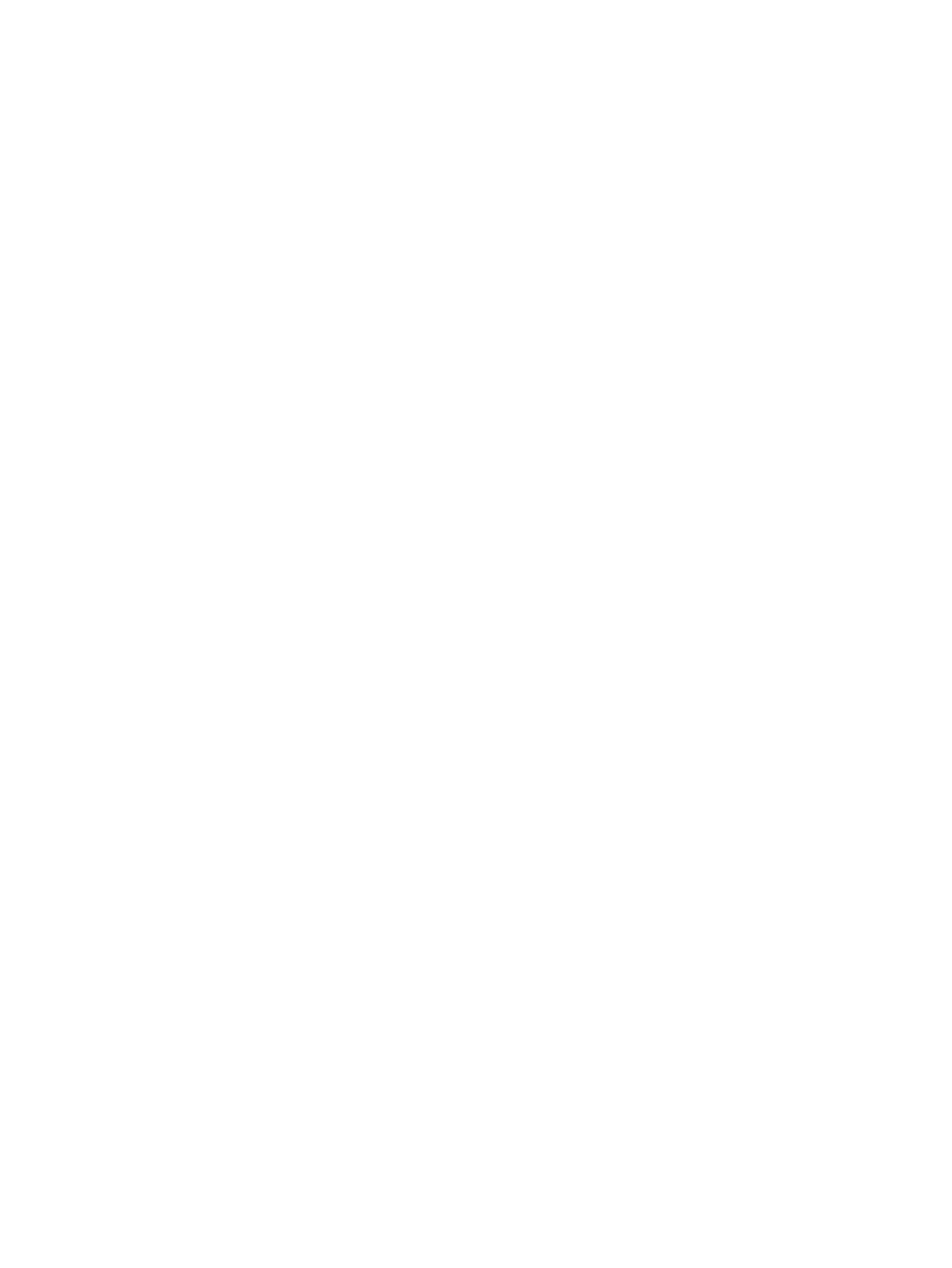
Add Network Folder Path – Save to a standard shared network folder ........................ 67
Add Network Folder Path – Save to an FTP Server ........................................................ 68
Send only to folders with read and write access ........................................................... 69
Allow sending to folders with write-access only ........................................................... 69
Set up Save to USB ............................................................................................................................................... 70
Set up Save to SharePoint® (flow models only) ................................................................................................. 71
Create a Quick Set ................................................................................................................................................ 73
Send a scanned document to one or more email addresses .............................................................................. 75
Send email by entering email addresses manually .......................................................................... 75
Send email by using the address book ............................................................................................. 77
Send a scanned document to a network folder .................................................................................................. 80
Use HP Flow CM solution (flow models only) ...................................................................................................... 83
Fax dialing settings ........................................................................................................................... 87
General fax send settings ................................................................................................................. 88
Fax receive settings .......................................................................................................................... 89
Printer sharing disclaimer ................................................................................................................. 94
View or change network settings ..................................................................................................... 94
Rename the product on a network ................................................................................................... 94
Manually configure IPv4 TCP/IP parameters from the control panel .............................................. 95
Manually configure IPv6 TCP/IP parameters from the control panel .............................................. 95
Information tab ............................................................................................................. 100
General tab ................................................................................................................... 100
Print tab or Copy/Print tab ........................................................................................... 101
Scan/Digital Send tab (MFP models only) .................................................................... 102
ENWW
v
