Mobile printing, Hp wireless direct and nfc printing – HP Color LaserJet Enterprise Multifunction M680 Printer series User Manual
Page 61
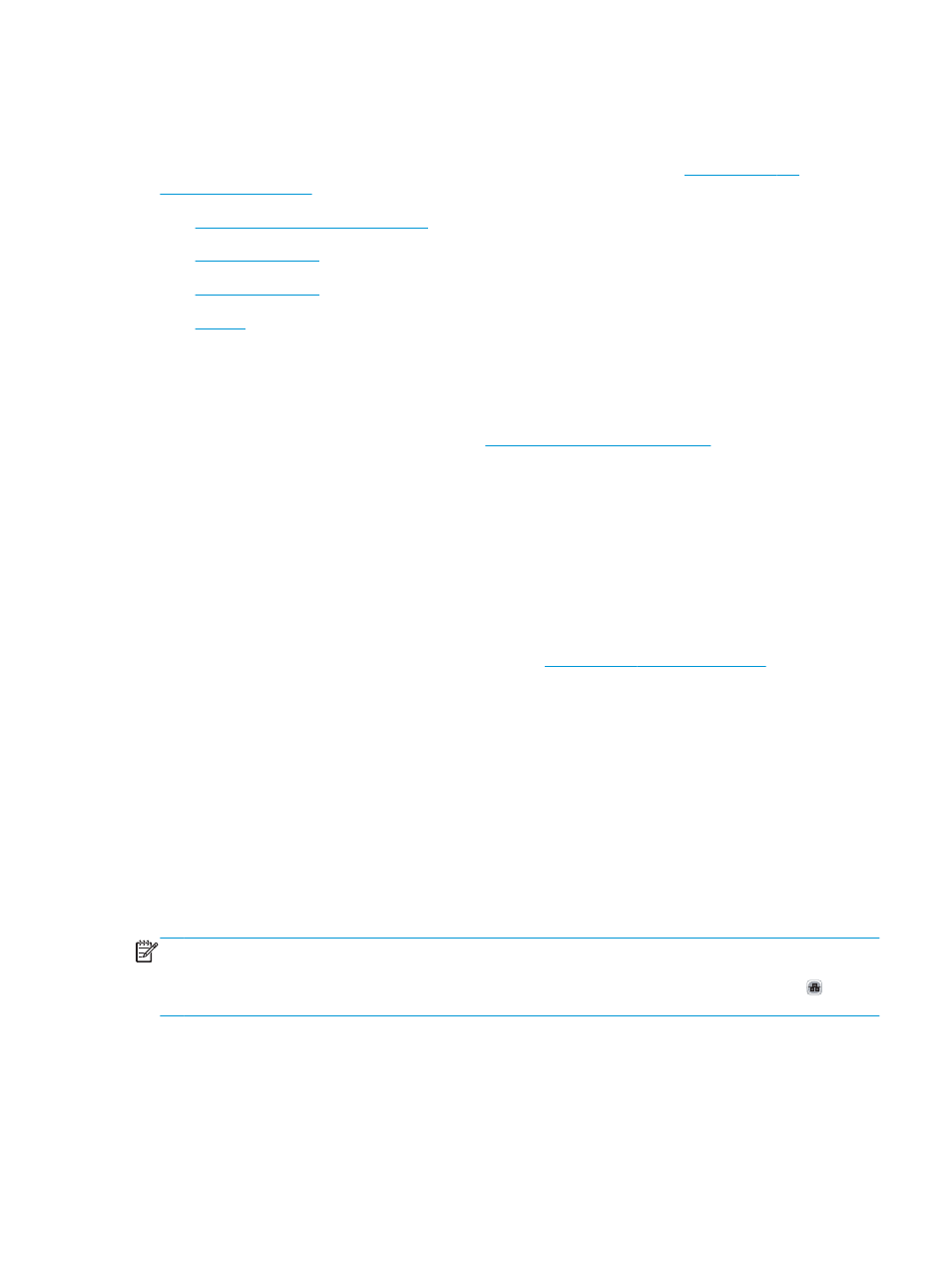
Mobile printing
HP offers multiple Mobile and ePrint solutions to enable wireless printing to an HP printer from a laptop,
tablet, smartphone, or other mobile device. To determine the best choice, go to
glish only).
●
HP Wireless Direct and NFC Printing
●
●
●
HP Wireless Direct and NFC Printing
HP provides HP Wireless Direct and NFC (Near Field Communication) printing for printers with the HP Jetdirect
2800w NFC & Wireless Direct Accessory (part number: J8029-90901) as well as certain other HP LaserJet
printers (check the printer’s documentation).
for more information on
the HP Jetdirect 2800w NFC & Wireless Direct Accessory.
Use HP Wireless Direct to print wirelessly from the following devices:
●
iPhone, iPad, or iPod touch using Apple AirPrint or the HP ePrint app
●
Android mobile devices using the HP ePrint App or the Android embedded print solution
●
Symbian mobile devices using the HP ePrint Home & Biz App
●
PC and Mac devices using the HP ePrint Software
For more information on HP Wireless Direct printing,
and then click
HP Wireless Direct on the left navigation bar.
NFC and HP Wireless Direct capabilities can be enabled or disabled from the printer’s control panel.
1.
From the Home screen on the product control panel, scroll to and touch the
Administration
menu.
2.
Open the following menus:
●
Network Settings
●
Wireless Menu
●
Wireless Direct
3.
Touch the
On
menu item.
NOTE:
In environments where more than one model of the same product is installed, it might be helpful to
provide each product a more unique SSID for easier product identification for HP Wireless Direct printing. The
SSID (Service Set Identifier) is also available on the How to Connect Page by touching the Network button
from the Home screen on the product control panel.
Follow this procedure to change the product SSID:
1.
From the Home screen on the product control panel, scroll to and touch the
Administration
menu.
2.
Open the following menus:
ENWW
Mobile printing
49
