8 working with charts in xpsketch, Viewing charts, Modifying chart properties – HP XP Performance Advisor Software User Manual
Page 53: 53 modifying chart properties
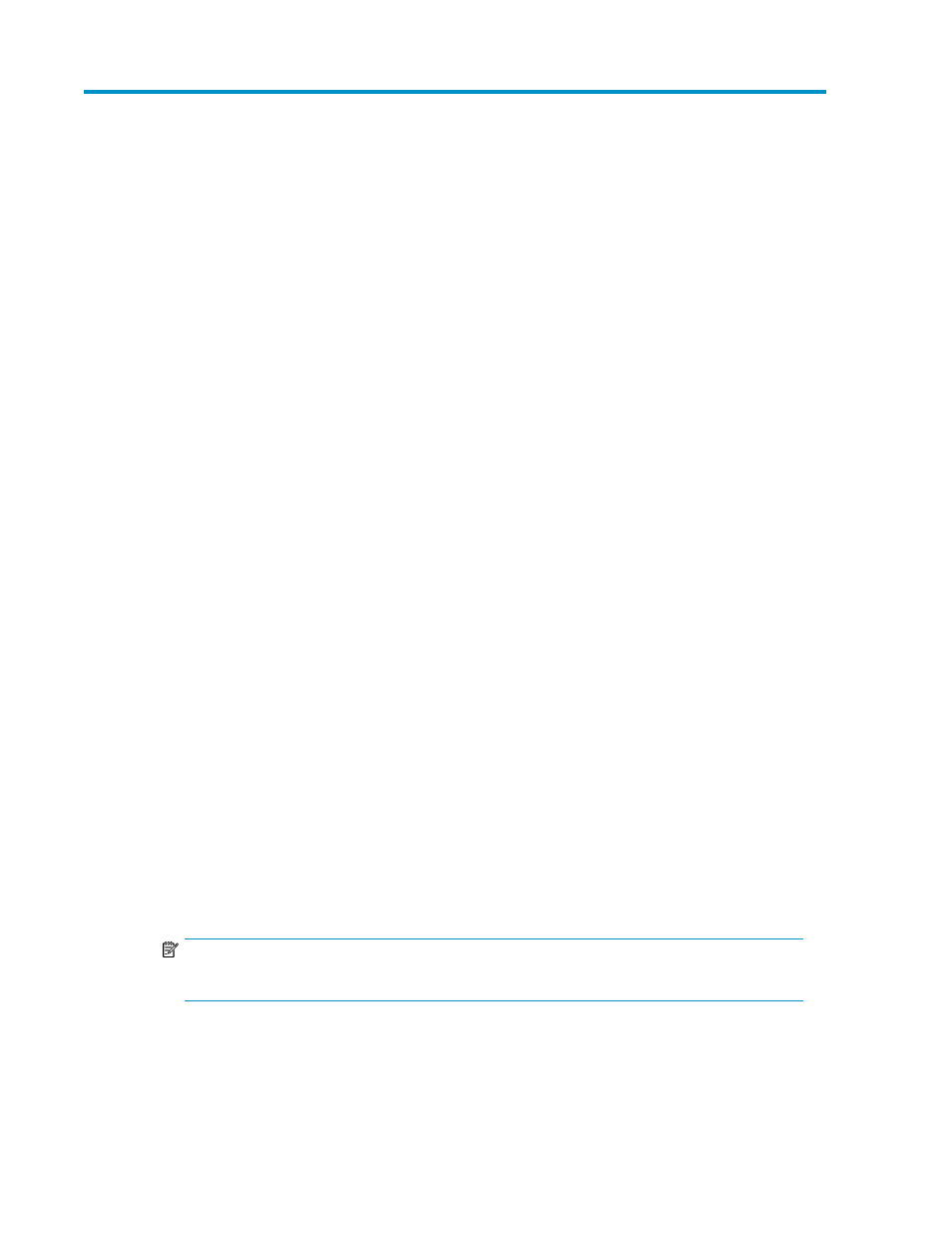
8 Working with charts in XPSketch
This section describes viewing, modifying, saving, and printing charts in XPSketch. It also describes
restoring the auto range settings on the chart.
Viewing charts
You can zoom in or zoom out on a chart on either the Domain Axis, Range Axis, or both. To zoom
in, on the Options menu, point to Zoom In and select one of the following options:
•
Both— Select this option if you want to zoom in on both Domain Axis and the Range Axis. This
increases the length of both the axes as and when you zoom in on the chart.
•
Domain— Select this option if you want to zoom in only on the Domain Axis. This increases the
length of the Domain Axis.
•
Range— Select this option if you want to zoom in only on the Range Axis. This increases the length
of the Range Axis.
You can also right-click anywhere on the chart, point to Zoom In on the pop-up menu, and select one
of the above-mentioned options.
To zoom out, on the Options menu, point to Zoom Out and select one of the following options:
•
Both— Select this option if you want to zoom out of both Domain Axis and the Range Axis. This
decreases the length of both the axes as and when you zoom out of the chart.
•
Domain— Select this option if you want to zoom out only on the Domain Axis. This decreases the
length of the Domain Axis.
•
Range— Select this option if you want to zoom out only on the Range Axis. This decreases the
length of the Range Axis
You can also right-click anywhere on the chart, point to Zoom Out on the pop-up menu, and select
one of the above-mentioned options.
Modifying chart properties
You can change the general display settings and the specific settings for a chart. However, you can
modify the specific settings only of the Domain Axis and Range Axis. To modify the chart properties,
complete the following steps:
1.
On the Options menu, select Properties.
NOTE:
You can also right-click anywhere the chart, and select Properties from the pop-up menu.
2.
On the Chart Properties window, you can modify the following:
• Under the Title tab:
• Change the chart title, font type, and color settings.
XPWatch and XPSketch Reference Guide
53
