4 viewing performance metrics in xpwatch, Collecting performance metrics – HP XP Performance Advisor Software User Manual
Page 33
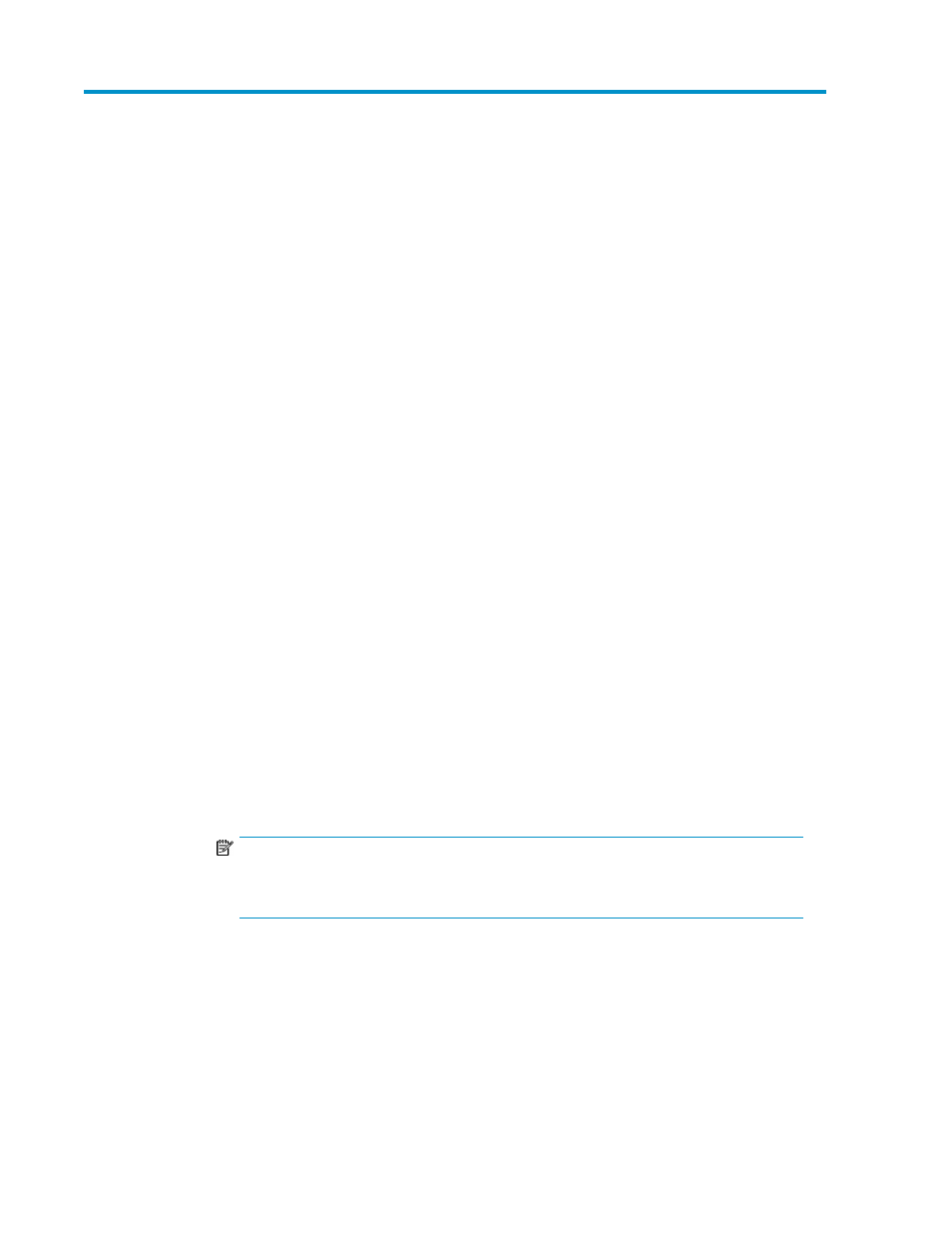
4 Viewing performance metrics in XPWatch
This section describes how to collect the performance data of HP XP Arrays and view the performance
metrics using XPWatch.
Collecting performance metrics
This section describes how to collect performance data of HP XP Arrays using XPWatch.
The Array menu appears after you invoke XPWatch.
Follow this procedure to collect the performance data on XP Arrays:
1.
Start XPWatch.
2.
Enter the s command and set the Menu and Performance collection settings. For more information
on setting the Menu and Performance collection settings, see
3.
Select the required array. The host groups are displayed.
4.
Select one or more host groups.
5.
Enter the c command. A list of all the available ports is displayed.
6.
Select the required port.
7.
Enter the c command. The Pick LDEVs/RAID Groups Selection Scheme is displayed.
• Filtering LDEVs by RAID Groups
Follow this procedure to filter LDEVs by RAID Groups:
a.
Enter 1 to select this option. The RAID Groups within the host groups are displayed.
b.
Select the required RAID Groups.
c.
Enter the c command. The LDEVs within the RAID Groups are displayed.
d.
Select the required LDEVs.
e.
Enter the c command. The following message appears:
Would you like to archive the performance data collected? (Y/N)
f.
Enter Y to save the performance data in .CSV format. The Output screen is displayed.
NOTE:
The Output screen displays performance data of all selected Ports, LDEVs, RAID Groups,
DKCs and processors belonging to the selected array.
g.
Enter e or press Ctrl+C to quit XPWatch.
• Filtering RAID Groups by LDEVs
Follow this procedure to filter RAID Groups by LDEVs:
a.
Enter 2 to select this option. The LDEVs within the Host Groups are displayed.
b.
Select the required LDEVs.
c.
Enter the c command. The RAID Groups within the LDEVs are displayed.
XPWatch and XPSketch Reference Guide
33
