HP Storage Mirroring V5 Software User Manual
Page 37
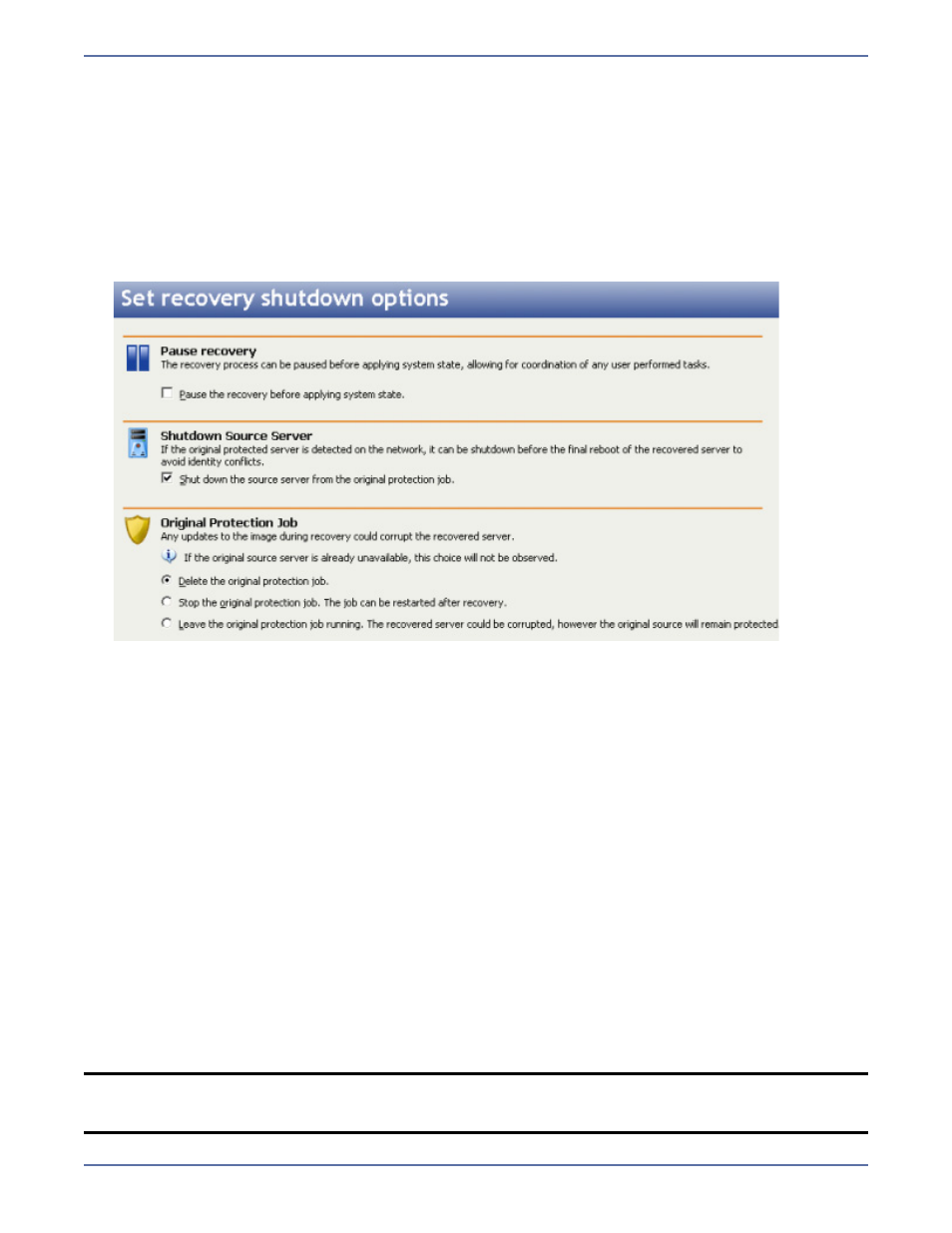
8 - 5
Map replica virtual network IP to target networks—You will need to identify how you
want to handle the network mapping. The Replica VM Network IP lists the IP addresses
contained in the image of the original source. Map each one to a Target Network, which is
a virtual network on the ESX server.
Number of processors—Specify how many processors to configure on the virtual machine.
The number of processors from the original source image is displayed.
Amount of memory—Specify the amount of memory to configure on the virtual machine.
The amount of memory from the original source image is displayed.
13.
Click Next to continue.
14.
Specify your recovery shutdown options.
Pause recovery—Specify if you want to pause the recovery process after the original source
image has been mirrored to the Virtual Recovery Appliance, which allows you time to
coordinate any other tasks. If you do not pause the recovery, after the mirror the Virtual
Recovery Appliance will immediately unmount the disk(s), remove them, and start the new
virtual machine.
Shutdown Server Source—Specify if you want to shutdown the original source server before
the new virtual machine is started, which avoids identity conflicts on the network.
Original Protection Job—Specify what to do with the original protection job, if the original
source is still running. If the source is not running, these options will be discarded because
they cannot be performed.
Delete the original protection job—The original protection job is stopped and then
deleted.
Stop the original protection job—The original protection job is stopped but is not
deleted.
Leave the original protection job running—The original protection job is not stopped
or deleted.
15.
Click Finish to start the recovery.
16.
Monitor the progress of the recovery mirror on the Monitor page. See
Monitoring Jobs
on
page 6-1 for details.
When the new virtual machine is online, it will be the original source server.
NOTE:
Because the Windows product activation is dependent on hardware, you may need to
reactivate your Windows registration after recovery. Follow the on-screen prompts to
complete the reactivation.
