HP Storage Mirroring V5 Software User Manual
Page 33
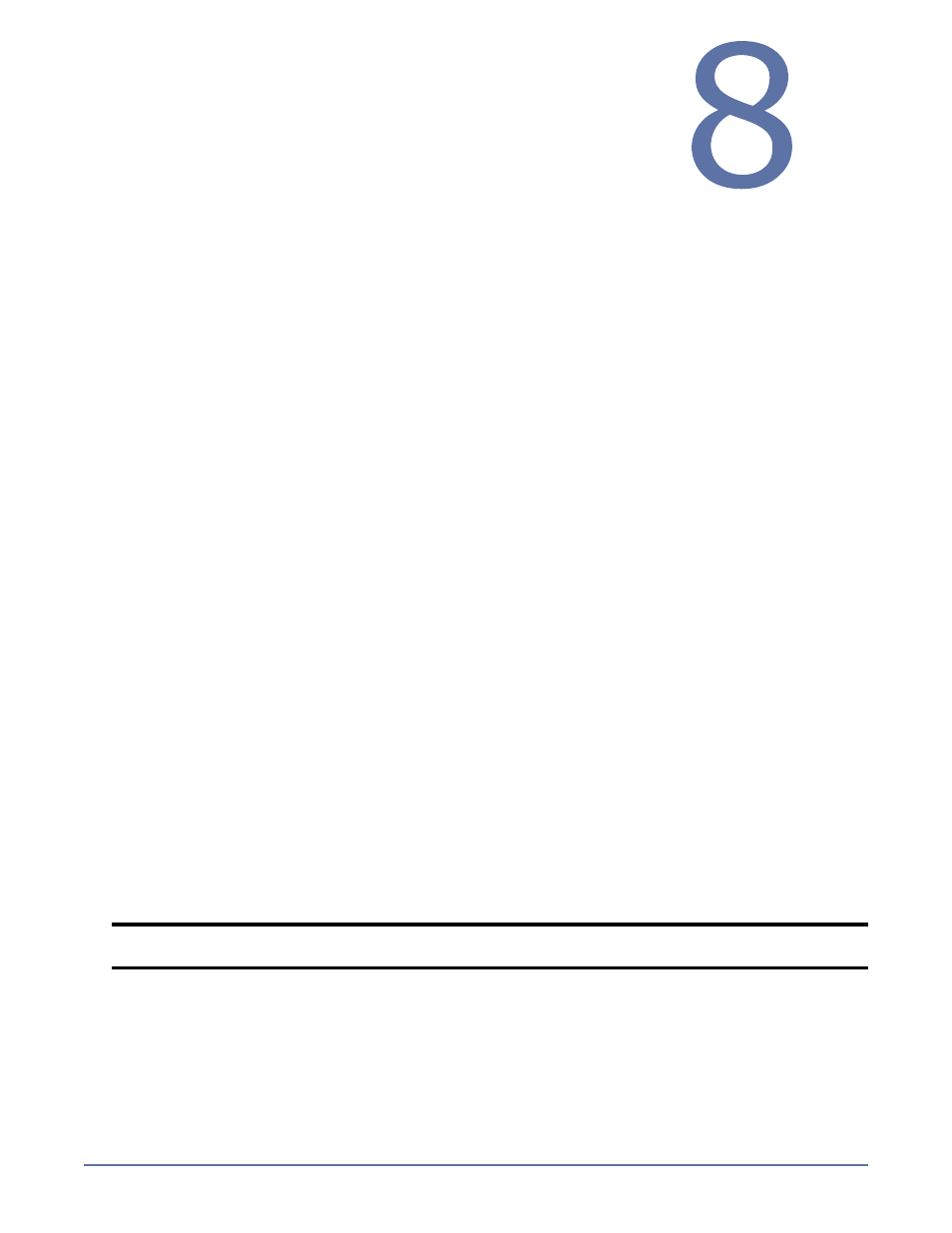
8 - 1
Recovering to an
Automatically
Provisioned Virtual
Machine
In the event the source should fail, you can use the image of the source, stored on the target image
server, to quickly and easily create a new source on a virtual machine that does not yet exist. Server
Image Copy will automatically create the virtual machine during the recovery process.
For this process to work, you must have a VMware ESX physical machine with a virtual machine,
referred to in Server Image Copy as a Virtual Recovery Appliance. See
Server requirements
on
page 2-1 for details on the requirements for the ESX machine and the Virtual Recovery Appliance. If
your environment does meet those requirements or you want to recover to an existing physical or
virtual machine, see
Recovering to an Existing Machine
on page 7-1.
The Virtual Recovery Appliance is used to as an intermediary during the recovery process to create
the new virtual server that, once online, will have the identity, data, and system sate of the original
source. The Virtual Recovery Appliance must have both Windows and Server Image Copy installed
and licensed before you can start the recovery. During the recovery process, the Virtual Recovery
Appliance will execute the following tasks.
1.
Create a new virtual machine
2.
Add the disk(s) for that virtual machine to its own machine
3.
Mount the disk(s)
4.
Apply the incoming mirror data (the source data and system state information) from the image
server to the mounted disk(s)
5.
Unmount the disk(s)
6.
Remove the disk(s) from its own machine
7.
Start the new virtual machine
Once the new virtual machine is online, it will have the identity, data, and system state of the original
source. Since the Virtual Recovery Appliance maintains its own identity, it can be used again for
future recoveries.
Before you begin the recovery process, understand that the flow of data is going to change. When
you were protecting your source, the data was being transmitted from the source to the target image
server. During recovery, the data will be transmitted from the target image server to the recovery
server. This means your target image server is now your source, and your recovery server is your
target.
1.
There are two ways to initiate a recovery.
From the Monitor page, highlight the job you want to recover and select Recover on the
toolbar (the curved arrow icon). Confirm you want to recover this job and then begin with step
4.
Use any of the following methods to start the recovery process and then begin with step 2.
From the Monitor page, select New Activity on the toolbar (the shield icon), and then
select Recover.
Click Recover from the left navigation pane.
Select Go, Recover.
NOTE:
Make sure your Virtual Recovery Appliance has both Windows and Server Image Copy
installed and licensed before you start the recovery process .
