Preparing your recovery server, Preparing your recovery server -2 – HP Storage Mirroring V5 Software User Manual
Page 26
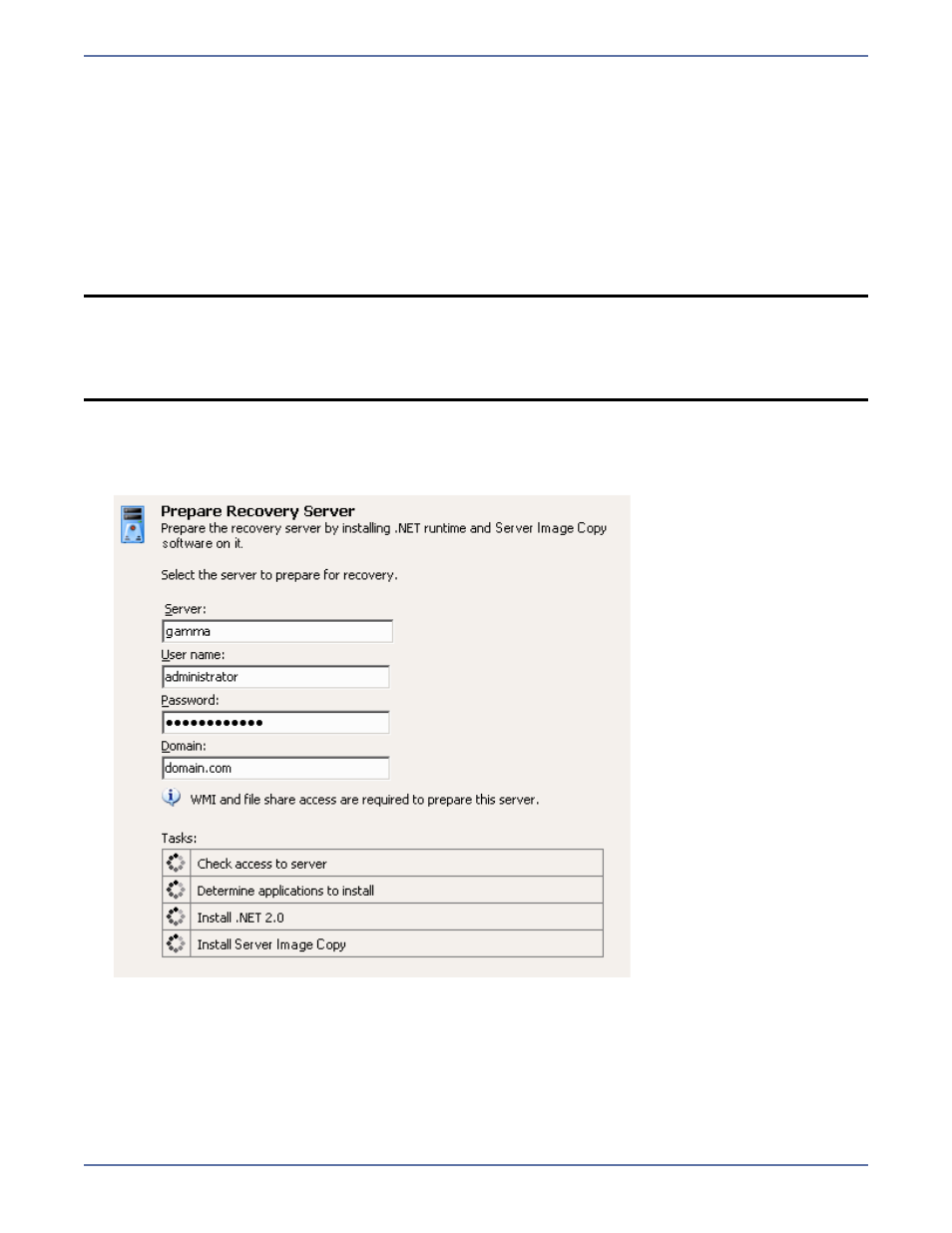
7 - 2
Preparing your recovery server
Because the recovery server becomes the original source after a recovery, the recovery server, as it
exists prior to the recovery, will no longer exist after the recovery. Therefore, the recovery server is
not usually an active server and will probably not have Server Image Copy installed on it.
In order for the recovery process to function, Server Image Copy must be installed on the recovery
server before you start the recovery process. However, you do not need to install Server Image Copy
from a CD or web download or have a valid activation code for the recovery server. Server Image
Copy has a built-in installation feature that installs a valid, unactivated, copy of Server Image Copy
on the recovery server. At any time before the recovery, you can use this built-in installation feature
to push a copy of Server Image Copy to your recovery server.
Use the following instructions to push a copy of Server Image Copy to your recovery server.
1.
Select Tools, Prepare Recovery Server.
2.
Specify the recovery server information.
Server—Specify the name of the recovery server.
User name—Specify a user that has WMI and file share access on the server.
Password—Specify the password associated with the User name you entered.
Domain—If you are working in a domain environment, specify the Domain.
3.
Click Install and monitor the status of the various installation tasks.
NOTE:
Do not use the copy of Server Image Copy that was pushed to your recovery server
outside of the recovery process because it will automatically activate the software. Once
activated, it will automatically deactivate after five days.
If your recovery server has a previously installed, properly licensed and activated copy
of Server Image Copy, these preparation steps are not necessary.
