HP Storage Mirroring V5 Software User Manual
Page 35
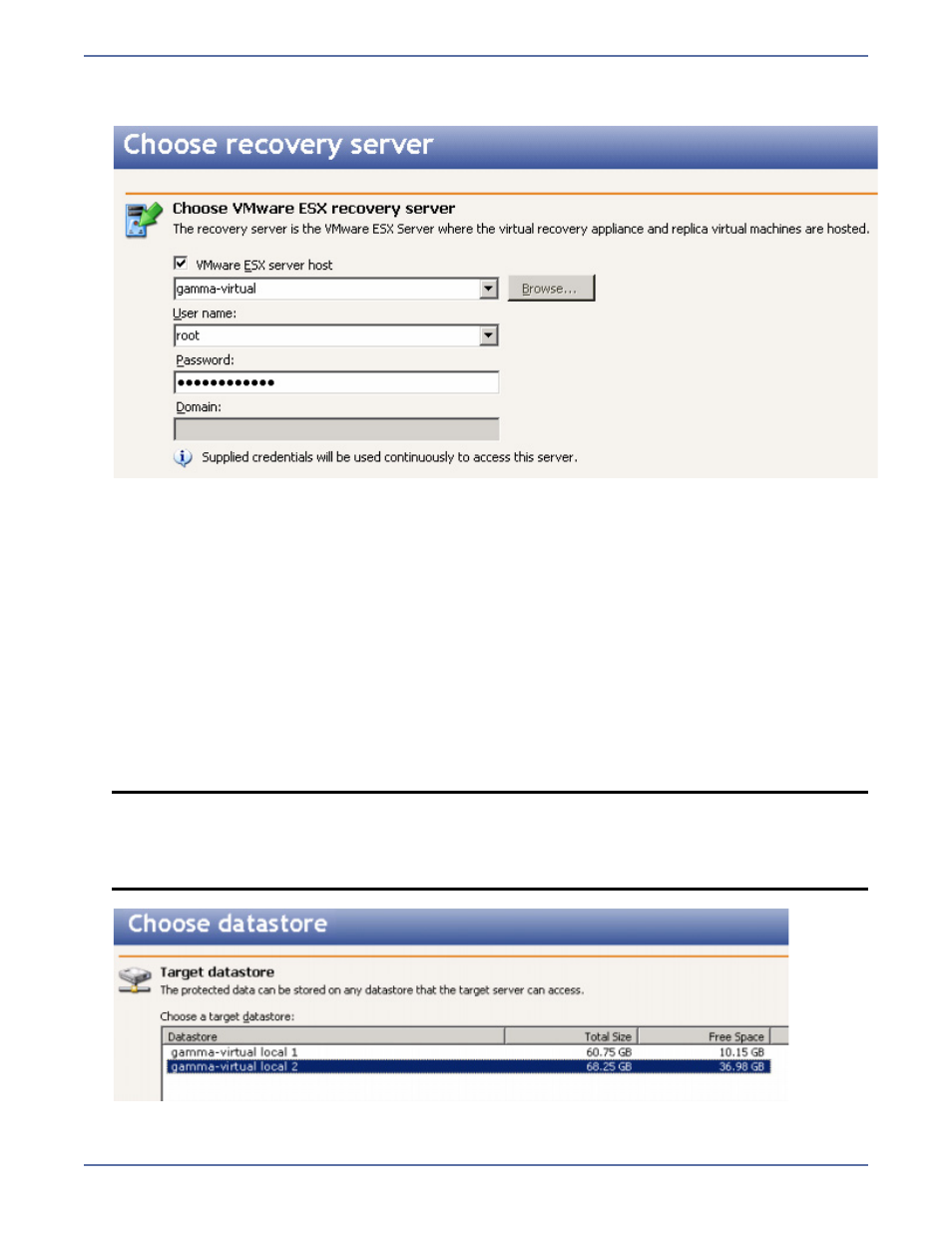
8 - 3
6.
Identify the recovery server. This is the ESX server that will host the virtual server that, after the
recovery, will become your new source.
VMware ESX server host—Enable this option to recover to an automatically provisioned
virtual machine hosted on an ESX server.
Server—Specify the name of the ESX server. You can also click Browse to select the name
from Active Directory or from a network drill-down list.
User name—Specify a user that is a member of the Double-Take Admin security group on
the recovery server. The user must also be a member of the local administrators group. If your
original source was the only domain controller in your network, the user must be a local
account in the local administrators group.
Password—Specify the password associated with the User name you entered.
Domain—This option is not necessary for an ESX server.
7.
Click Next to continue.
8.
Choose a datastore on the recovery server to store the protected data and system state
information that will be incoming from the image server. You can only select a target datastore
that has enough free space available. The amount of necessary disk space is noted at the bottom
of the page.
9.
Click Next to continue.
NOTE:
If the size of the datastore is identical to the size of the disk on original source and
there is less than 20 MB of free space on that original source, you may run out of disk
space on the datastore due to differences in how the virtual disk block size is
formatted. In this case, make sure that your datastore has at least 20 MB more disk
space than the size of the disk on the original source.
