Recovering your data, Recovering your data -3 – HP Storage Mirroring V5 Software User Manual
Page 27
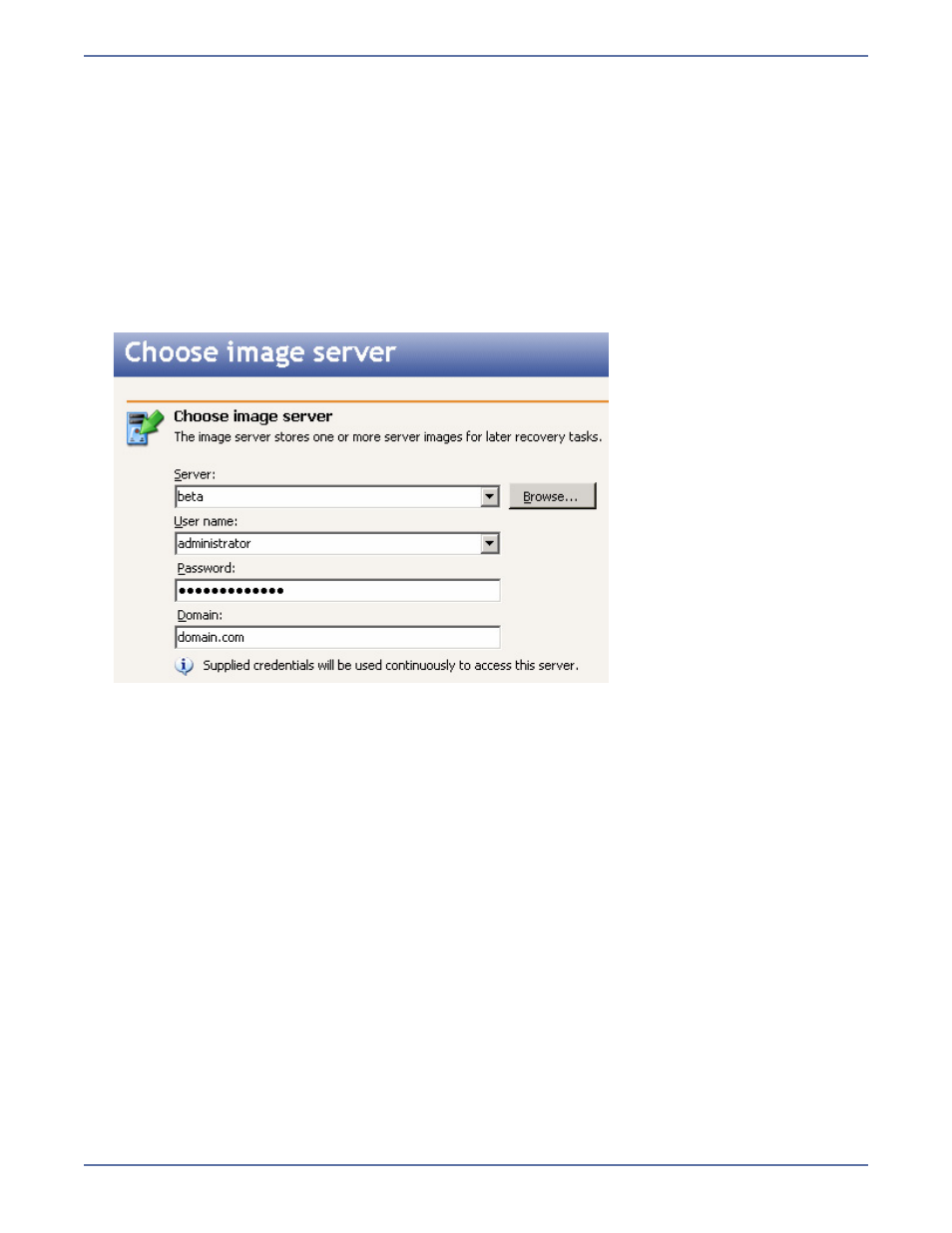
7 - 3
Recovering your data
1.
There are two ways to initiate a recovery.
From the Monitor page, highlight the job you want to recover and select Recover on the
toolbar (the curved arrow icon). Confirm you want to recover this job and then begin with step
4.
Use any of the following methods to start the recovery process and then begin with step 2.
From the Monitor page, select New Activity on the toolbar (the shield icon), and then
select Recover.
Click Recover from the left navigation pane.
Select Go, Recover.
2.
Identify your image server that contains the image of the source you need to recover.
Server—Specify the name of the target image server. You can also click Browse to select the
name from Active Directory or from a network drill-down list.
User name—Specify a user that is a member of the Double-Take Admin security group on
the target image server. If your original source was the only domain controller in your
network, you must specify a local account in the local administrators group.
Password—Specify the password associated with the User name you entered.
Domain—If you are working in a domain environment, specify the Domain.
3.
Click Next to continue.
