Mounting remote recovery sets – HP 3PAR Application Software Suite for VMware User Manual
Page 53
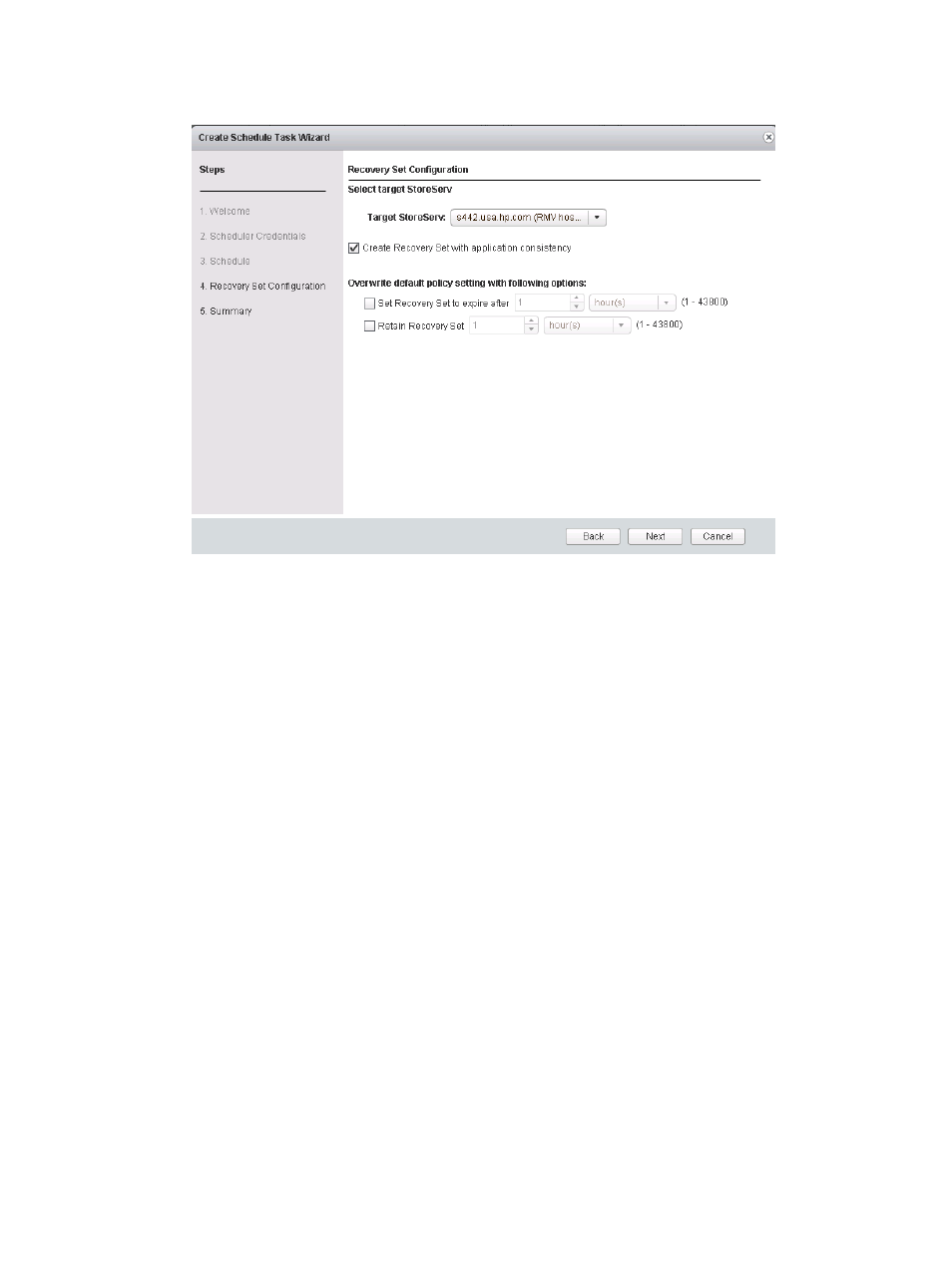
6.
Click Next. The Recovery Set Configuration window appears.
Figure 19 Recovery Set Configuration
a.
Select the Target StoreServ.
b.
Select Create Recovery Sets with application consistency, to apply application consistency
for the scheduled task.
c.
You can overwrite the default policy setting, by selecting the following options:
•
Set Recovery Set to expire after
•
Retain Recovery Set
7.
Click Next. The Schedule Task Summary window appears.
8.
Verify the details listed in Schedule Task Summary.
9.
Click Finish to complete the scheduling of the Recovery Set task.
A message appears indicating whether the task has been created successfully. A listing for
the scheduled task is displayed in the Schedule List.
Mounting Remote Recovery Sets
To mount a Remote Recovery Set on a host:
1.
Navigate to the vSphere Web Client home page.
2.
Click vCenter
→Remote Recovery Configurations.
3.
Select a Remote Recovery Configuration from the left navigation pane.
4.
Click Recovery Sets on Source StoreServ from the left navigation pane. All the Recovery Sets
on the Source StoreServ is displayed.
5.
Double-click a Recovery Set.
6.
Click Mount/Unmount to mount a Recovery Set.
Mounting Remote Recovery Sets
53
