Viewing virtual disk details – HP 3PAR Application Software Suite for VMware User Manual
Page 33
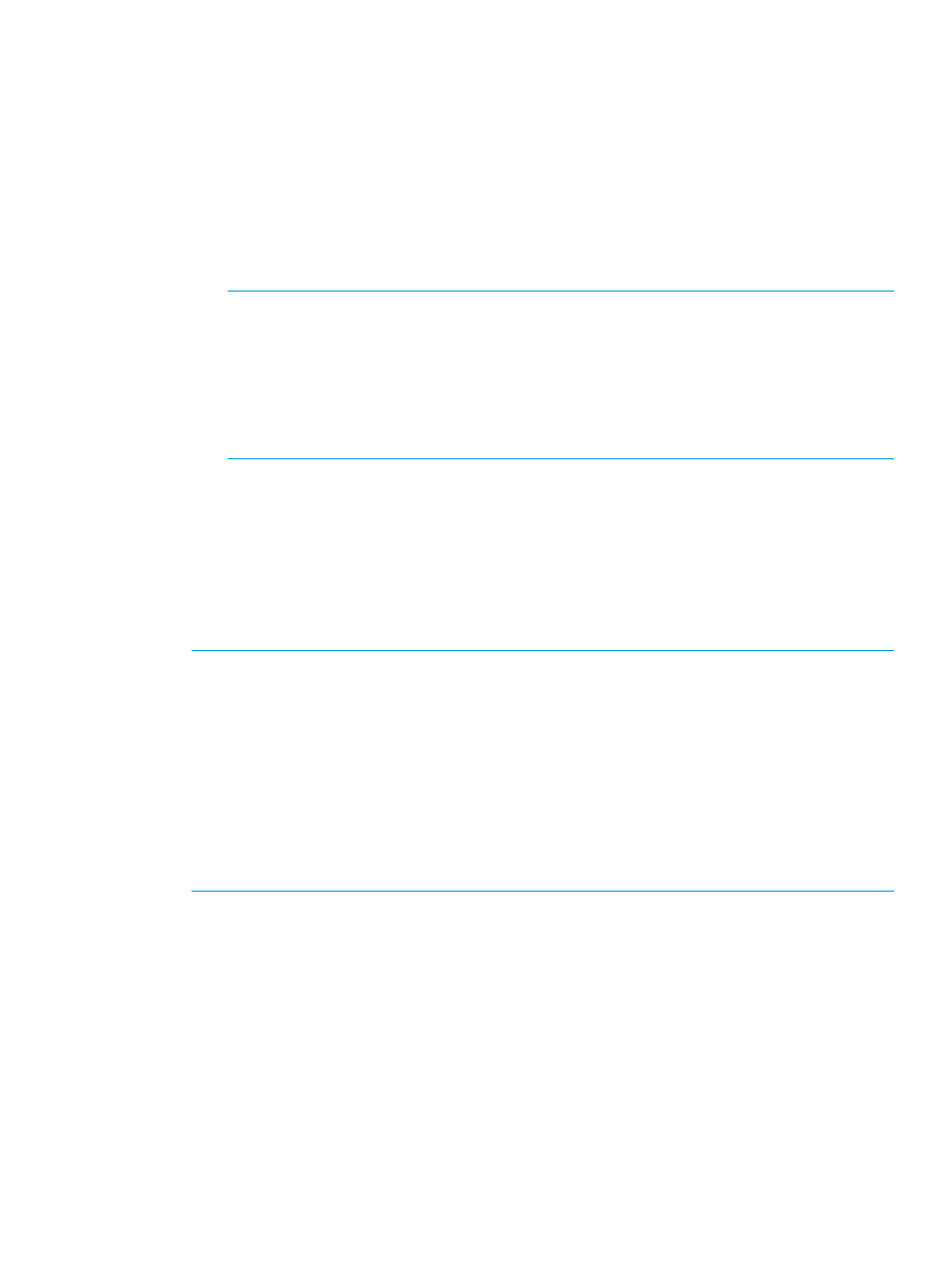
5.
The following information about the selected Recovery Set is displayed:
•
Base datastore/RDM LUN
•
Type
•
Base Volume
•
Base ID
•
Virtual Copy Volume
•
Virtual Copy ID
•
Status—Can be Available, Mounted, Missing, or Mismatched.
NOTE:
If the status of a Recovery Set is Missing, then the Recovery Set has been deleted
or removed from the Storage System. The delete operation is allowed to remove the
Recovery Set.
If the status of a Recovery Set is Mismatched, then the Recovery Set is created on a
different Storage System instead of its current connected system. The mismatch may be
caused by an HP 3PAR Peer Motion operation. The delete operation is allowed to remove
the record. Manually remove the actual Recovery Set from the originating Storage System.
•
Retention
•
Expiry
•
Exported Host
•
LUN ID
•
ESXi Host
•
Virtual Copy datastore
NOTE:
You need to perform a similar procedure to view the Recovery Set information on a
datastore.
NOTE:
The Recovery Set timestamp displayed is converted to the local time zone of the
vSphere Client. The Expiry and Retention values on the same display are set to the time zone
of the RMV server.
NOTE:
If the VV(s) used are in a Peer Persistent configuration, then the local Recovery Set
creation is disabled. Recovery Sets can be created in the Remote Recovery Configuration
object. Remote Recovery Sets will create local and/or Remote Recovery Sets depending on
the Remote Copy group mode so when failover occurs, a remote Recovery Set (either local
or remote) will exist for recovery purposes.
Viewing Virtual Disk details
Click the entry to view the following details on the Virtual Disk associated with a Recovery Set.
•
Virtual Disk—Displays the Virtual Disk name.
•
Original Virtual Machine Name—Provides additional information on the Virtual Machine
name associated with the VMDK. For snapshots created prior to version 2.3, system displays
N/A.
•
VSS-aware Application Consistent—Provides information if this VMDK is application consistent.
•
VM Attached—Displays if the VM is attached.
Viewing Recovery Set information
33
