Creating policies for remote recovery sets – HP 3PAR Application Software Suite for VMware User Manual
Page 50
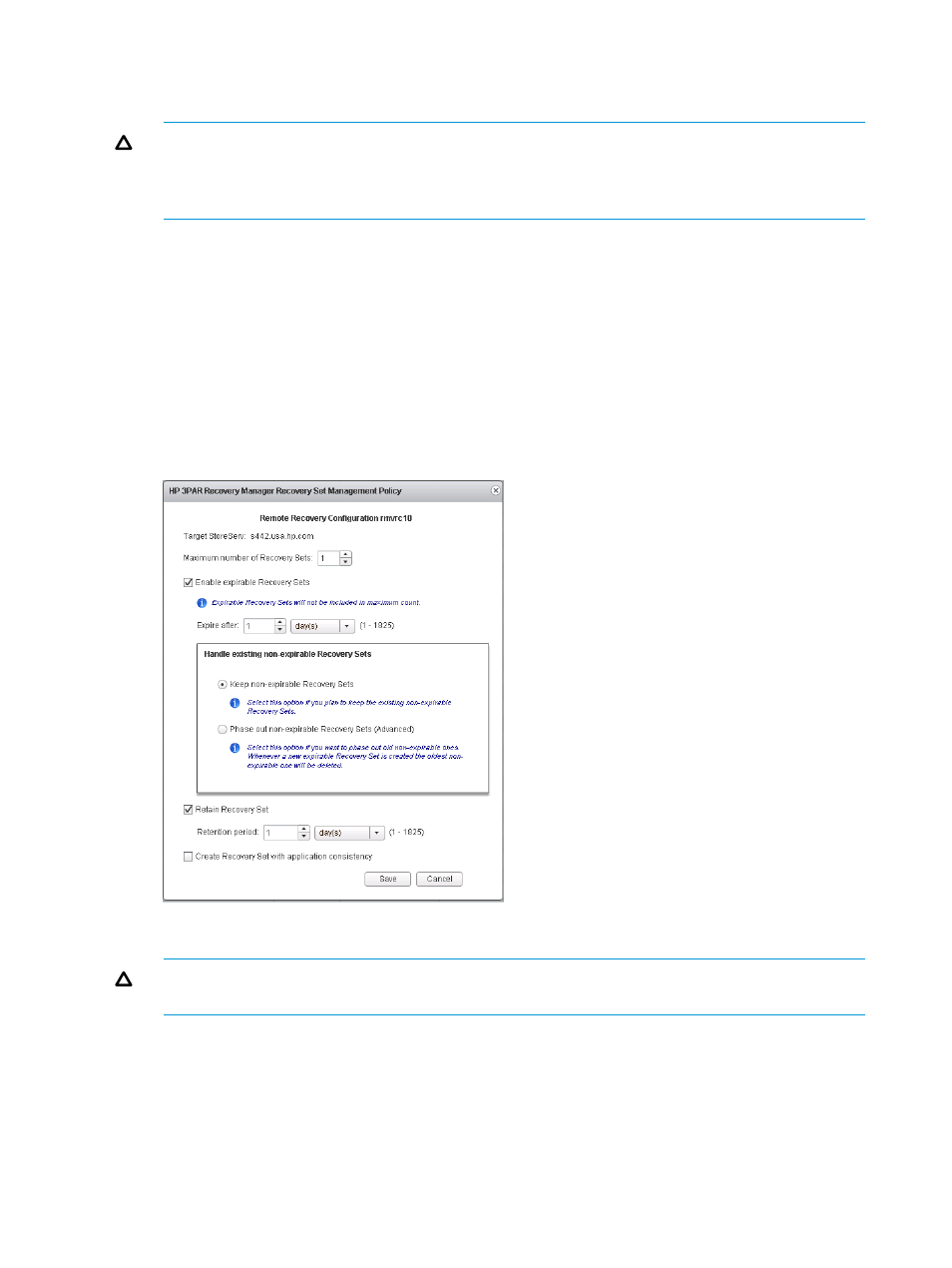
•
Retain Recovery Set
•
Create Recovery Set with application consistency
CAUTION:
The dialog box displays the maximum number of Recovery Sets defined in the
Policy is displayed, if the maximum number is defined in the Policy. If the number of existing
Recovery Sets has reached the maximum number, and if you create a new Recovery Set, then
the oldest Recovery Set is deleted.
5.
Click Create, and then click Yes, when you are prompted for confirmation.
6.
Review the creation of the Recovery Set in Recent Tasks. Click OK to complete creation of
Remote Recovery Set.
Creating Policies for Remote Recovery Sets
To manage Remote Recovery Sets, you can set expirable and retention policies for each Recovery
Set. Any policies that you set on a local Storage System are also applied to the Recovery Sets on
remote Storage System while creation.
1.
Select the desired Storage System in the left navigation pane.
2.
Click Actions
→Set Remote Recovery Set Creation Policy.
3.
Maximum number of Recovery Sets—specify the maximum number of Recovery Sets.
CAUTION:
Based on the order in which the Recovery Sets are created, the non-expirable
Recovery Sets are deleted when they reach a position in the queue that exceeds the set count.
4.
Specify the following:
50
Working with Remote Recovery Configurations
