Remove-rmhpolicy, Success paths, Failure paths – HP 3PAR Recovery Manager Software User Manual
Page 77: Preconditions, Syntax
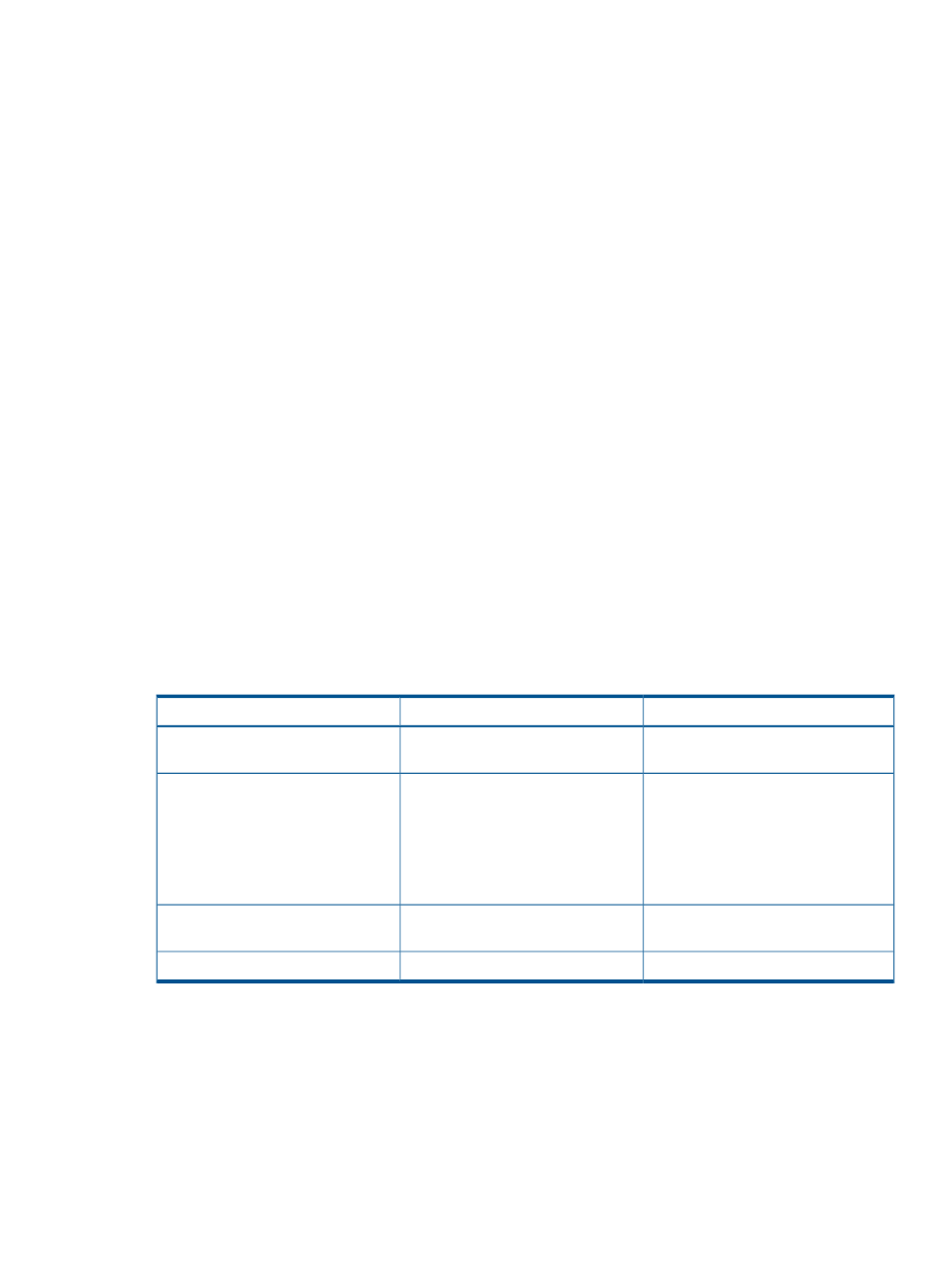
Success Paths
•
Scenario 1: Remove is successful.
Remove is successful.
Failure Paths
•
Scenario 1: Session owner is invalid.
Session command received on RMH Server is validated to originate from the same IP address
that initiated the session. If IP does not match, the command fails.
•
Scenario 2: Session is not available.
Session specified is not available for logout. This means the session has been previously closed
by logout or timeout from RMH Server.
•
Scenario 3: Not previously added.
Hyper-V is not previously added.
Remove-RmhPolicy
Remove-RmhPolicy
removes RMH policy of a Virtual Machine.
Preconditions
The user must first login with Login-Rmh.
Syntax
Any optional parameters require square brackets [ ] around them.
Remove-RmhPolicy -RmhServerName
Table 48 Remove-RmhPolicy parameters
Description
Optional/Required
Parameter
Host name of the RMH Server. This is
FQDN or IP address.
Required
-RmhServerName
Optionally select Hyper-V host/cluster
to use. If not specified, Hyper-V
Optional
-HypervName
host/cluster must be selected using
Select-Hyperv
. This is FQDN or IP
address. Synonyms for Hyper-V are
supported. The localhost is not
supported.
Select name/uuid to filter Virtual Copy
selection by Virtual Machine.
Required
-VmNameUuid
Displays progress messages.
Optional
-Verbose
Remove-RmhPolicy
77
- 3PAR Recovery Manager Software for Hyper-V Recovery Manager Software 3PAR Application Software Suite for Microsoft Hyper-V 3PAR Recovery Manager Software for Oracle Licenses 3PAR Recovery Manager Software for VMware vSphere Licenses 3PAR Recovery Manager Software for Microsoft Exchange Licenses 3PAR Recovery Manager Software for Microsoft SQL Server Licenses
