HP 3PAR Recovery Manager Software User Manual
Page 16
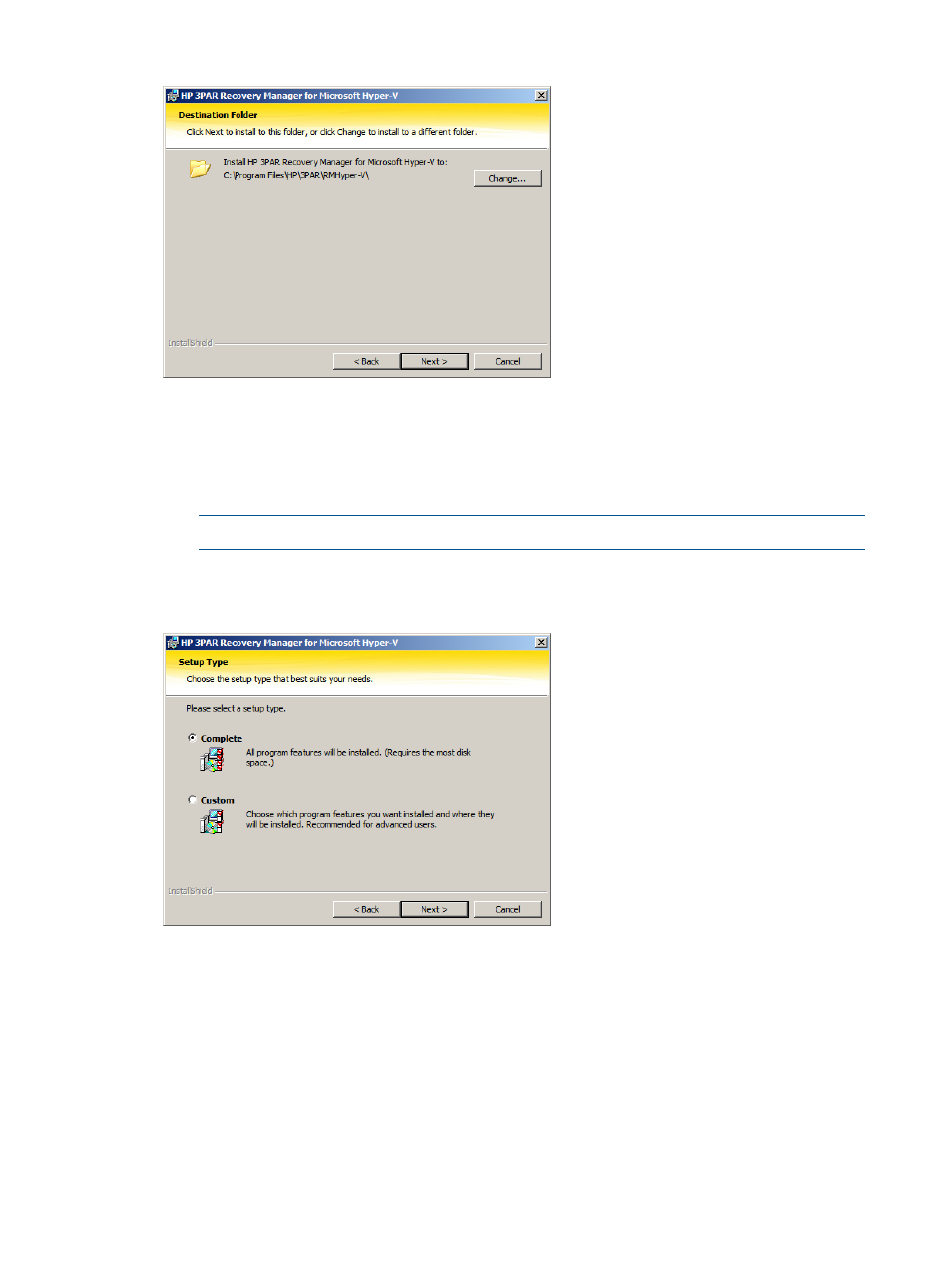
Figure 6 Setting Destination Folder dialog
7.
Choose a type of setup:
•
Complete
•
Custom
Select the feature to install: Agent, Client, or Server.
NOTE:
You must select one or more feature to continue the installation process.
Click Next.
Figure 7 Installation Setup Type dialog
8.
Review the feature installation settings and click Install to begin the installation.
16
Installing HP 3PAR Recovery Manager for Microsoft Hyper-V
This manual is related to the following products:
- 3PAR Recovery Manager Software for Hyper-V Recovery Manager Software 3PAR Application Software Suite for Microsoft Hyper-V 3PAR Recovery Manager Software for Oracle Licenses 3PAR Recovery Manager Software for VMware vSphere Licenses 3PAR Recovery Manager Software for Microsoft Exchange Licenses 3PAR Recovery Manager Software for Microsoft SQL Server Licenses
