Get-vcopy, Preconditions, Syntax – HP 3PAR Recovery Manager Software User Manual
Page 70
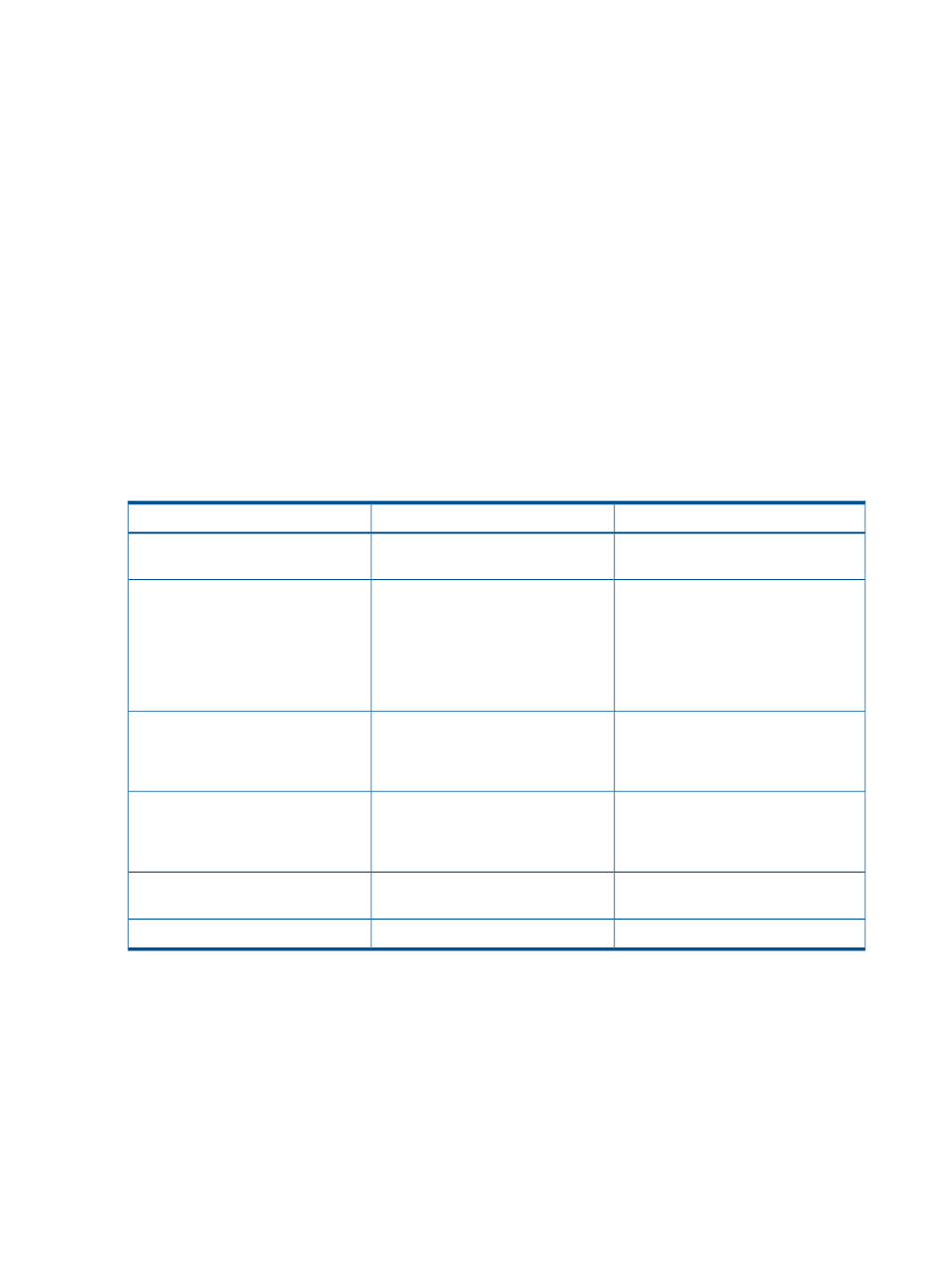
•
Scenario 3: VM name/uuid specified is invalid
VM name or uuid must be valid to fetch RMH Policy.
•
Scenario 4: RMH Policy does not exist.
RMH Policy does not exist for specified VM.
Get-vCopy
Get-vCopy
is used to retrieve existing Virtual Copies details of a Virtual Machine from the Recovery
Manager Hyper-V Repository of a specified Hyper-V server. This command has many filters to
reduce the number of Virtual Copies during retrieving process.
Preconditions
The user must first login with Login-Rmh.
Syntax
Any optional parameters require square brackets [ ] around them.
Get-vCopy -RmhServerName
[-VcNamesUuids] [-VmNamesUuids] [-Timestamp] [-Verbose]
Table 42 Get-vCopy parameters
Description
Optional/Required
Parameter
Host name of the RMH Server. This is
FQDN or IP address.
Required
-RmhServerName
Optionally select Hyper-V host/cluster
to use. If not specified, Hyper-V
Required
-HypervName
host/cluster must be selected using
Select-Hyperv
. This is FQDN or IP
address. Synonyms for Hyper-V are
supported. The localhost is not
supported.
Select VCs by name/uuid using a
comma-separated list. If not specified,
Optional
-VcNamesUuids
VCs name/uuid is not used to filter
selection.
Select names/uuids to filter VC selection
by VM. If not specified, VM
Optional
-VmNamesUuids
names/uuids is not used to filter
selection.
Specify timestamp of VC to locate in
the format mmddyyhhmmss.
Optional
-Timestamp
Displays progress messages.
Optional
-Verbose
70
HP 3PAR Recovery Manager for Microsoft Hyper-V Powershell Commands
- 3PAR Recovery Manager Software for Hyper-V Recovery Manager Software 3PAR Application Software Suite for Microsoft Hyper-V 3PAR Recovery Manager Software for Oracle Licenses 3PAR Recovery Manager Software for VMware vSphere Licenses 3PAR Recovery Manager Software for Microsoft Exchange Licenses 3PAR Recovery Manager Software for Microsoft SQL Server Licenses
