HP 3PAR Recovery Manager Software User Manual
Page 21
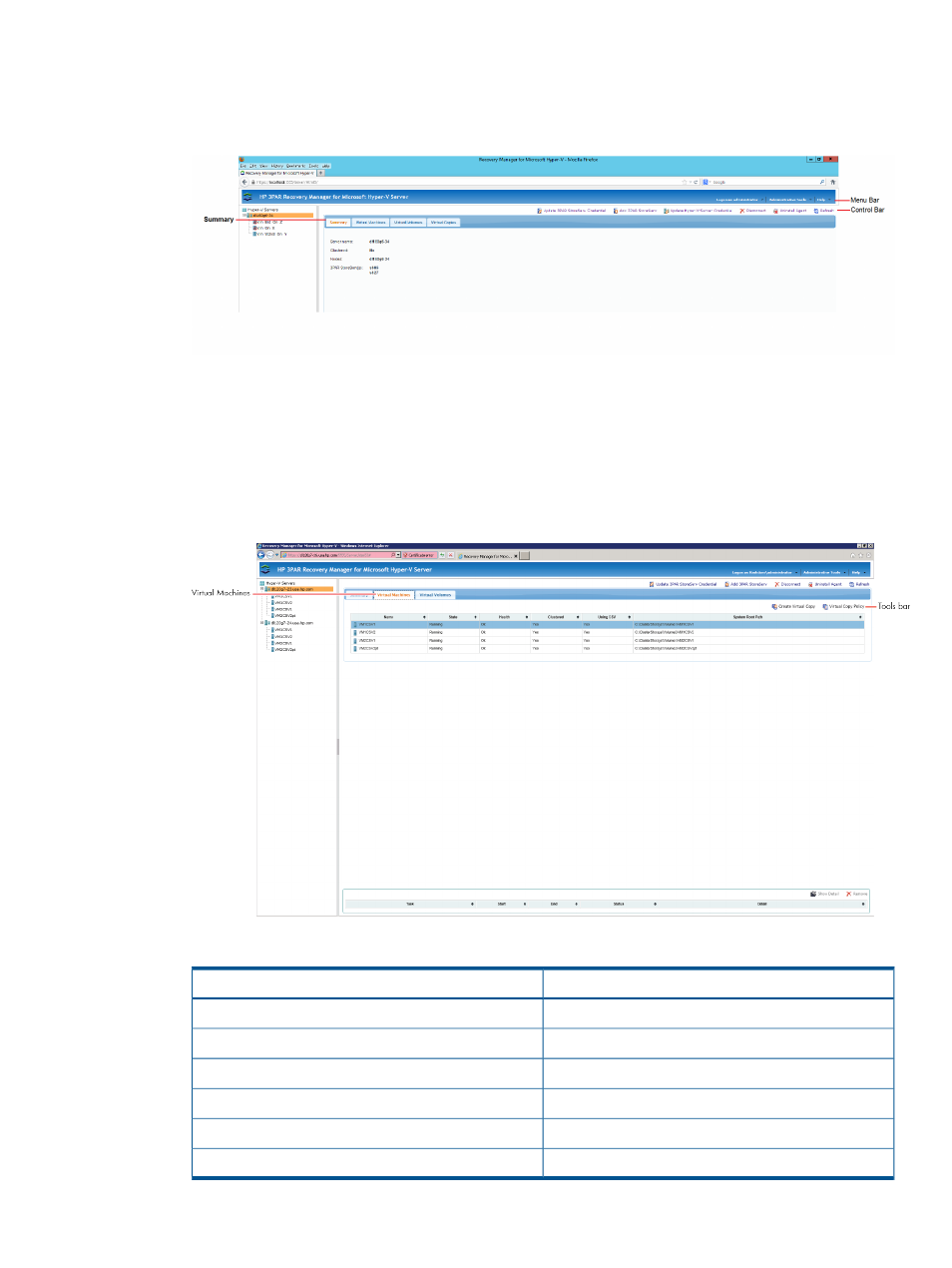
When you select a specific server on the Tree View pane, the following tabs becomes available:
•
The Summary tab provides a general system summary of a selected Hyper-V server.
Figure 14 Hyper-V Server Summary Tab
•
The Virtual Machines tab lists all the Virtual Machines associated with a Hyper-V server. For
quick access, the tab provides Create Virtual Copy and Virtual Copy Policy tools to create
Virtual Copies and modify Virtual Copy policies of selected Virtual Machines.
For more information about working with a Virtual Copy, see
and
“Setting Policy to Virtual Copies” (page 34)
.
Figure 15 Hyper-V Server Virtual Machines Tab
Table 4 Hyper-V Server Virtual Machines Tab
Displays
Column
Name of Virtual Machine
Name
Activity status of the Virtual Machine
State
Current system condition of the Virtual Machine
Health
Associated clusters belonging to the server
Clustered
Current condition of CSV
Using CSV
Full path of the system root path
System Root Path
Understanding the Web Client Interface
21
- 3PAR Recovery Manager Software for Hyper-V Recovery Manager Software 3PAR Application Software Suite for Microsoft Hyper-V 3PAR Recovery Manager Software for Oracle Licenses 3PAR Recovery Manager Software for VMware vSphere Licenses 3PAR Recovery Manager Software for Microsoft Exchange Licenses 3PAR Recovery Manager Software for Microsoft SQL Server Licenses
