Using rmh installshield wizard – HP 3PAR Recovery Manager Software User Manual
Page 18
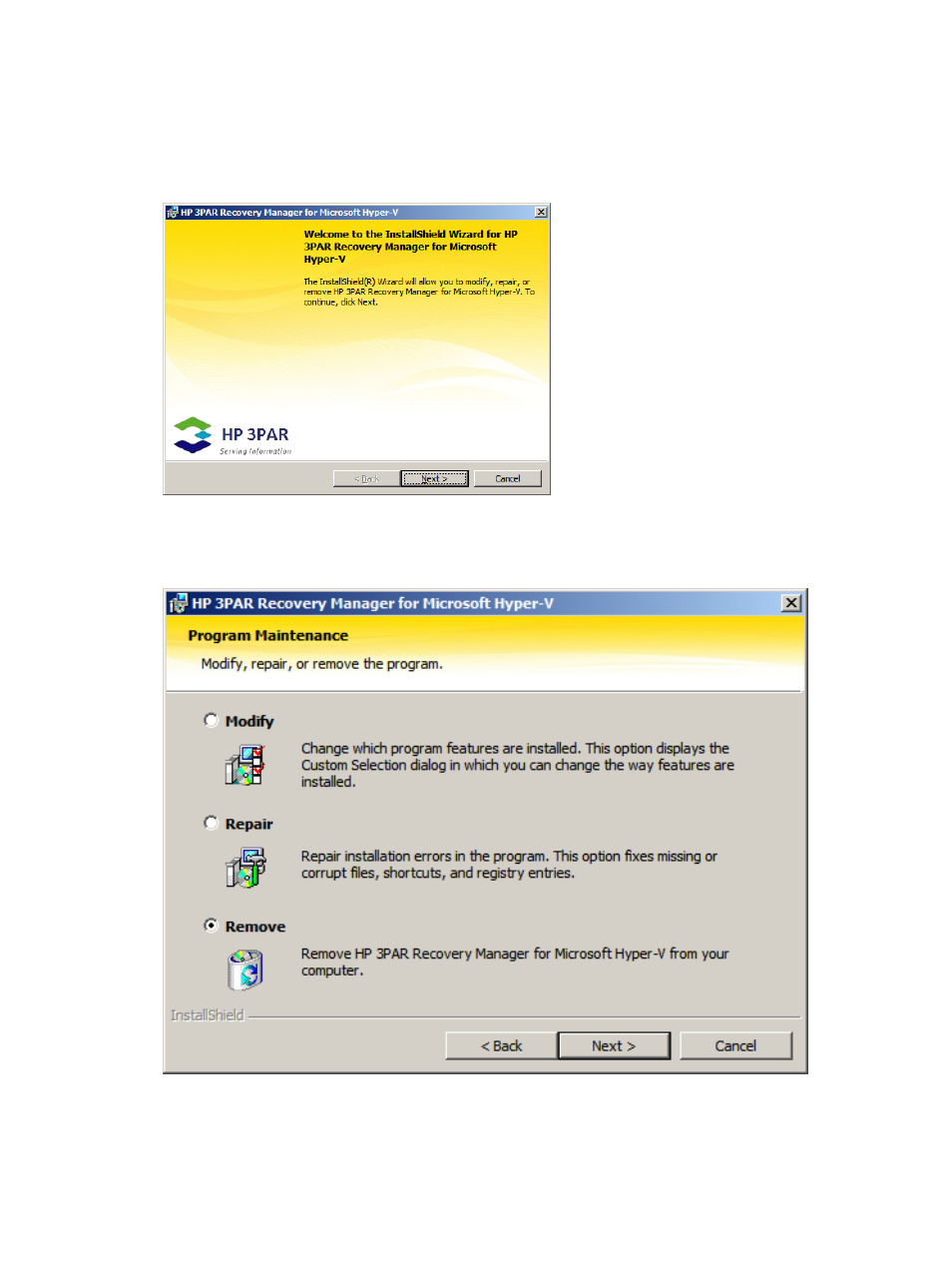
Using RMH InstallShield Wizard
When using the RMH InstallShield Wizard, you have the option to customize and remove specific
component features for RMH.
1.
Launch the RMH InstallShield Wizard and click Next.
Figure 10 RMH InstallShield Wizard dialog
2.
Choose Remove and click Next.
Figure 11 Program Maintenance Options
18
Installing HP 3PAR Recovery Manager for Microsoft Hyper-V
This manual is related to the following products:
- 3PAR Recovery Manager Software for Hyper-V Recovery Manager Software 3PAR Application Software Suite for Microsoft Hyper-V 3PAR Recovery Manager Software for Oracle Licenses 3PAR Recovery Manager Software for VMware vSphere Licenses 3PAR Recovery Manager Software for Microsoft Exchange Licenses 3PAR Recovery Manager Software for Microsoft SQL Server Licenses
