HP IO Accelerator for BladeSystem c-Class User Manual
Page 48
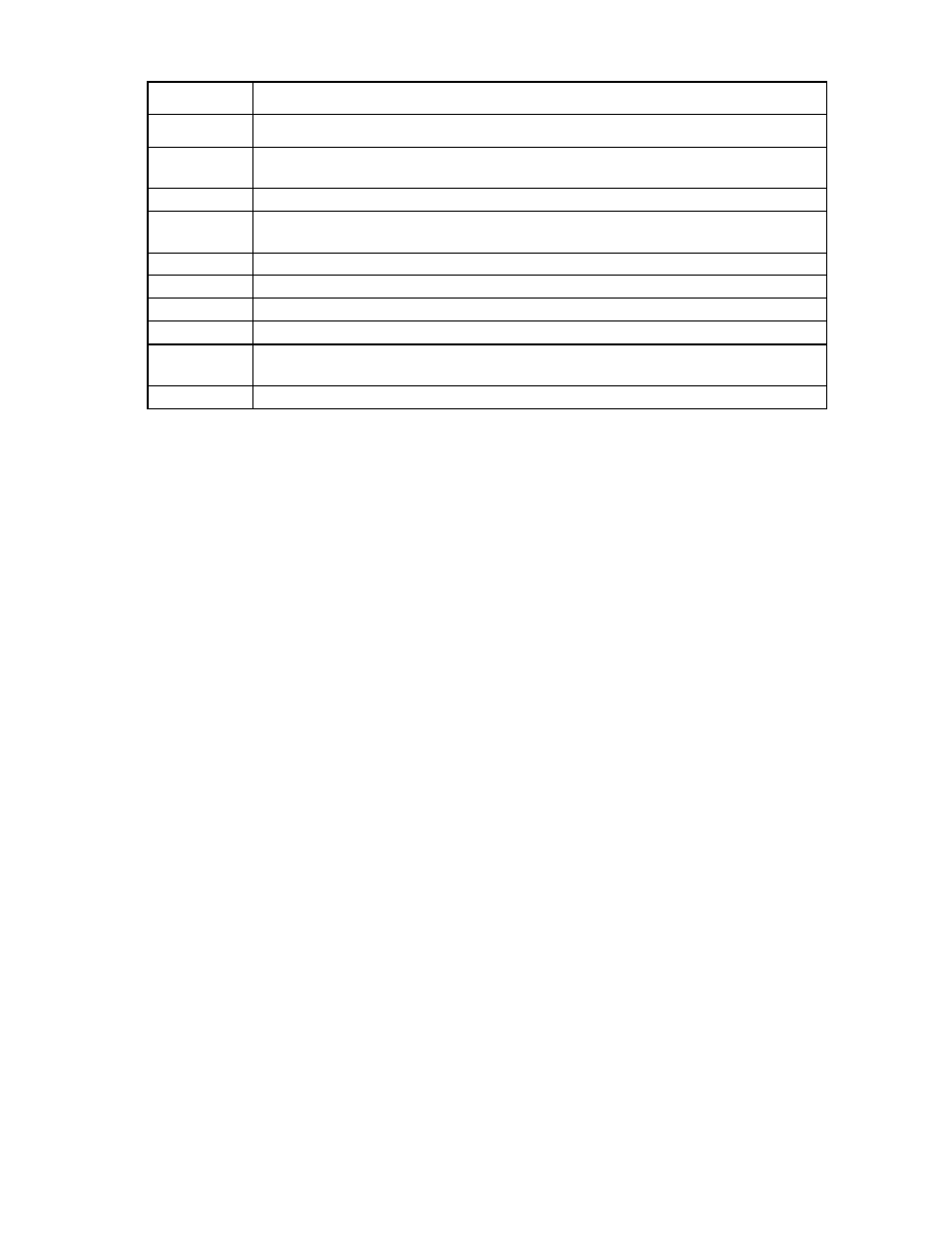
Utilities 48
Option
Description
-a
Report all available information for each device.
-e
Show all errors and warnings for each device. This option is for diagnosing issues, and it hides
other information such as format sizes.
-c
Count: Report only the number of ioMemory devices installed.
-d
Show basic information set plus the total amount of data read and written (lifetime data
volumes). This option is not necessary when the -a option is used.
-fj
Format JSON: creates the output in JSON format.
-fx
Format XML: creates the output in XML format.
-u
Show unavailable fields. Only valid with -fj or -fx.
-U
Show unavailable fields and details why. Only valid with -fj or -fx.
-F
Print the value for a single field (see the next option for field names). Requires that a device be
specified. Multiple -F options may be specified.
-l
List the fields that can be individually accessed with -F.
Starting with version 3.0.0 and later, the standard formatting of the fio-status output changed. This
change affects any custom management tools that used the output of this utility.
Basic Information: If no options are used, fio-status reports the following basic information:
•
Number and type of cards installed in the system
•
Software version
Adapter information:
•
Adapter type
•
Product number
•
External Power Supply
•
PCI power limit threshold (if available)
•
Connected IO Accelerator devices
Block device information:
•
Attach status
•
Product name
•
Product number
•
Serial number
•
PCIe slot number
•
Firmware version
•
Size of the device, out of total capacity
•
Internal temperature (average and maximum, since IO Accelerator load) in degrees Centigrade
•
Health status: healthy, nearing wearout, write-reduced or read-only
•
Reserve capacity (percentage)
•
Warning capacity threshold (percentage)
