Windows server environments, Installation overview, Uninstalling a previously-installed driver – HP IO Accelerator for BladeSystem c-Class User Manual
Page 12
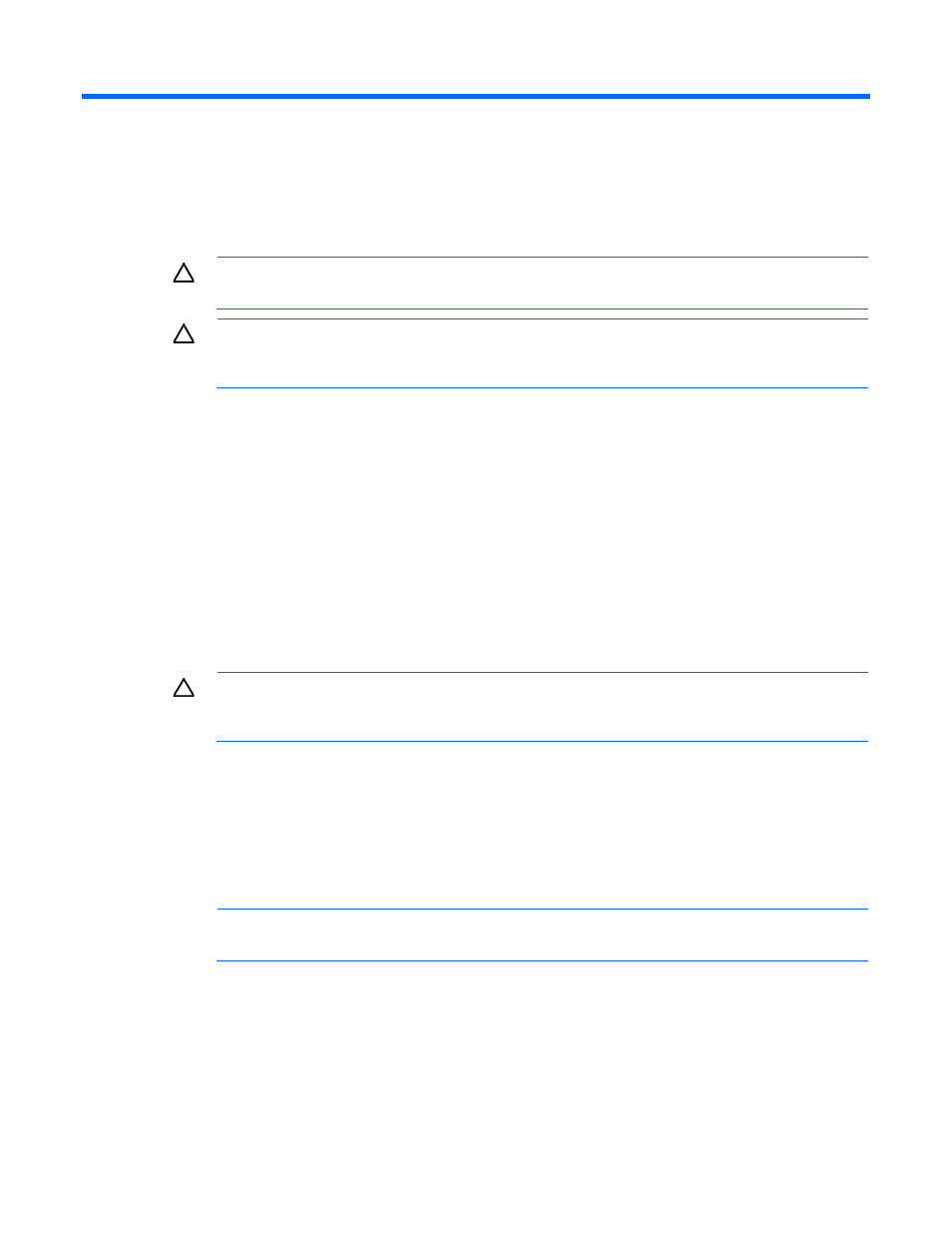
Windows Server environments 12
Windows Server environments
Installation overview
CAUTION:
The firmware for all IO Accelerator devices in a system running HP IO Accelerator
VSL 3.1.x or later must be upgraded to the latest version of the firmware.
CAUTION:
If you have IO Accelerator devices configured for HP IO Accelerator VSL 2.x or
earlier, you must upgrade the firmware before installing new devices in the system. For upgrade
procedures, see "Upgrading device firmware from VSL 1.x.x or 2.x.x to 3.x.x (on page
)."
1.
If you are installing this version of HP IO Accelerator VSL on a system with IO Accelerator devices
configured for VSL 2.x or earlier, follow the instructions in "Upgrading device firmware from VSL 1.x.x
)."
2.
Install ("
Installing software on a Windows operating system
" on page
) the latest version of the IO
Accelerator driver.
3.
If necessary, upgrade the firmware ("
Upgrading the device firmware using Windows
" on page
) to
the latest version.
4.
Configure the devices by adding a file system ("
Adding a file system, formatting, and performing
" on page
), creating a RAID configuration (on page
), and so on.
Uninstalling a previously-installed driver
CAUTION:
Upgrading an IO Accelerator from Version 1.2.x to Version 2.x is a one-way
process. New firmware is required that is not compatible with 1.2.x systems. Be sure all data is
backed up before continuing with the upgrade.
Before installing a new driver, uninstall the previous version.
1.
Go to the Start menu.
2.
Open the Control Panel.
3.
Select Add or Remove Programs.
4.
Select the package or program.
NOTE:
Uninstall IO Manager and HP StorageWorks IO Accelerator software.
5.
Select Remove.
6.
Reboot the server, and then log in as a user with Administrative privileges.
If previous (downrev) drivers (such as driver files fiodrive.sys) exist on the system (typically located in
C:\Windows\System32\drivers) after you have uninstalled the software, then upon reboot, Windows
