Enabling autoattach, Unmanaged shutdown issues, Enabling pcie power override – HP IO Accelerator for BladeSystem c-Class User Manual
Page 38
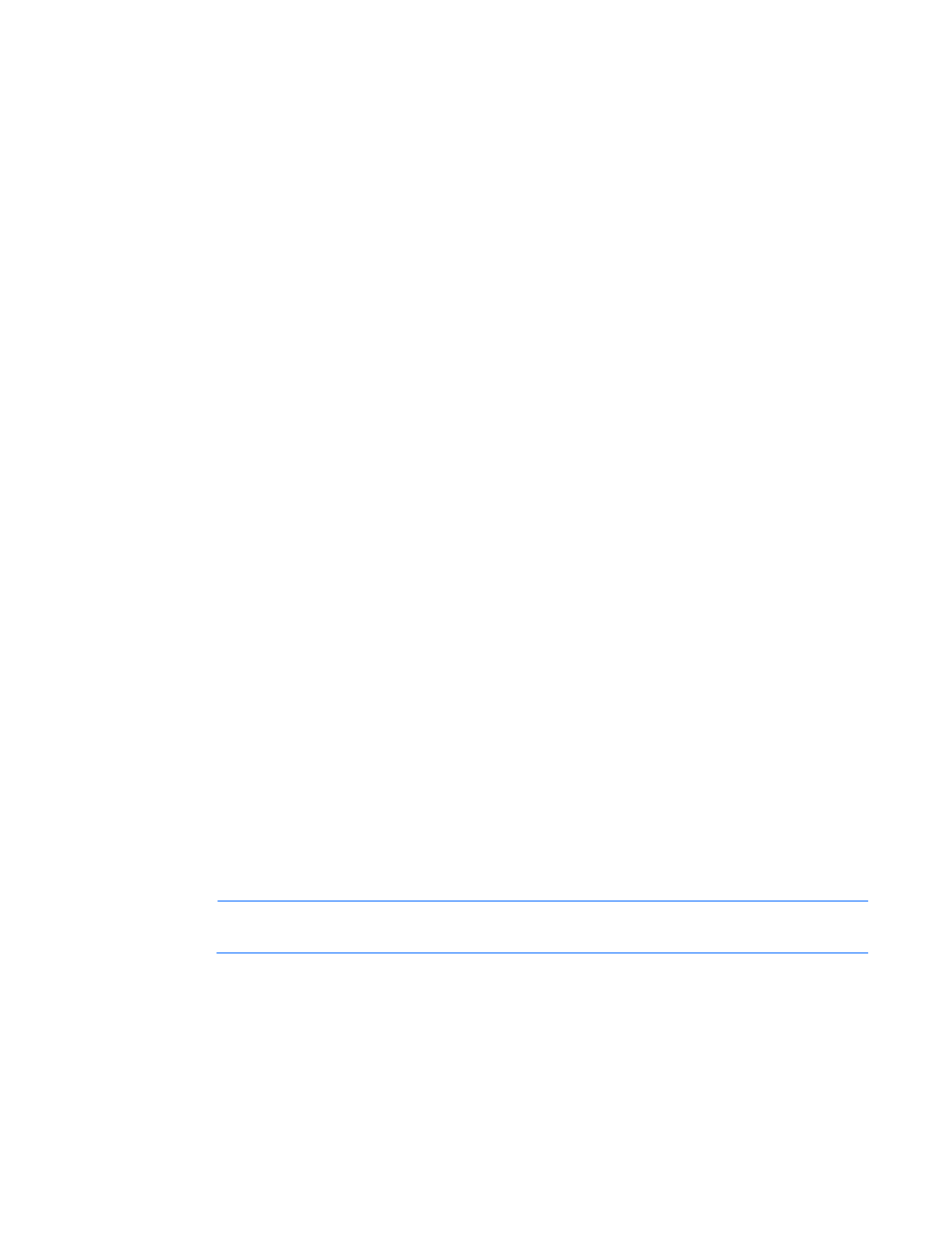
Maintenance 38
4.
When you finish troubleshooting the driver issue, use the IO Accelerator Management Tool to attach the
IO Accelerators and make them available to Windows® operating system.
Enabling Autoattach
1.
Open the IO Accelerator Utilities folder. The default location is C:\Program Files\HP IO
Accelerator\Utils\.
2.
Double-click the autoattachenable.reg file.
3.
If necessary, confirm that you want to modify the registry. This action resets the AutoAttach
parameter in the Registry. The next time that you reboot your Windows® operating system, your IO
Accelerator automatically attaches.
Unmanaged shutdown issues
Unmanaged shutdowns, due to power loss or other circumstances, force the IO Accelerator to perform a
consistency check during the reboot. This reboot might take several minutes or more to complete and is
indicated by a progress percentage during a startup.
You can cancel this consistency check by pressing Esc during the first 15 seconds after the Fusion-io
Consistency Check message appears at the prompt. However, if you choose to cancel the check, the IO
Accelerators remains unavailable to users until the check is completed. You can perform this check later using
the IO Accelerator Management Tool Attach function.
Although data written to the IO Accelerator is not lost due to unmanaged shutdowns, important data
structures might not have been properly committed to the drive. This consistency check repairs these data
structures.
Enabling PCIe power override
For PCIe IO Accelerators, if you have installed any dual IO Accelerator devices, such as the HP ioDrive2
Duo, then the device might require additional power than the minimum 25 W provided by PCIe Gen2 slots
to properly function. Even if additional power is not required for your device, all dual IO Accelerator devices
that receive additional power might benefit with improved performance.
HP ioDrive2 Duo devices must have additional power to properly function. For more information on which
devices require additional power, see the HP PCIe IO Accelerator for ProLiant Servers Installation Guide.
Additional power can be provided in two ways:
•
External power cable—This cable ships with all dual ioMemory devices. For information on installing
this cable, see the HP PCIe IO Accelerator for ProLiant Servers Installation Guide.
NOTE:
When a power cable is used, all of the power is drawn from the cable and no power is
drawn from the PCIe slot.
•
Enabling full slot power draw—Some PCIe slots provide additional power (often up to 75 W of power).
If your PCIe slot is rated to provide at least 55 W, then you can allow the device to draw full power from
the PCIe slot by setting a VSL module parameter. For more information on enabling this override
parameter, see "Enabling the override parameter (on page
)."
