HP OmniBook 3100 Notebook PC User Manual
Page 36
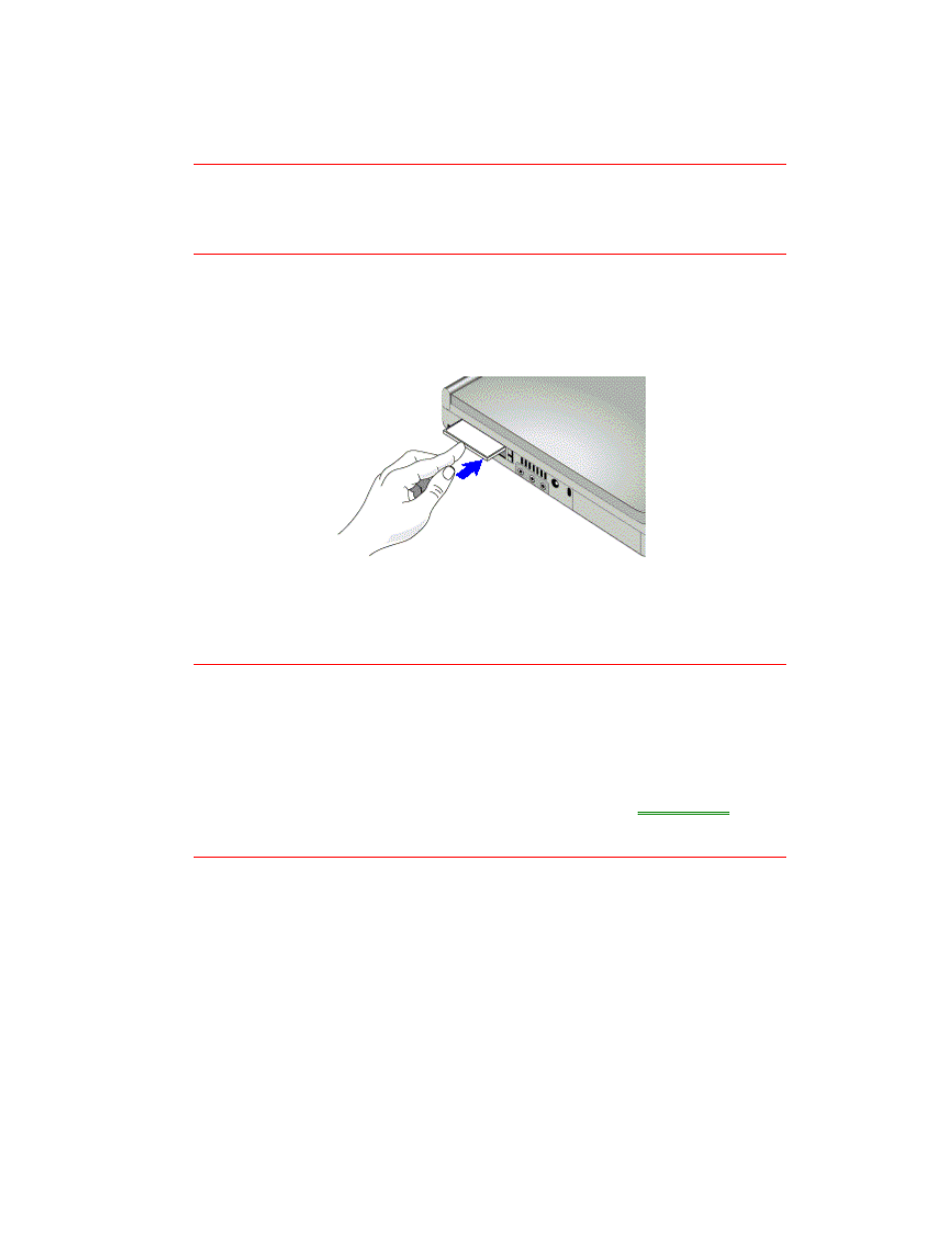
36
The OmniBook automatically detects and sets up a card when you insert it in a card
slot. See the card’s instructions for additional information.
Caution
Never insert or remove a plug-in card while an OmniBook PC Card drive is
actively reading or writing data. Wait until the PC Card drive is done.
Otherwise, you could lose data or the OmniBook could stop responding.
1. Hold the card with its face up with its connector holes toward the card slot.
2. Slide the card into a PC Card slot until it won’t go any further. A double beep
signals that the card has been recognized and is successfully configured by your
computer.
To remove a PC Card
Caution
Never remove an I/O card while an application is open that’s set up to use that
card. If you remove the card, the application (or the OmniBook) might behave
unpredictably or stop responding until you reset the OmniBook. Exit the
application first.
Never insert or remove a plug-in card while the PC Card drive is actively
reading or writing data. Check the PC Card indicator in the
status panel
and
wait until the PC Card drive is done. Otherwise, you could lose data or the
OmniBook could stop responding.
1. Stop the PC Card by clicking the PC Card indicator in the taskbar, then clicking
Stop.
This protects your data and avoids unexpected problems. You can restart the
card by removing it, then inserting again.
2. Press the ejector button once to pop the button out.
3. Press the ejector button again to pop the card out.
