HP OmniBook 3100 Notebook PC User Manual
Page 34
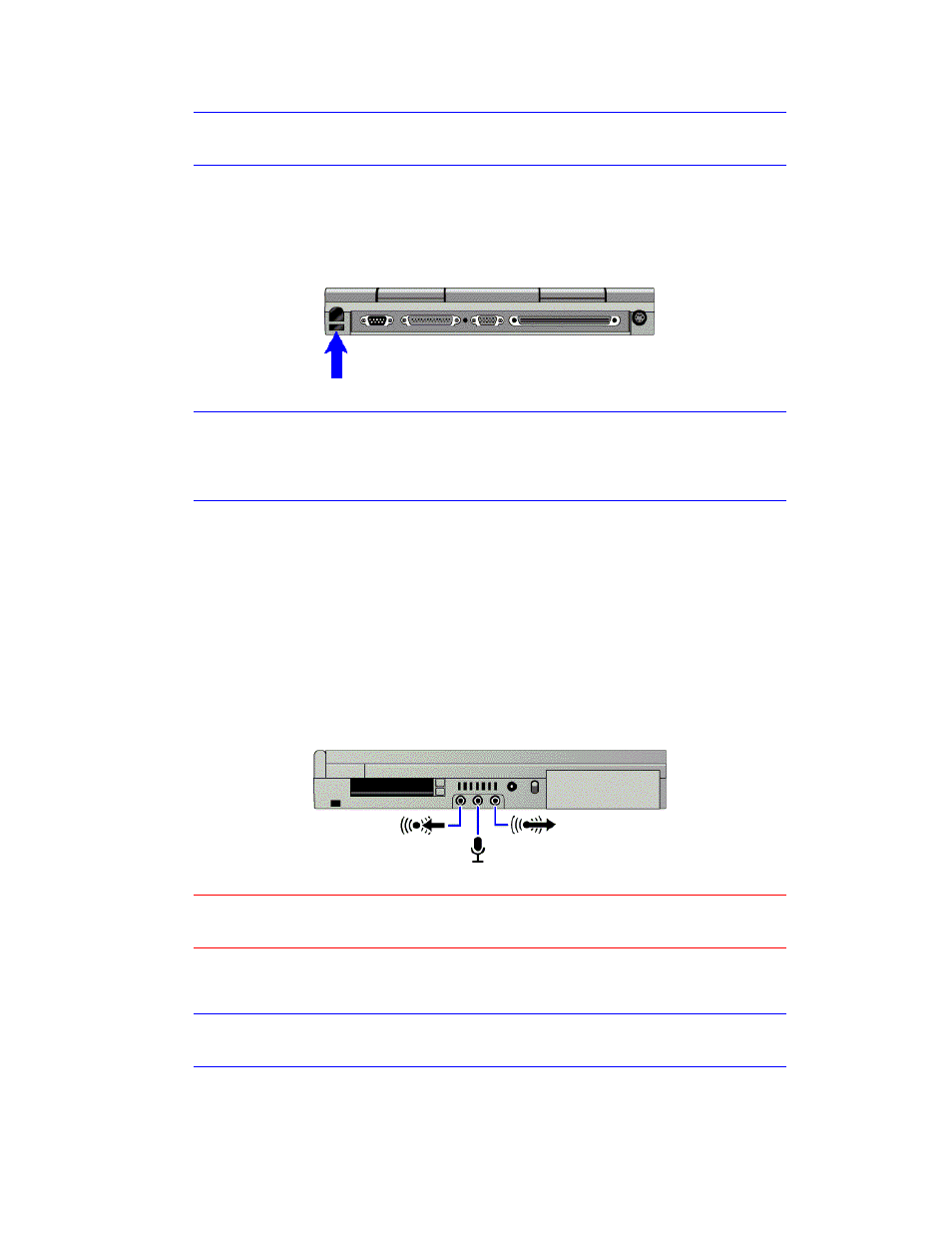
34
Note
Windows NT 4.0 does not support universal serial bus (USB) devices.
Universal serial bus (USB) provides a bidirectional serial interface for adding
peripheral devices, such as game controllers, scanners, and mice.
•
Plug the USB cable into the USB port on the OmniBook. The device is
automatically recognized.
Note
If you have problems making this connection, contact the vendor of the peripheral
device, as well as Hewlett-Packard, for the latest versions of the USB drivers. The
USB technology is dynamic and continues to develop.
To connect an audio source, a microphone, or headphones
Your OmniBook has a built-in microphone above the keyboard and two stereo
speakers. The audio jacks allow you to plug in external audio devices:
•
Plug a stereo input source (such as a CD player) into the input (left) jack.
•
Plug the microphone into the microphone (middle) jack. The built-in microphone
turns off.
•
Plug devices such as headphones or external (amplified) speakers into the
output (right) jack. The built-in speakers turn off.
Caution
Do not use mono audio plugs, which can damage the computer.
To make an infrared connection
Note
Windows NT 4.0 does not support infrared communication.
