HP OmniBook 3100 Notebook PC User Manual
Page 17
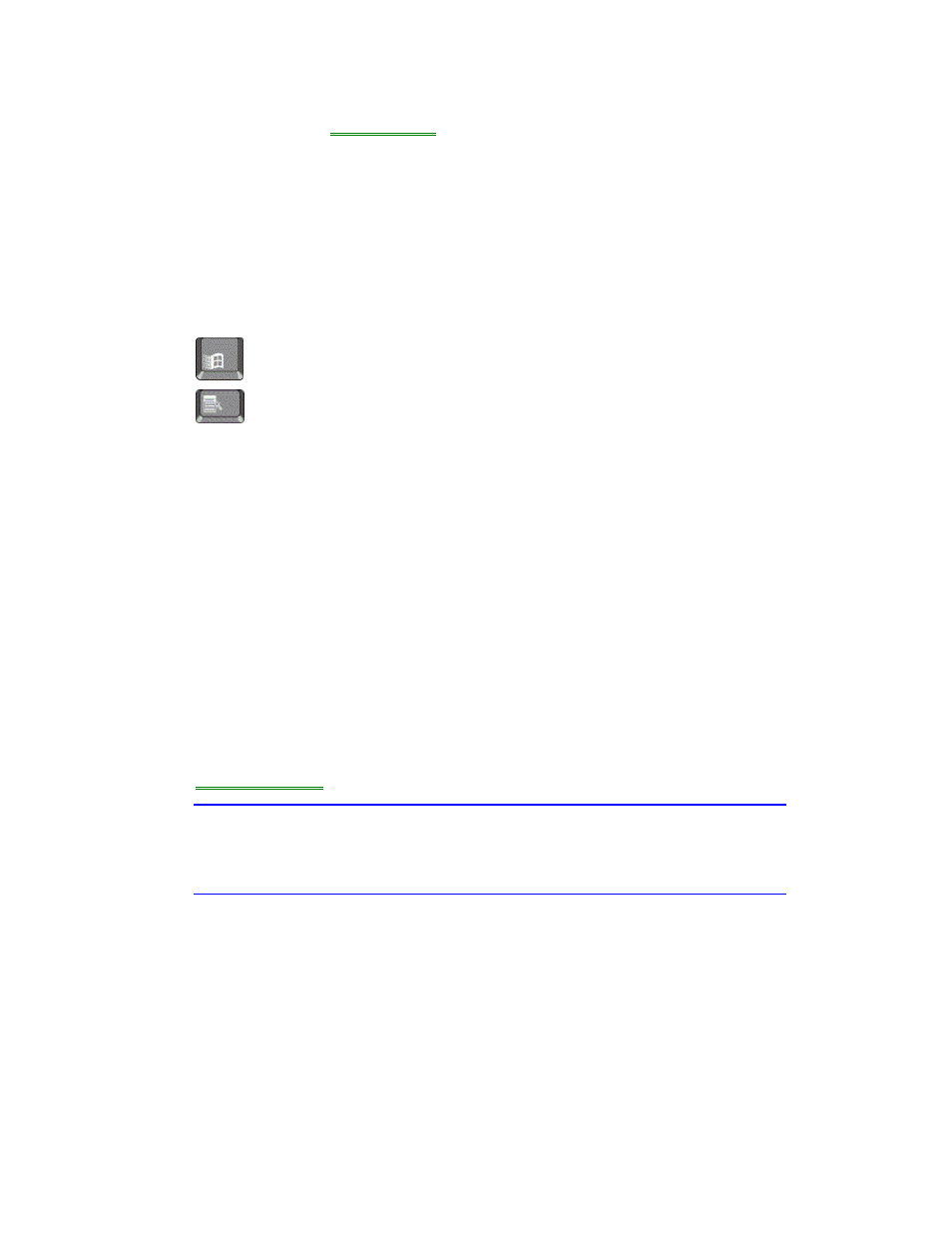
17
Fn + S
Enters
Standby mode.
Fn + UP-
ARROW
Increases sound volume.
Fn +
DOWN-
ARROW
Decreases sound volume.
To use the Windows keys
Windows keys are located on the keyboard to the left and right of the spacebar.
Brings up the Windows Start menu. There are two of these, one to each
side of the spacebar.
Brings up the shortcut menu for the current application. This is the same
menu that appears when you click the right mouse button while pointing
at the application.
To use the embedded keypad
When the embedded keypad on the OmniBook's built-in keyboard is active, two
options are possible.
Num Lock on: Keys change to the numeric or arithmetic designations printed on the
slanted faces of the keys.
Num Lock off: Keys change to cursor control keys.
1. Press the Fn+F9 to turn Num Lock on or off.
2. Press Fn+F8 to turn on the embedded keypad.
–or–
To temporarily turn on the embedded keypad, hold Fn while typing a key.
Status panel icons
show the status of the embedded keypad and Num Lock.
Hint
Typing numbers. Consider leaving Num Lock on all the time. Then, when you want
to use the embedded keypad on your built-in keyboard, turn it on (by pressing
Fn+F8), or press Fn with each keypad key.
To use the Alt Gr key
Non-US keyboards have an Alt Gr key to the right of the spacebar. This is a shift key
providing access to certain keyboard characters.
•
For a character in the lower-right corner of a key, press and hold ALT GR to type
the character.
•
For a character in the upper-right corner of a key, press and hold SHIFT and
ALT GR to type the character.
