Printing on envelopes – HP Deskjet 9800 Printer series User Manual
Page 63
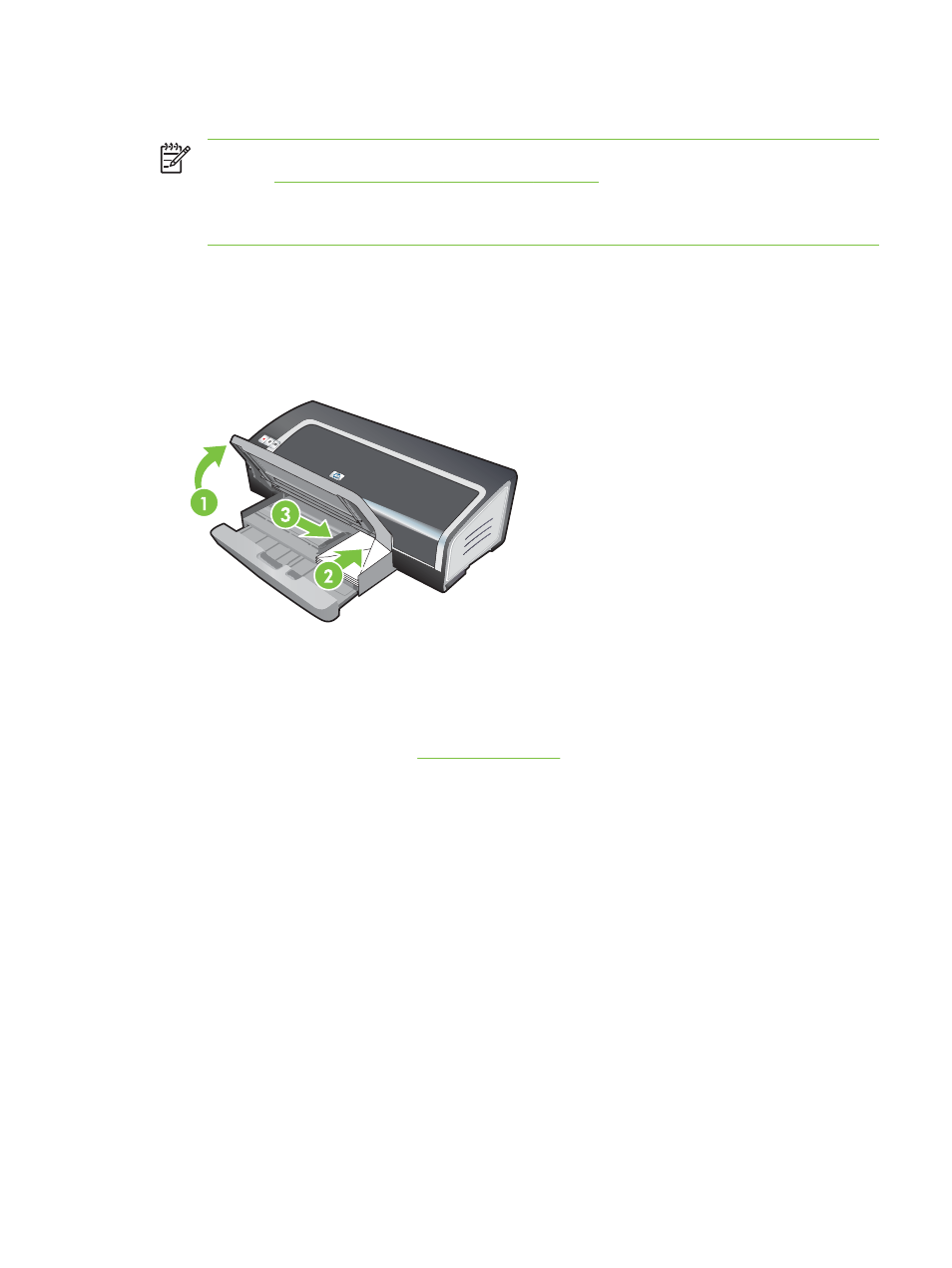
Printing on envelopes
NOTE
If you are printing one or just a few envelopes, you can use the front manual feed
slot. See
Printing with the front or rear manual feed slot
Avoid using envelopes that have clasps or windows; have thick, irregular, or curled edges; are
shiny or embossed; or are wrinkled, torn, or otherwise damaged.
1
Raise the output tray and remove any media from the input tray.
2
Insert up to 15 envelopes along the right side of the input tray, with the flaps facing up and to the
right, until they stop.
3
Press the button on top of the paper width guide and slide the guide to the right until it stops at
the edge of the envelopes.
4
Press the input tray lock and retract the tray until it stops at the edge of the envelopes.
5
Lower the output tray.
6
For Windows:
a
Open the printer driver (see
).
b
Click the Paper/Quality tab.
c
Select the envelope size from the Size is drop-down list.
d
Change any other desired print settings and click OK.
e
Print your file.
For Macintosh:
a
Click File, and then click Page Setup.
b
Select the envelope size and click OK.
Printing on envelopes
53
