The printer may be in ink-backup printing mode, Check for empty print cartridges, Check media settings – HP Deskjet 9800 Printer series User Manual
Page 106: Check the parallel port on your computer, Check margin settings, Verify the ink levels of the print cartridges, Blank page printed, Something on the page is missing or incorrect
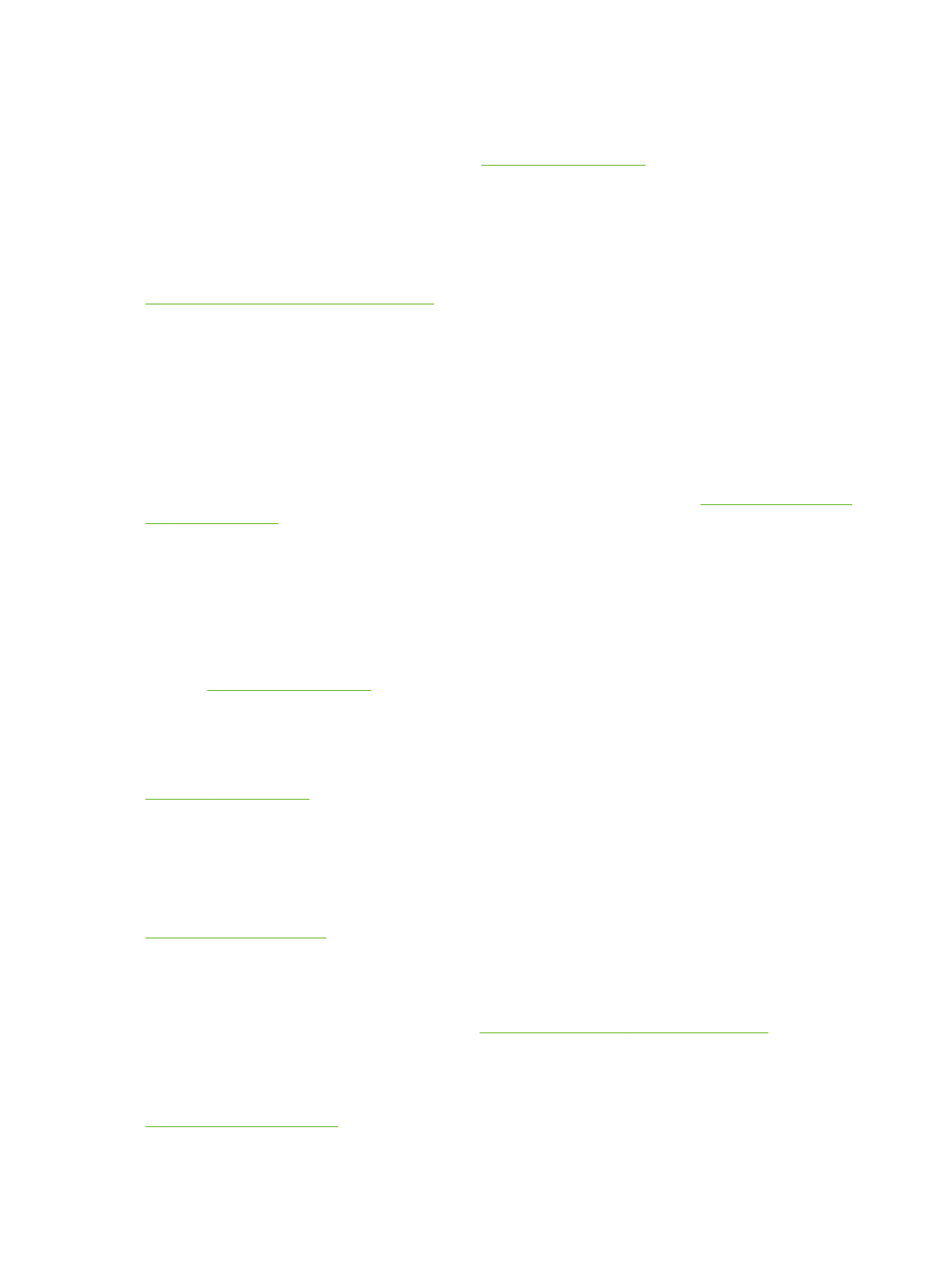
The printer may be in Ink-backup Printing Mode
The printer enters Ink-backup Printing Mode when one of the print cartridges is removed. Replace
the missing print cartridge with a new one. See
.
Blank page printed
Check for empty print cartridges
If you are printing black text and a blank page prints, the black print cartridge might be empty. See
Installing or replacing the print cartridges
If the Toolbox is installed, check the ink levels of the print cartridges from the Estimated Ink Level
tab.
You may be printing in Ink-backup Printing Mode. The printer enters Ink-backup Printing Mode
when one of the print cartridges is empty or removed. Replace the missing print cartridge with a new
one.
The protective tape on the print cartridge nozzle has not been removed.
Verify the clear protective tape is removed from the print cartridge nozzle (see
Check media settings
■
Make sure you select the correct print quality settings in the printer driver for the media loaded in
the tray. For example, Maximum dpi is only available for photo paper and cannot be used with
other media types.
■
Make sure the page settings in the printer driver matches the width of media loaded in the tray.
See
Check the parallel port on your computer
Make sure the page settings in the printer driver matches the width of media loaded in the tray. See
.
Something on the page is missing or incorrect
Check margin settings
Make sure the margin settings for the document do not exceed the printable area of the printer. See
The printer may be in Ink-backup Printing Mode
The printer enters Ink-backup Printing Mode when one of the print cartridges is removed. Replace
the missing print cartridge with a new one (see
Installing or replacing the print cartridges
Verify the ink levels of the print cartridges
One of the print cartridges may be low on ink. To view the ink levels, print a diagnostics page (see
). (For Windows, if the Toolbox is installed, you can find ink-level
96
6 Troubleshooting
