Special features – HP Deskjet 9800 Printer series User Manual
Page 12
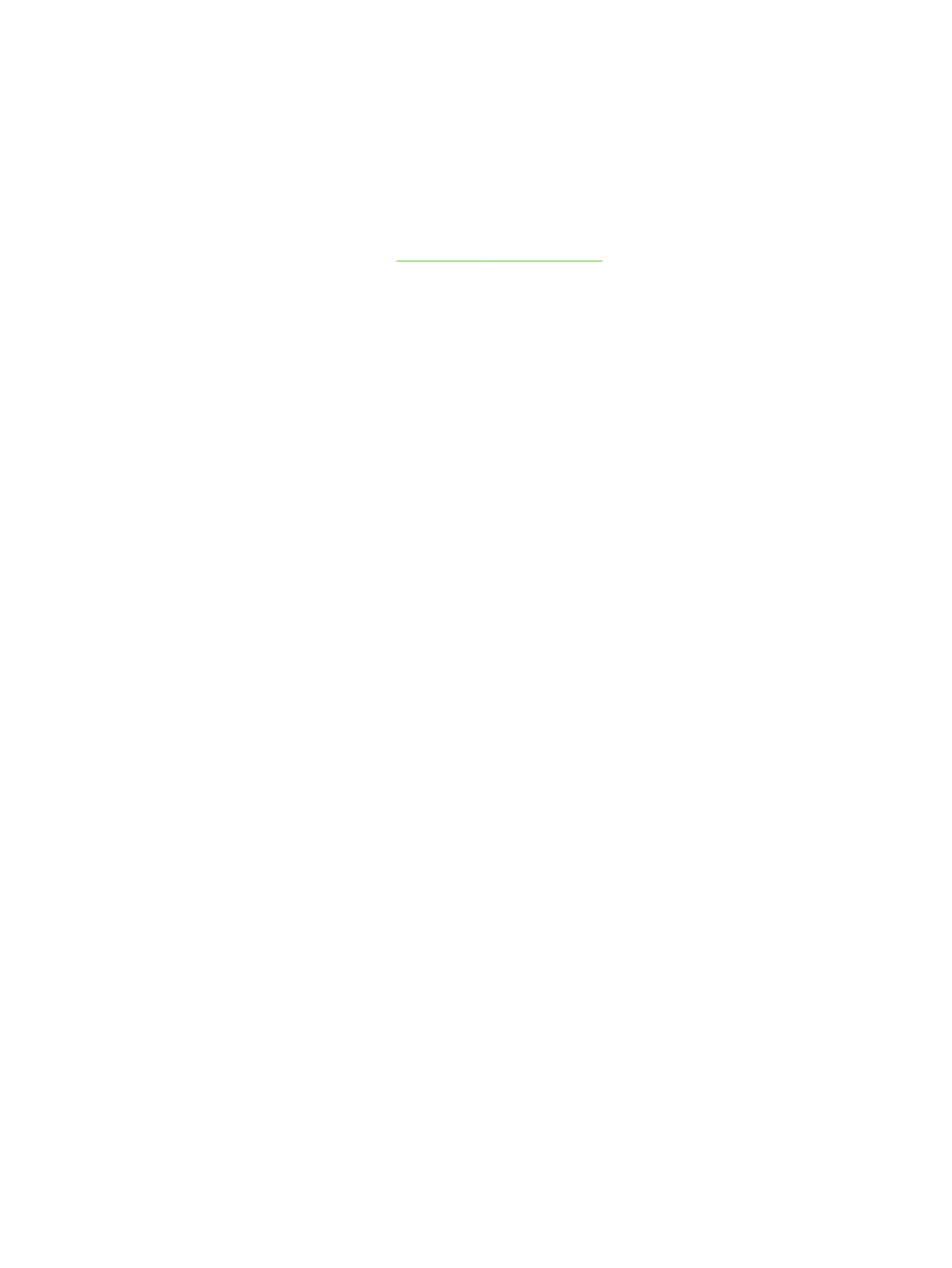
Special features
This printer is equipped with several exciting features.
■
Wide-format printing – Prints up to 330 x 483 mm (13 x 19 inches) or A3+ borderless.
■
Automatic two-sided printing (duplex unit) – Print two-sided documents automatically. It
comes standard with the HP Deskjet 9800d, 9803d, and 9808d. It may be purchased separately
in some countries/regions (see
).
■
Borderless printing – Use the entire page surface when printing photos and cards using the
borderless printing feature. Prints up to 330 x 483 mm (13 x 19 inches) or A3+ borderless.
■
Ink backup mode – Continue printing with one print cartridge when the other print cartridge runs
out of ink.
■
Six-ink upgradeable printing – Enhance photo printing with a photo print cartridge.
■
Color management – The printer software translates the colors of your document from their
current color space to the selected color space in the printer driver. See printer driver online help
for more information.
■
Automatic paper-type sensor – The printer automatically selects the print settings appropriate
for the media in the printer, particularly when used with HP media.
■
Cancel button – Cancel unwanted print jobs at the touch of a button.
■
Power-saving mode – The printer goes into a low-power, energy-efficient mode after it has
been idle for 30 minutes.
■
Toolbox – Get status and maintenance information about your printer. It also provides access to
the myPrintMileage website, documentation, and online help tools for solving printer problems.
■
Panoramic printing – Print high-quality panoramic photographs with or without borders.
■
Digital photo printing – Print high-quality, black-and-white photographs in shades of gray using
a gray photo print cartridge, combined with the tri-color print cartridge.
■
Print multiple pages on a single sheet of paper – Use the printer software to print up to 16
pages on a single sheet of paper.
2
1 Welcome
