HP StorageWorks XP Remote Web Console Software User Manual
Page 205
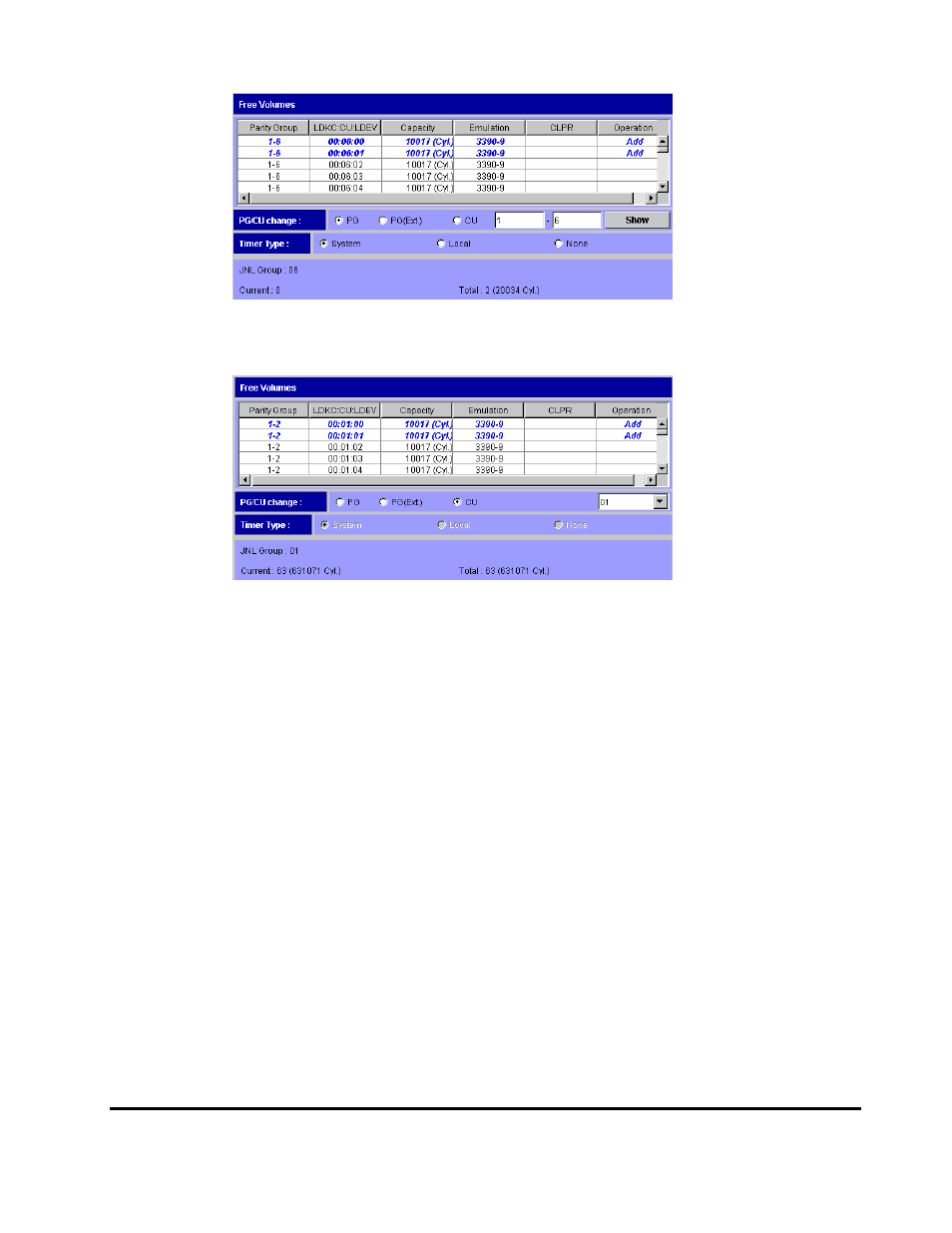
Chapter 6 Configuring Journal Groups
6-7
Hitachi Universal Replicator for IBM /OS User’s Guide
Figure 6-2
The Free Volumes List and the PG Button in the Edit JNL
Volumes Window
Figure 6-3
The Free Volumes List and the CU Button in the Edit JNL
Volumes Window
•
Timer Type: Indicates the type of clock used for consistency time.
–
System: The system clock of the mainframe host is used.
–
Local: The system clock is not used.
–
None: The system clock of the mainframe host is used. The difference
between System and None is explained in section Timer Type Option.
Cautions:
–
You can specify the Timer Type option only when no journal volume is
registered. If journal volumes are already registered, you cannot specify
the Timer Type option.
–
Ensure that the same timer type is specified in both the primary and the
secondary sites.
•
JNL Group: Indicates the number of a journal group.
•
Current: Indicates the number and the capacity of journal volumes that
currently exist in the journal group.
Note: If the number of journal volumes is 0, the capacity does not display.
