Configuring storage systems and logical paths – HP StorageWorks XP Remote Web Console Software User Manual
Page 171
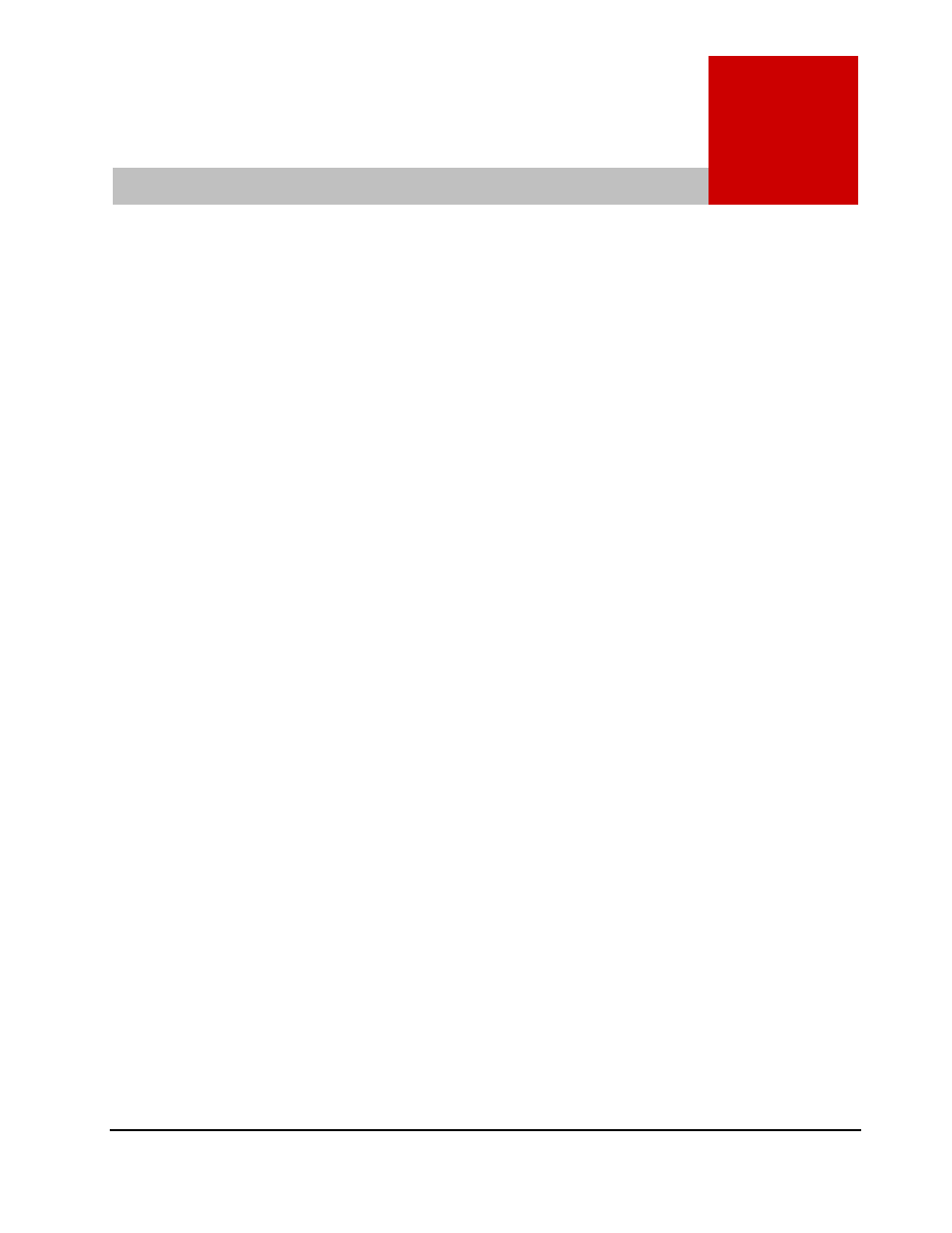
5
Chapter 5 Configuring Storage Systems and Logical Paths
5-1
Hitachi Universal Replicator for z/OS User’s Guide
Configuring Storage Systems and
Logical Paths
This chapter explains how to configure storage systems and logical paths for
Universal Replicator for z/OS in your system:
Reviewing Storage System and Logical Paths
Configuring Port Attributes
Configuring Storage System Options
Establishing the Relationship between Primary and Secondary Storage
Systems (Add DKC)
Changing Options for Logical Paths and Storage Systems
Adding Logical Paths
Viewing the Status of Logical Paths
Deleting Logical Paths
Managing SIMs
Managing Power for Storage Systems and Network Relay Devices
Removing the Relationship Between the Primary and the Secondary
Storage Systems
