HP StorageWorks XP Remote Web Console Software User Manual
Page 156
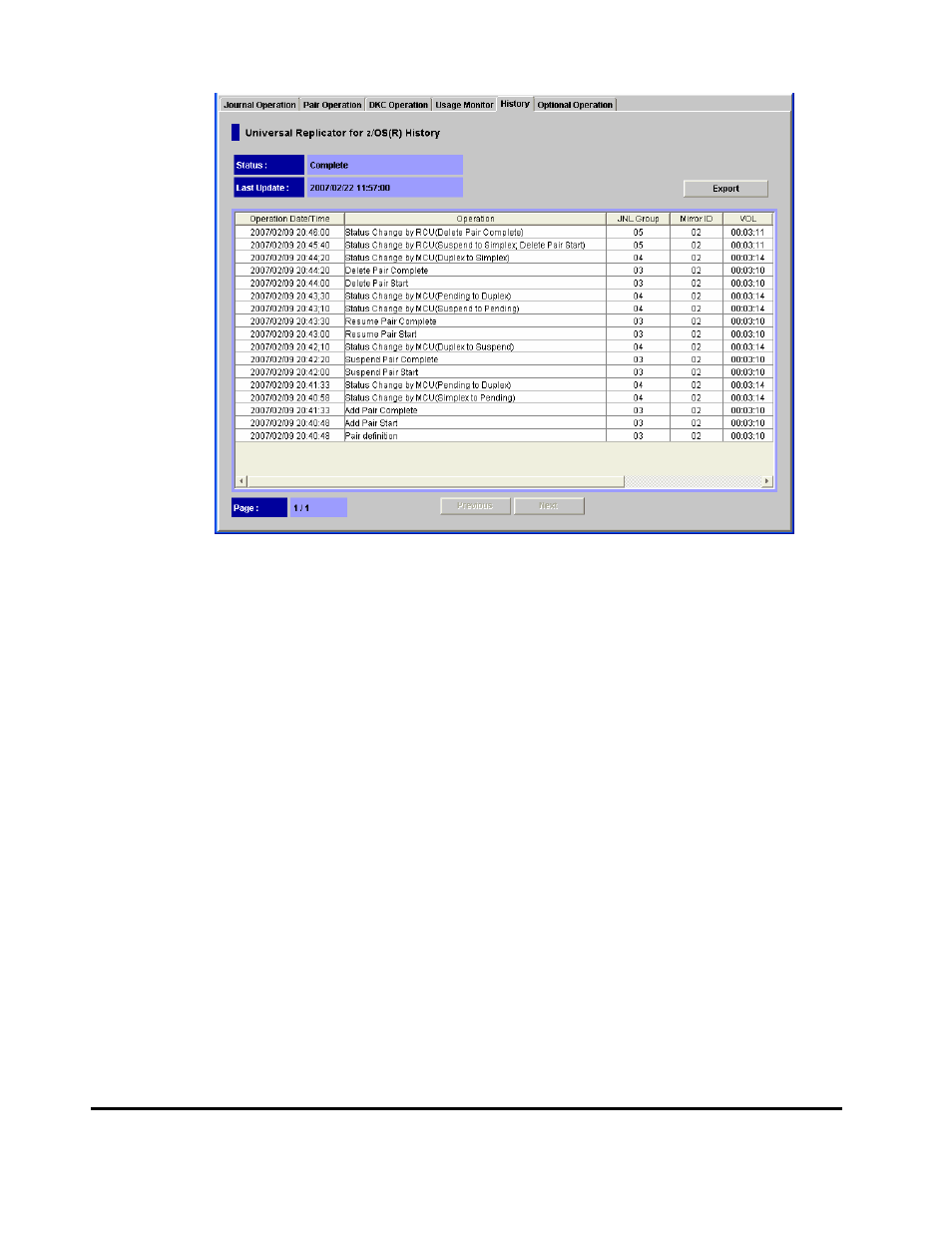
4-22
Chapter 4 Using the Universal Replicator for z/OS GUI
Hitachi Universal Replicator for IBM /OS User’s Guide
Figure 4-9
History Window
The History window presents:
•
Status displays the current status of operation history:
–
No history file exists: Operation history does not exist.
–
Reading a history file failed: An attempt to read operation history
failed.
–
Updating ... n (%): Updating of operation history is now in progress.
"n (%)" indicates the progress (in %) of the updating process of
operation history.
–
Complete: Updating of operation history has been completed.
Note:
When the updating process is in progress, the checking process
automatically continues until the updating process finishes. The updating
process is checked at ten-second intervals.
•
Last Update: Displays the date and time when operation history was last
updated.
•
Export: Saves operation history in a CSV file. For detailed information, see
section Saving Operation History into a Text File.
Note:
You cannot save the history file while operation history is being
updated. Please save operation history in a text file after operation history
is updated.
