HP Integrity NonStop H-Series User Manual
Page 79
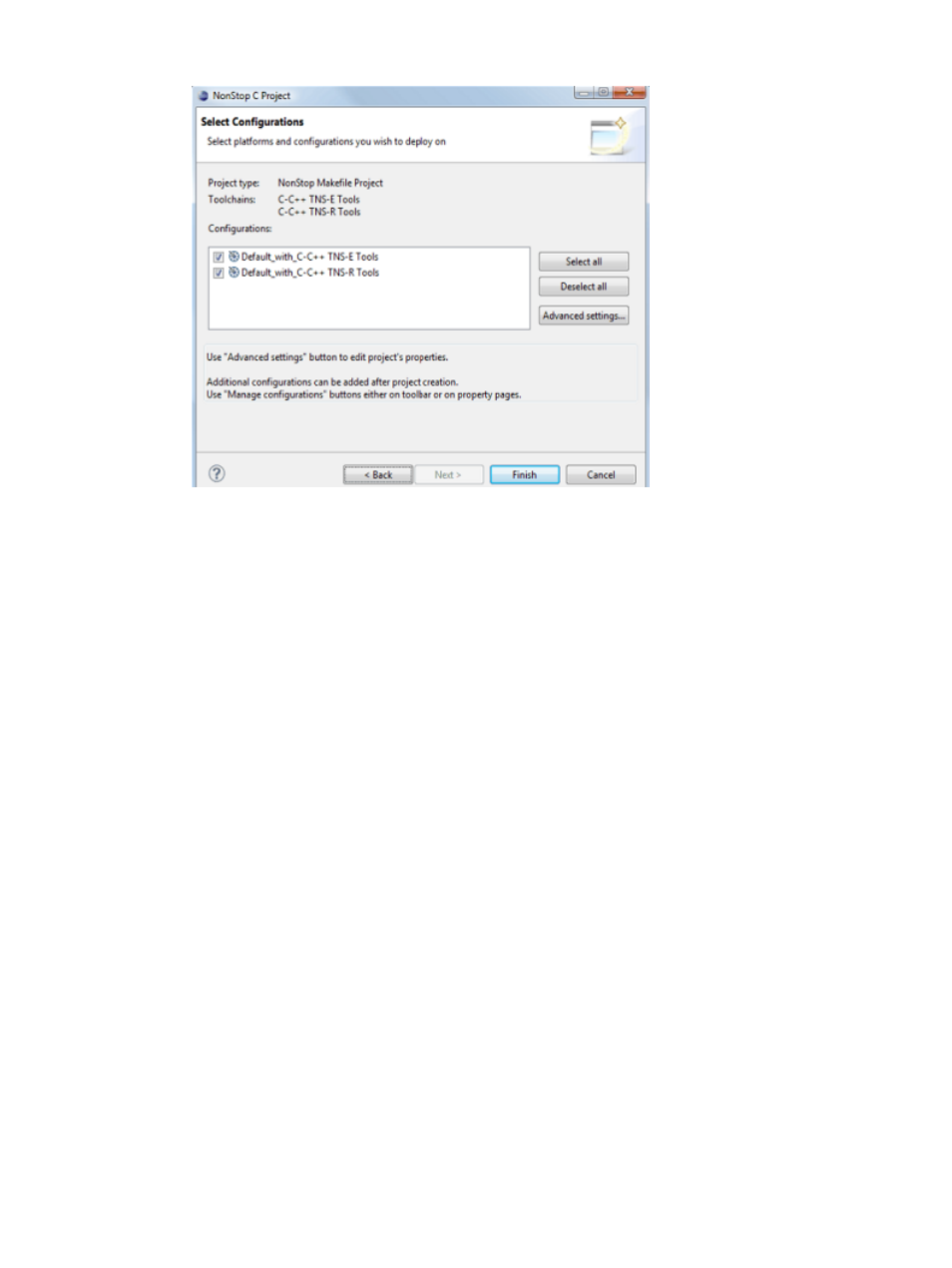
Figure 35 Select Configurations page (makefile project)
11.
Select Finish to dismiss the wizard and create your project.
Creating Windows-hosted projects from existing source
To create a project using an existing source base, you can follow the steps in one of the following
procedures:
•
“Creating Windows-hosted projects with managed builds” (page 74)
•
“Creating Windows-hosted makefile projects” (page 77)
with a slight change to change to step 3. Deselect the Use default location check box and enter
the path to the existing code base in the Location field (or select Browse... to browse for the location).
All other steps are the same.
For an existing code base with a makefile, you also have the option of creating a project using
the Import Existing Code wizard, which creates a project with a single build configuration. To do
so, perform the following steps from the NonStop Development perspective:
1.
Select Makefile Project with Existing Code from the New submenu of the File menu to open
the Import Existing Code wizard (
).
Creating projects
79
