Comp_root – HP Integrity NonStop H-Series User Manual
Page 41
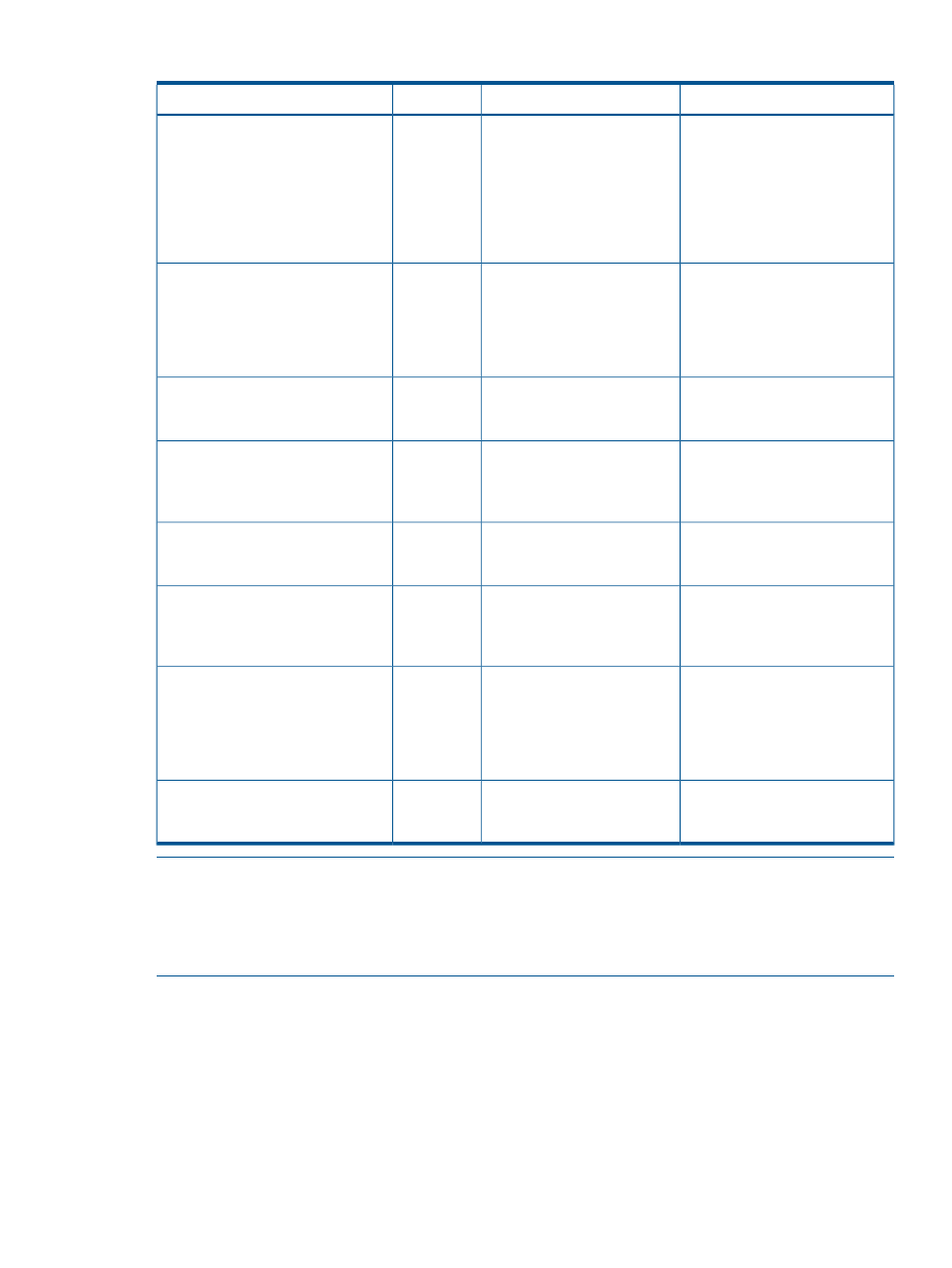
Table 3 Build Variables and Environment Variables (continued)
Purpose
Local Projects Type
Type
Variable Name
Specifies where cross compilers
and make program are located.
environment
PATH
Managed, unmanaged
(optional for unmanaged)
Prepending the cross compiler
bin
location is optional for
unmanaged projects. Prepending
the make program bin location
is optional for both managed and
unmanaged projects.
Specifies the RVU (for example,
H06.23 or G06.32) associated
environment
NONSTOPOSVERSION
Managed, unmanaged
with the current compilers/linkers
setting in the Tool Locations
project property page associated
with the cross compiler.
Specifies a port NSDEE listens on
for remote requests during builds
for passwords and file transfers.
Managed
environment
NSDEE_CONN_PORT
Specifies the oss or guardian
option to the -Wsystype option
Managed
build
TARGET_SYSTYPE
for compilers and linkers and to
the -q option to the Deploy tool.
Specifies how NSDEE should
handle dependency generation
for C/C++ makefiles.
Managed
build
DependencyHandling
Specifies location of bin directory
for either Cygwin or Msys. Used
Managed, unmanaged
environment
NSDEE_POSIX_BIN
to workaround limitation of using
Msys with Deploy.jar.
These specify information about
the system, user, destination, and
Managed, unmanaged
environ
NSDEE_DEPLOY_SYSTEM
NSDEE_DEPLOY_USER
file specified in the Settings
NSDEE_DEPLOY_DEST
(Remote) property page. You can
NSDEE_DEPLOY_FILENAME
use these variables to create
custom deploy targets.
Used as argument to
-Wcobol="CONSULT..." for
projects using SQL/MX.
Managed
environment
SQLMX_COBOL_PREPROCESSOR
NOTE:
There are many more build variables available to you that are set up by Eclipse and CDT
that you can use in makefiles and in the Tool Settings tab of the Settings property page. These
include ${ProjName} (name of your project), ${ProjDirPath} (full path to your project),
${ConfigName}
(name of your active build configuration), and many more. For details, see the
Eclipse Workbench Guide or the C/C++ Development User Guide.
COMP_ROOT
COMP_ROOT
is an environment variable that tells cross compilers where to look for system header
files. For TNS/E systems, $COMP_ROOT/usr/include is the equivalent of $SYSTEM.SYSTEM
on Guardian and /usr/include on OSS. (You can get more information about this from NonStop
language programmer's guides such as the C/C++ Programmer's Guide for NonStop Systems).
You can install multiple versions of compilers, typically under:
C:\Program Files\HP NonStop\
RVU_ID
Environment variables and build variables
41
