HP Integrity NonStop H-Series User Manual
Page 19
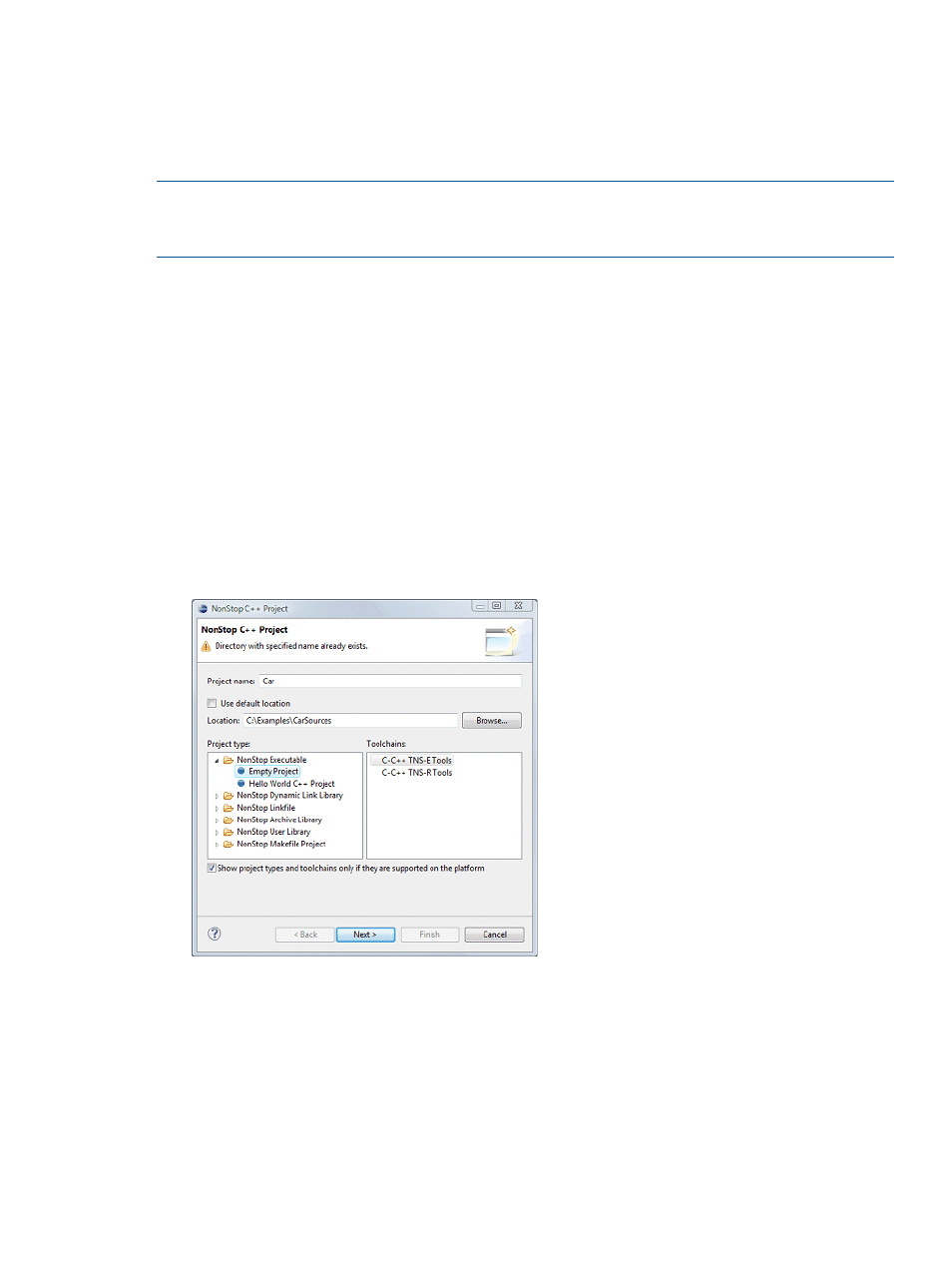
uses a sample program named GeneralCpp. You can get the sources for both by unzipping the
following file:
eclipse install directory\plugins\com.hp.nsdee_3.0.n\Examples.zip
The following examples assume you unzipped Examples.zip to C:\Examples, but you can
use whatever location you prefer.
NOTE:
This section focuses on examples of creating projects from existing sources. For more
detailed descriptions of project creation wizards, see
“Creating a managed project from scratch”
.
Creating a managed project using existing sources outside your workspace
This section provides an example of creating a managed project named Car using existing sources
without copying them so that the resulting Car project resides outside your Eclipse workspace. To
create the Car project, perform the following steps from the NonStop Development perspective
and as shown in the NonStop C++ Project dialog box:
1.
Select New > C++ Project from the context menu of the NonStop Project Explorer view.
2.
In the resulting NonStop C++ Project wizard, do the following:
a.
Enter the name Car for your project in the Project name: field
b.
Deselect the Use default location check box and enter this location:
C:\Examples\CarSources
c.
Under Project type:, select Empty Project in the NonStop Executable folder.
d.
Under Toolchains:, select C-C++ TNS-E Tools.
Following is the completed dialog box for the above substeps.
3.
Select Next > to open the Initial Build Settings page.
4.
In the Initial Build Settings page, leave the defaults unchanged, but do specify either a Cygwin
or Msys bin using the Cygwin/Msys bin: combo box if you want NSDEE to prepend the
corresponding bin to PATH before builds.
The following dialog shows the Msys bin specified.
Creating projects
19
