Configuring throughput statistics, Define ethernet network screen – HP Virtual Connect 8Gb 24-port Fibre Channel Module for c-Class BladeSystem User Manual
Page 95
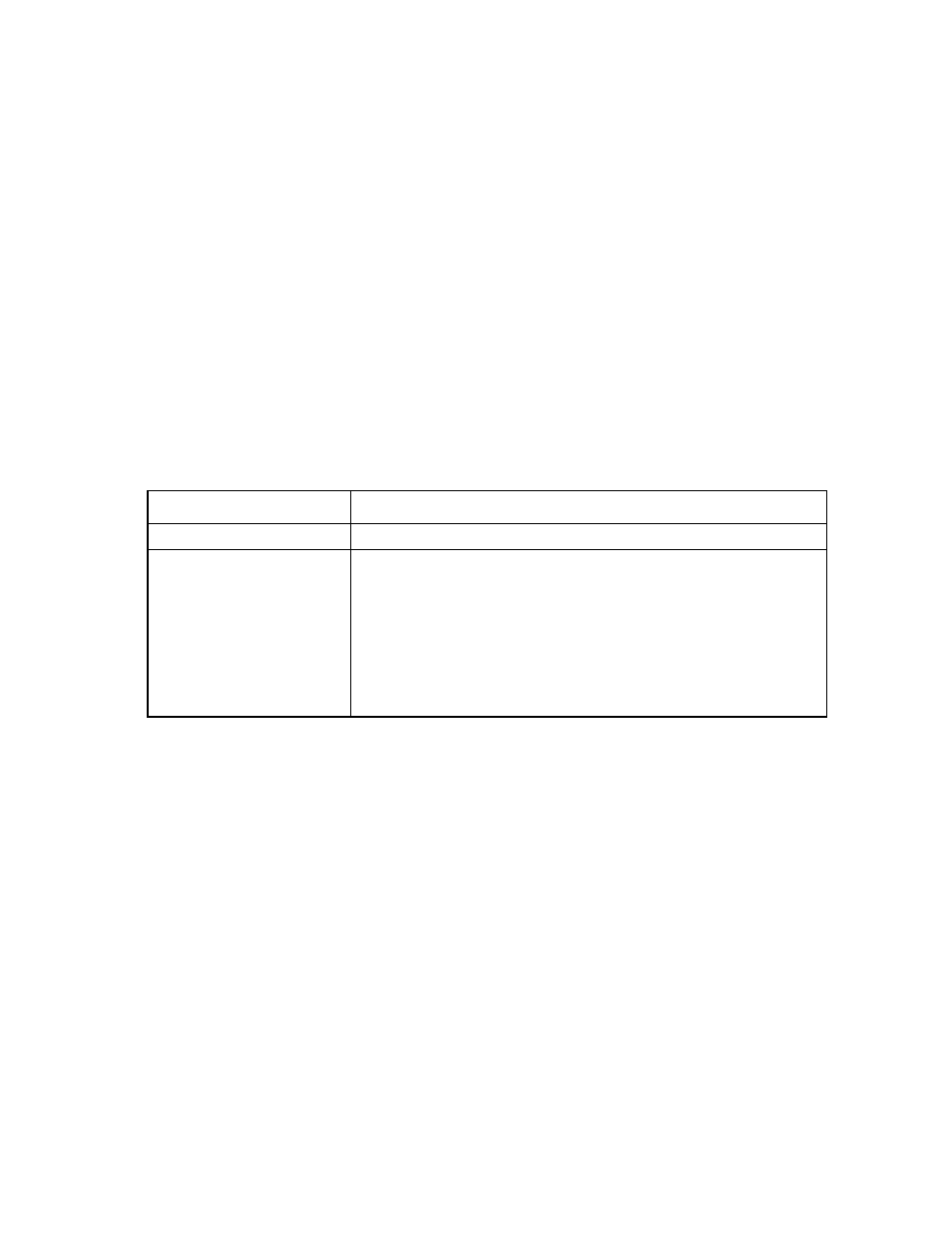
Virtual Connect networks 95
Configuring Throughput Statistics
Telemetry support for network devices caters to seamless operations and interoperability by providing
visibility into what is happening on the network at any given time. It offers extensive and useful detection
capabilities which can be coupled with upstream systems for analysis and trending of observed activity.
The Throughput Statistics configuration determines how often the Throughput Statistics are collected and the
supported time frame for sample collection before overwriting existing samples. When the time frame for
sample collection is reached, the oldest sample is removed to allocate room for the new sample.
Configuration changes can be made without having to enable Throughput Statistics. Applying configuration
changes when Throughput statistics is enabled clears all existing samples.
Some conditions can clear existing Throughput Statistics:
•
Disabling the collection of Throughput Statistics clears all existing samples.
•
Changing the sampling rate clears all existing samples.
•
Power cycling a VC-Enet module clears all Throughput Statistics samples for that module.
Collected samples are available for analysis on the Throughput Statistics screen (on page
), accessible
by selecting Throughput Statistics from the Tools pull-down menu.
The following table describes the available actions for changing Throughput Statistics settings.
Task
Action
Enable/disable
Select (enable) or clear (disable) the Enable Throughput Statistics checkbox.
Change sampling rate
Select a sampling rate from the Configuration list. Supported sampling rates
include:
•
Sample rate of 1 minute, collecting up to 5 hours of samples.
•
Sample rate of 2 minutes, collecting up to 10 hours of samples.
•
Sample rate of 3 minutes, collecting up to 15 hours of samples.
•
Sample rate of 4 minutes, collecting up to 20 hours of samples.
•
Sample rate of 5 minutes, collecting up to 25 hours of samples.
•
Sample rate of 1 hour, collecting up to 12.5 days of samples.
Define Ethernet Network screen
The Define Ethernet Network screen is accessible to all users with network privileges from the Define a
Network link on the Virtual Connect Manager home page or by selecting Ethernet Network on the Define
pull-down menu.
- Virtual Connect Flex-10 10Gb Ethernet Module for c-Class BladeSystem Virtual Connect 8Gb 20-port Fibre Channel Module for c-Class BladeSystem Virtual Connect 4Gb Fibre Channel Module for c-Class BladeSystem Virtual Connect Flex-10.10D Module for c-Class BladeSystem Virtual Connect FlexFabric 10Gb24-port Module for c-Class BladeSystem 4GB Virtual Connect Fibre Channel Module for c-Class BladeSystem
