HP Virtual Connect 8Gb 24-port Fibre Channel Module for c-Class BladeSystem User Manual
Page 187
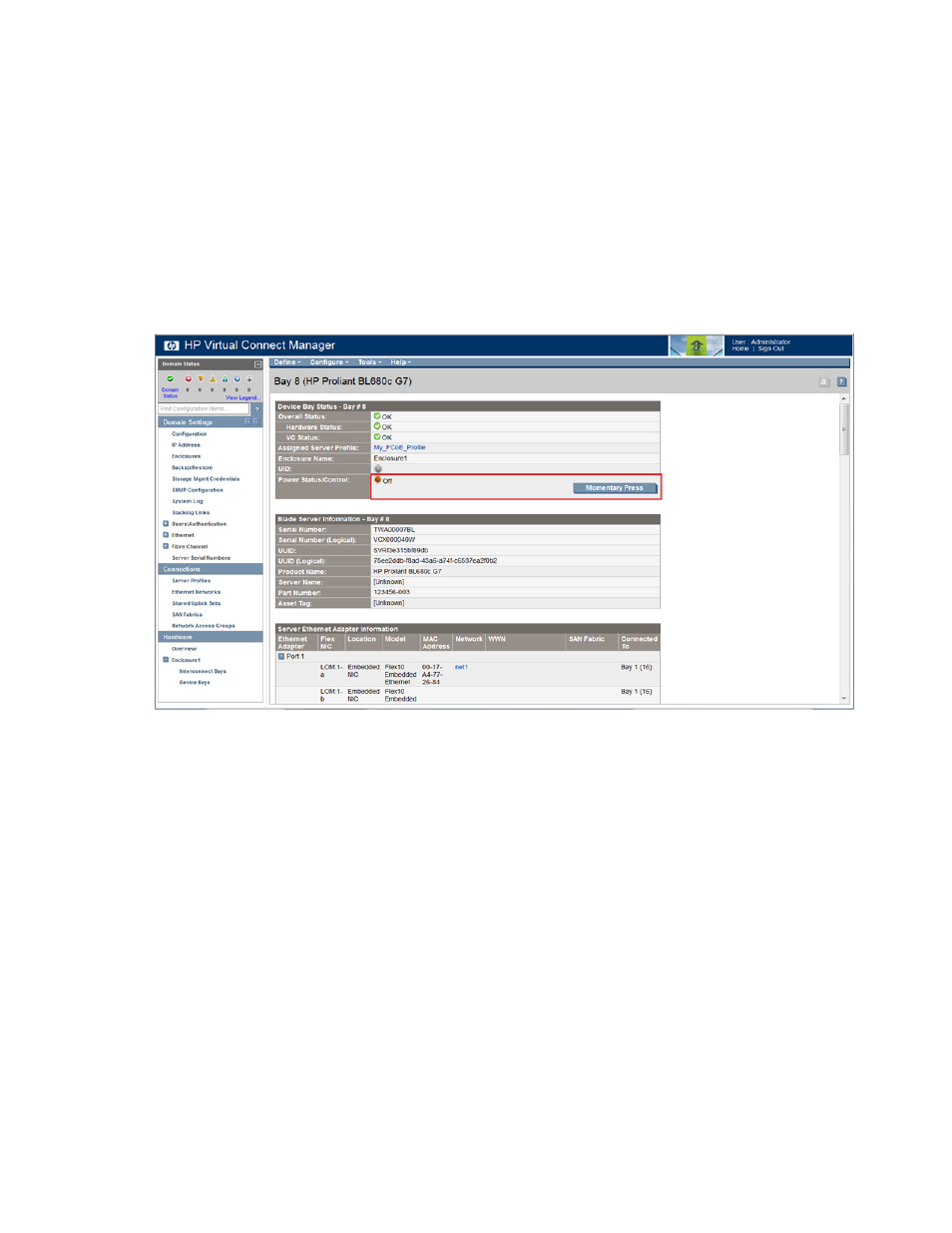
Virtual Connect server profiles 187
Unassigning a server profile with FCoE connections to an HP
ProLiant BL680c G7 Server Blade and deleting the SAN fabric
To unassign a server profile with FCoE connections from an HP ProLiant BL680c G7 Server Blade and delete
the SAN fabric:
1.
Be sure that the HP ProLiant BL680c G7 Server Blade is powered down:
a.
Click the HP ProLiant BL680c G7 Server Blade device bay in the Hardware Overview section in the
left navigation tree. The Server Bay Status screen appears.
b.
Be sure that the Power Status/Control status value is Off. If the status is On, click Momentary Press
to power down the server blade.
2.
Unassign the server profile:
a.
Click the link to the server profile with FCoE connections in the left navigation panel. The Edit Server
Profile screen appears.
b.
In the Assign Profile to Server Bay section, select Unassigned from the Server pull-down list.
- Virtual Connect Flex-10 10Gb Ethernet Module for c-Class BladeSystem Virtual Connect 8Gb 20-port Fibre Channel Module for c-Class BladeSystem Virtual Connect 4Gb Fibre Channel Module for c-Class BladeSystem Virtual Connect Flex-10.10D Module for c-Class BladeSystem Virtual Connect FlexFabric 10Gb24-port Module for c-Class BladeSystem 4GB Virtual Connect Fibre Channel Module for c-Class BladeSystem
