HP Virtual Connect 8Gb 24-port Fibre Channel Module for c-Class BladeSystem User Manual
Page 153
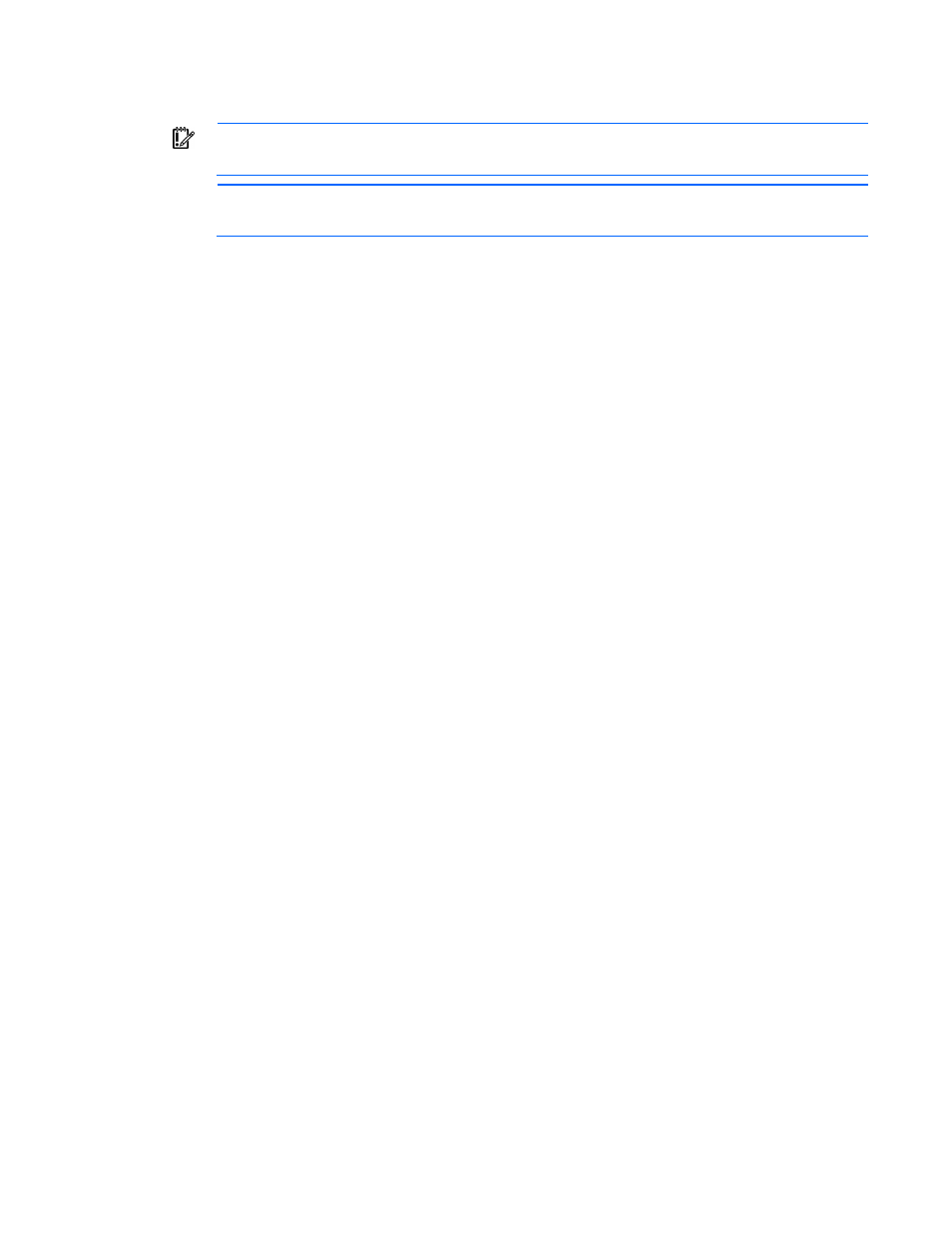
Virtual Connect server profiles 153
BladeSystem Setup and Installation Guide on the Installing tab of the HP BladeSystem Technical Resources
website
IMPORTANT:
The data grids throughout the GUI are editable. Left-click the mouse to select a line
to be edited. Right-click the mouse to bring up a context menu.
NOTE:
The process to assign, modify, or unassign a profile to an Integrity BL8x0c i2 server blade
or Integrity BL8x0c i4 server blade can take up to several minutes.
This manual is related to the following products:
- Virtual Connect Flex-10 10Gb Ethernet Module for c-Class BladeSystem Virtual Connect 8Gb 20-port Fibre Channel Module for c-Class BladeSystem Virtual Connect 4Gb Fibre Channel Module for c-Class BladeSystem Virtual Connect Flex-10.10D Module for c-Class BladeSystem Virtual Connect FlexFabric 10Gb24-port Module for c-Class BladeSystem 4GB Virtual Connect Fibre Channel Module for c-Class BladeSystem
