The fax storage is full. message appears, The fax is busy. message appears, A fax is received but does not print – HP LaserJet Pro 400 MFP M425 User Manual
Page 134: The private receive feature is on, Sender receives a busy signal, A handset is connected to the product
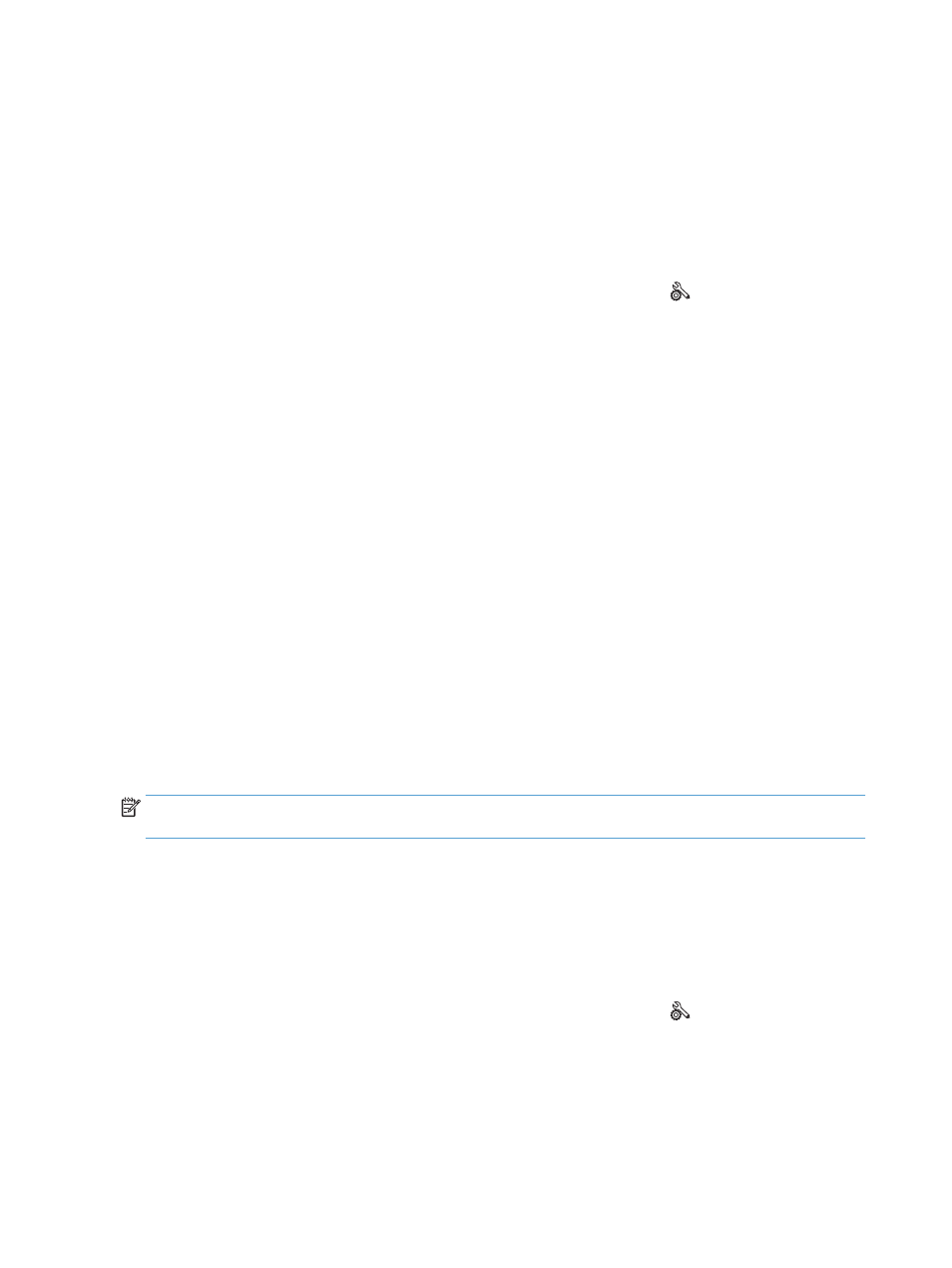
The Fax storage is full. message appears
●
Turn the product off then on.
●
Print all of the faxes, and then have the sender resend the fax.
●
Ask the sender to divide a large fax job into smaller sections, and then fax them individually.
●
Make sure that the resolution of the sending fax machine is not set to the
Photo
setting or the
Superfine
setting.
a.
From the Home screen on the product control panel, touch the Setup button.
b.
Open the
Fax Setup
menu.
c.
Open the
Advanced Setup
menu.
d.
Open the
Fax Resolution
menu.
e.
Select the correct setting.
●
Cancel all fax jobs or clear the faxes from memory.
The Fax is busy. message appears
●
The product cannot receive a fax while attempting to send one. Cancel the fax send and try sending at a
later time.
●
Allow the product to try sending the fax again.
A fax is received but does not print
The Private Receive feature is on
●
When the
Private Receive
feature is activated, received faxes are stored in memory. A password is
required to print the stored faxes.
●
Enter the password to print the fax. If you do not know the password, contact the product
administrator.
NOTE:
Memory errors might occur if the faxes are not printed. The product will not answer if the memory is
full.
Sender receives a busy signal
A handset is connected to the product
●
Make sure the phone is hung up.
●
Change the
Answer Mode
option to match the product setup.
a.
From the Home screen on the product control panel, touch the Setup button.
b.
Open the
Fax Setup
menu.
c.
Open the
Basic Setup
menu.
118 Chapter 6 Fax
ENWW
