Select pair configuration window – HP XP P9500 Storage User Manual
Page 89
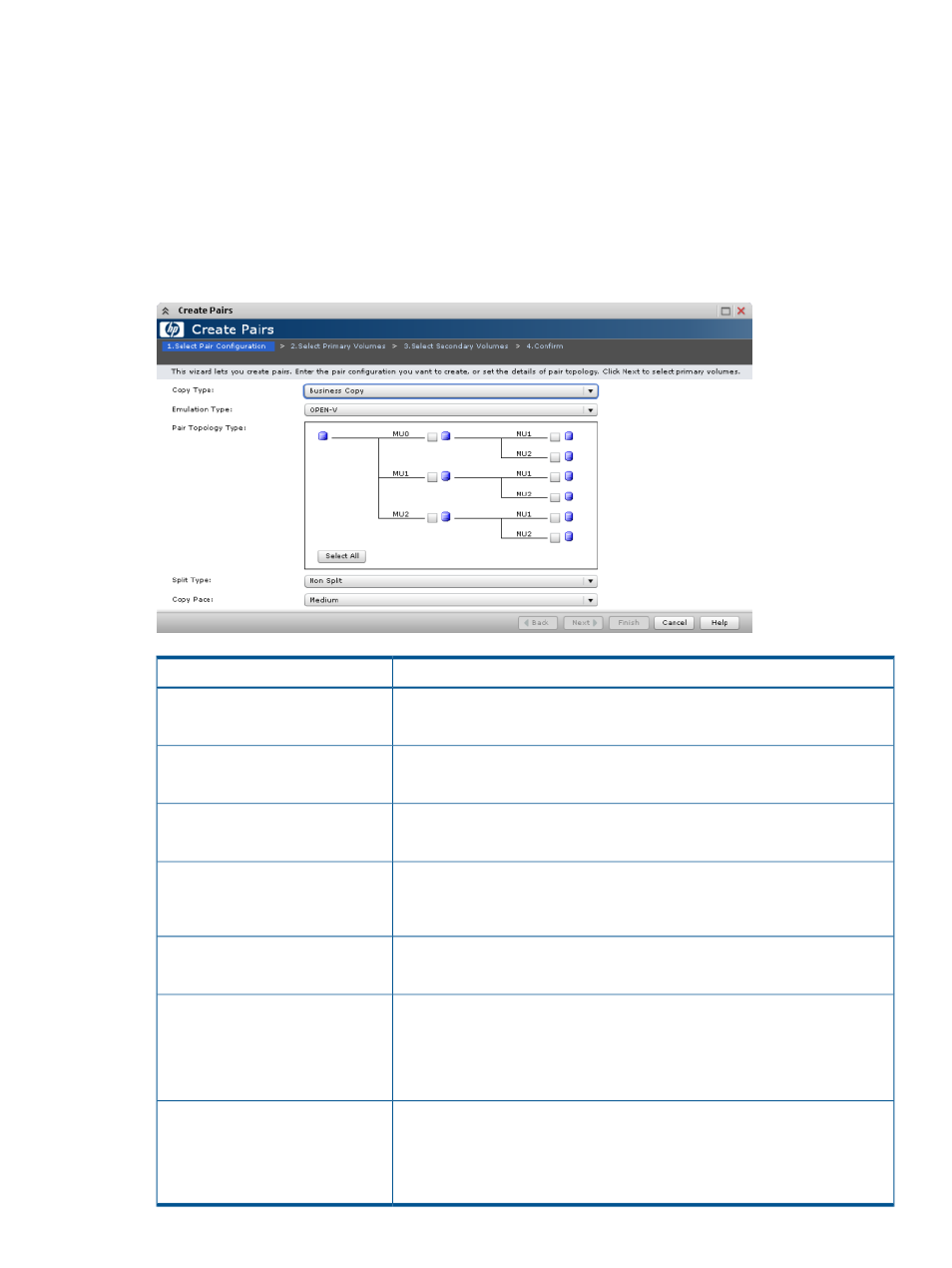
This wizard includes the following windows:
•
Select Pair Configuration window
•
Select Primary Volumes window
•
Select Secondary Volumes window
•
Confirm window
For full information, see
.
Select Pair Configuration window
Use this window to configure the pairs you will create.
Description
Item
The copy type.
Copy Type
Values: Business Copy, Business Copy for Mainframe, FS, or Snapshot
The emulation type.
Emulation Type
For FS or SS, you can only specify OPEN-V.
(BC only.)
Pair Topology Type
Use the check boxes to select the pair configuration for the L1 and L2 pairs.
(BC Z, FS and SS only.)
Number of Secondary Volumes
The total number of S-VOL assigned to the P-VOL. Includes volumes for the pairs
you are creating and volumes for existing pairs.
(BC Z and SS only.)
Initial MU Number
The initial MU number.
(BC/SS and BC Z only.)
Split Type
•
Non Split: Does not split the pair
•
Quick Split: Splits the pair immediately
•
Steady Split: After all differential data is copied, the pair is split.
(BC/SS and BC Z only.)
Copy Pace
The speed at which the split operation is performed.
Values: Faster, Medium, Slower
For FS and SS pairs, a hyphen (-) is shown.
Create Pairs wizard
89
