Create pairs wizard, Pairs table – HP XP P9500 Storage User Manual
Page 88
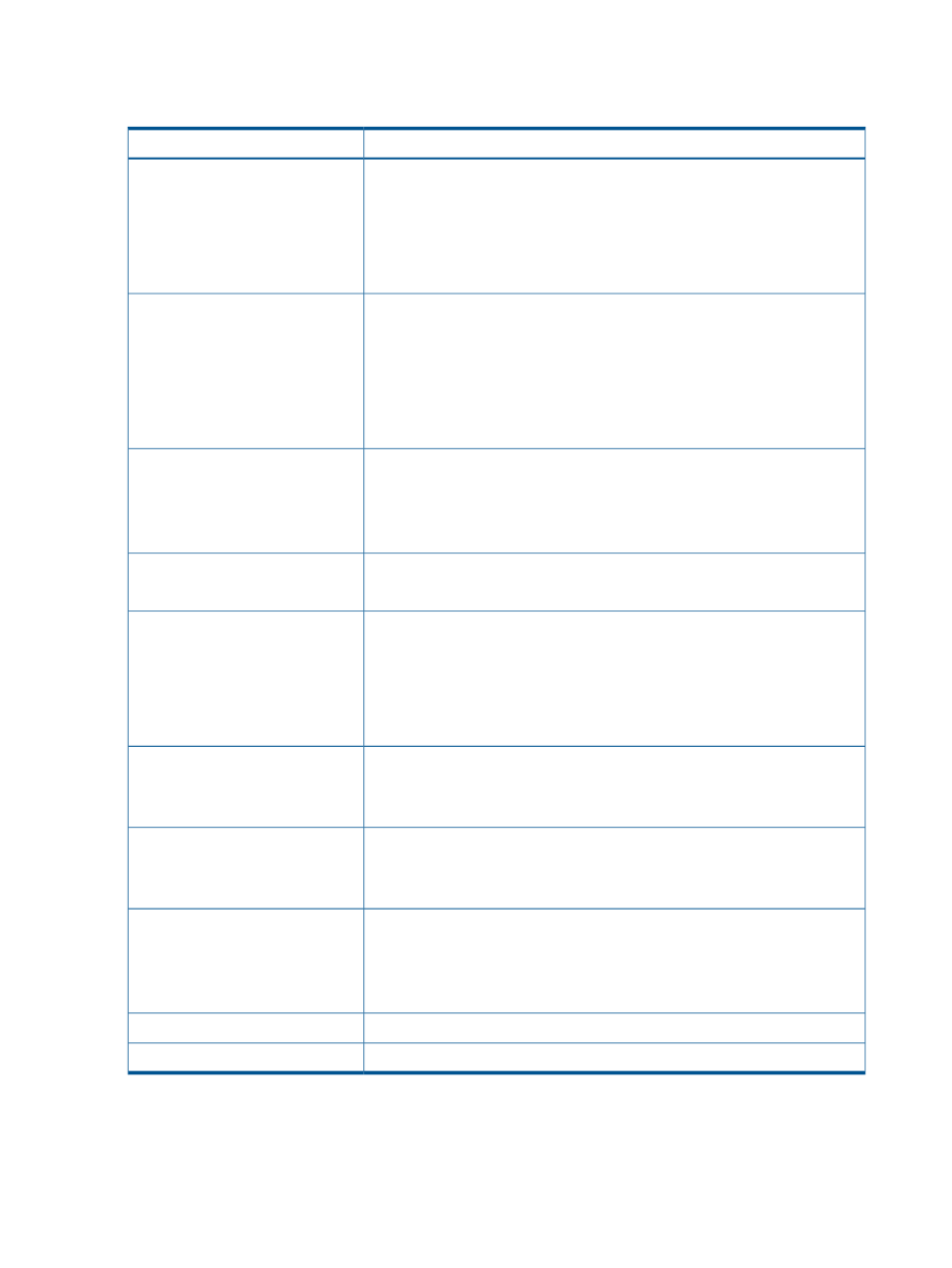
Pairs table
This table shows pairs for P-VOL and/or S-VOL to which you are allocated.
Description
Item
Primary Volume
•
LDEV ID: The P-VOL’s LDEV identifier.
•
LDEV Name: The P-VOL’s LDEV name.
•
Emulation Type: The P-VOL’s emulation type.
•
Capacity: The P-VOL’s volume capacity.
•
CLPR: The P-VOL’s CLPR number.
Shows the following types of pairs:
Copy Type
•
BC-L1: BC L1
•
BC-L2: BC L2
•
FS: FS
•
SS: SS
•
BC Z: BC Z
(FS only.)
Snapshot Group
The snapshot group name.
If you have not set a snapshot group for FS pairs, this item is blank.
For BC, BC Z and SS pairs, a hyphen (-) is shown.
The pair status.
Status
For more information, see
“Pair status definitions” (page 53)
Secondary Volume
•
LDEV ID: The S-VOL’s LDEV identifier.
•
LDEV Name: The S-VOL’s LDEV name.
•
Emulation Type: The S-VOL’s emulation type.
•
Capacity: The S-VOL’s volume capacity.
•
CLPR: The S-VOL’s CLPR number.
(FS and SS only.)
Snapshot Date
The date and time that a snapshot was acquired.
For BC and BC Z pairs, a hyphen (-) is shown.
(FS and SS only.)
Pool Name (ID)
The pool name and identification number.
For BC and BC Z pairs, a hyphen (-) is shown.
(BC and BC Z only.)
Copy Pace
The speed at which the split operation is performed.
Values: Faster, Medium, Slower
For FS and SS pairs, a hyphen (-) is shown.
The mirror unit number.
Mirror Unit
Click to open the Pair Properties window.
Detail button
Create Pairs wizard
Use this wizard to create pairs, including specifying new pair details.
88
Business Copy GUI reference
