HP XP P9500 Storage User Manual
Hp xp p9000 business copy user guide
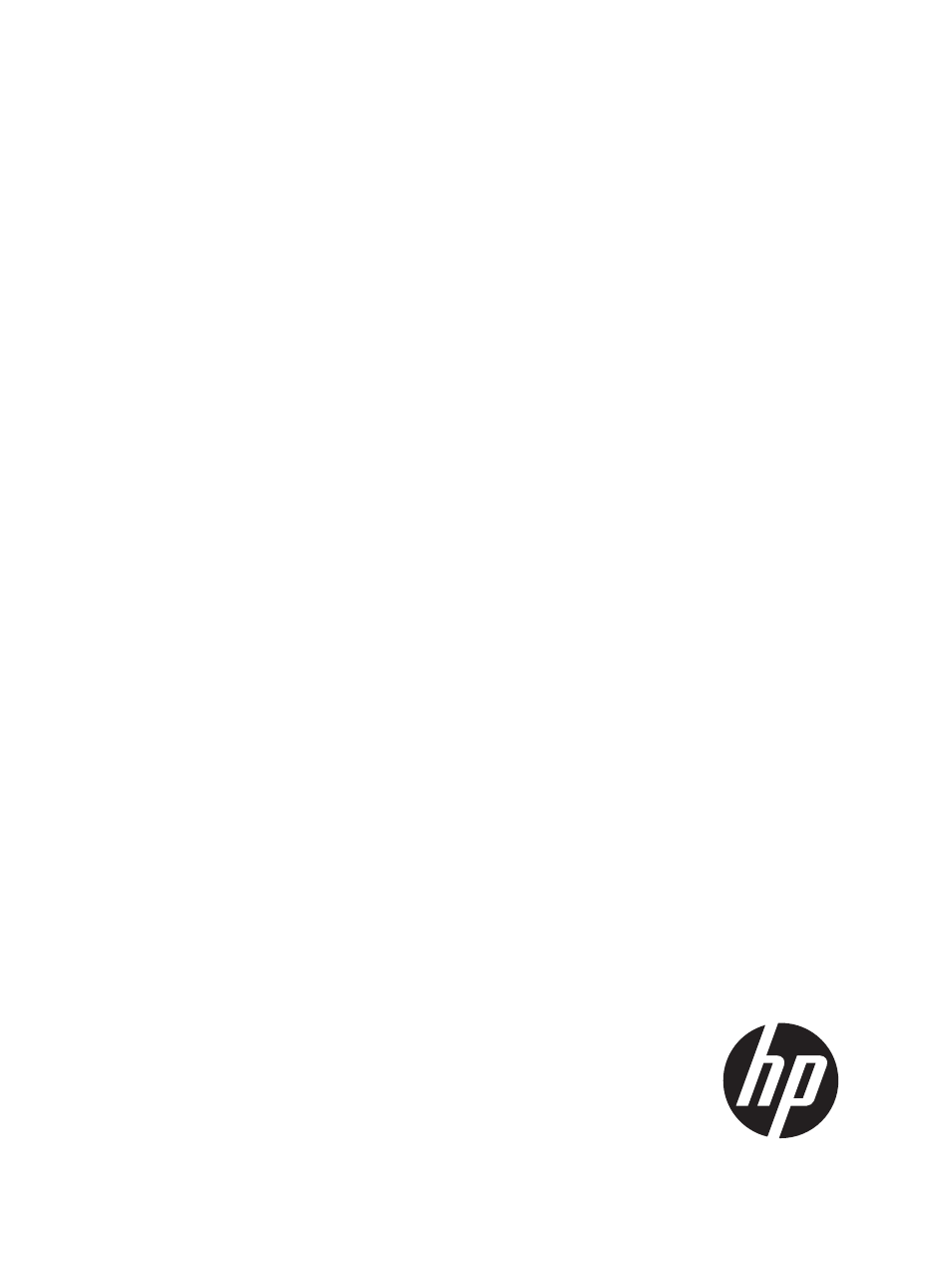
HP XP P9000 Business Copy User Guide
Abstract
This guide explains how to use HP XP P9000 Business Copy Software to create nondisruptive, high-speed internal copies of
information stored by open-systems hosts on HP XP P9000 disk arrays and attached heterogeneous external storage systems.
Topics include how to create, split, suspend, resynchronize, and troubleshoot Business Copy pairs using the Remote Web
Console web client. The intended audience is a storage system administrator or authorized service provider with independent
knowledge of HP XP P9000 disk arrays and the HP Remote Web Console.
HP Part Number: AV400-96573
Published: July 2013
Edition: Ninth
Table of contents
Document Outline
- HP XP P9000 Business Copy User Guide
- Contents
- 1 Business Copy overview
- 2 Requirements and planning
- 3 Sharing Business Copy volumes
- Cache Residency
- Fast Snap and Snapshot
- Data Retention
- Thin Provisioning and Smart Tiers
- External Storage Access Manager
- LUN Manager
- Open Volume Management
- Resource Partition
- Continuous Access Synchronous
- Continuous Access Journal
- External Storage
- Auto LUN
- 4 Performing configuration operations
- 5 Performing pair operations
- 6 Monitoring and maintaining the system
- 7 Troubleshooting
- 8 Support and other resources
- A Interface support for BC operations and options
- B Business Copy GUI reference
- Replications window
- Local Replications window
- View Pair Properties window
- View Pair Synchronous Rate window
- View Histories window
- Consistency Group Properties window
- Create Pairs wizard
- Split Pairs wizard
- Resync Pairs wizard
- Suspend Pairs window
- Delete Pairs window
- Edit Mirror Units dialog box
- Change Options dialog box
- Add Reserve Volumes Wizard
- Remove Reserve Volumes window
- Edit Local Replica Option wizard
- C Configuration operations (secondary window)
- D Pair operations (secondary window)
- E Monitoring and maintaining the system (secondary window)
- F Business Copy GUI reference (secondary window)
- Glossary
- Index
