HP XP P9500 Storage User Manual
Page 124
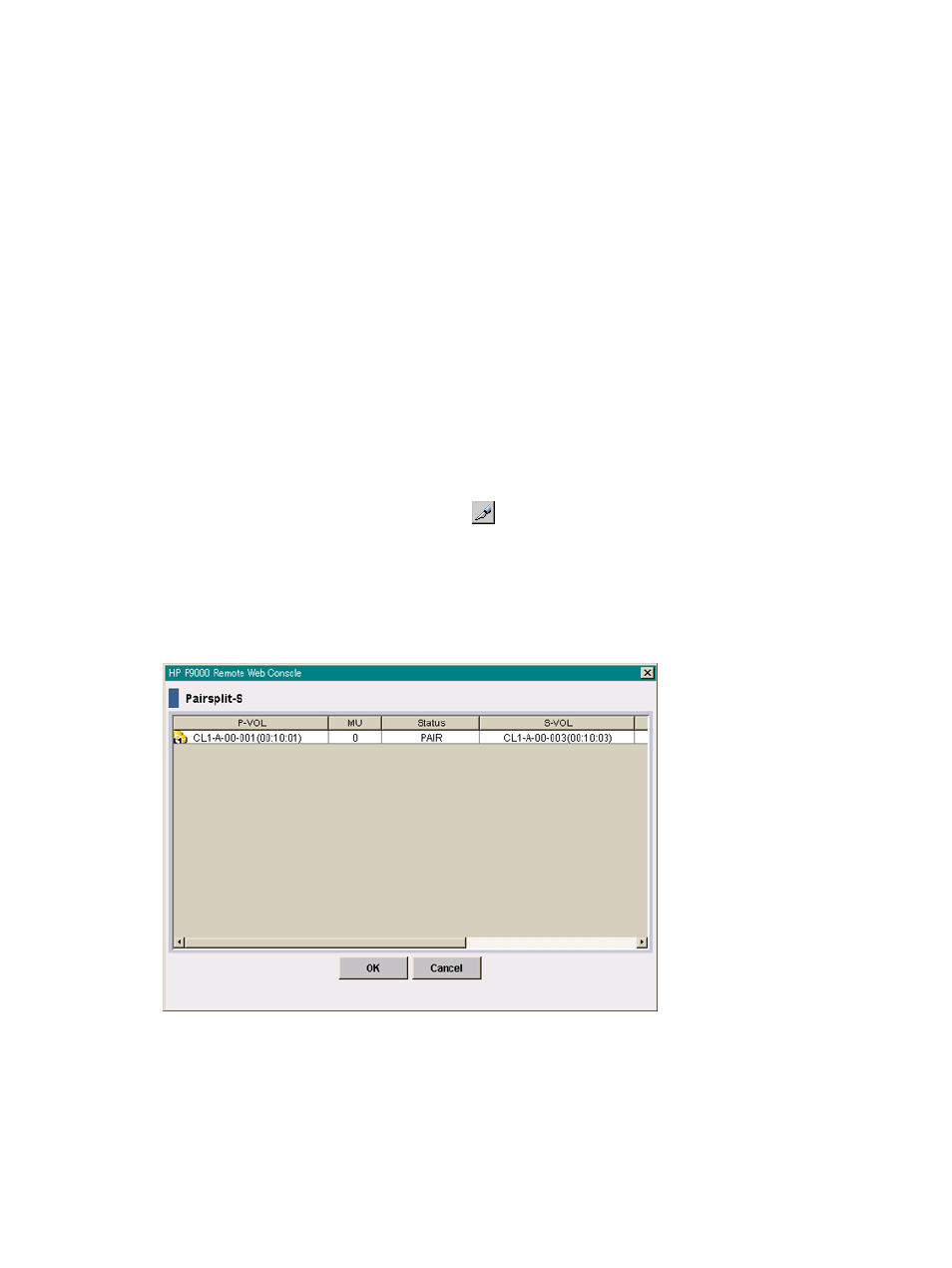
•
If you delete a pair, the status of the volumes first changes to SMPL(PD) then to SMPL. SMPL
status is not shown in RWC. You can check pair status in the Pair Operation window.
To distinguish between SMPL and SMPL(PD) volumes using RAID Manager, run the
pairdisplay
and Inqraid commands. The pairdisplay command shows status but
cannot distinguish between SMPL and SMPL(PD); and the Inqraid shows whether a volume
is being used by BC.
◦
If the result of the pairdisplay command is SMPL, and the result of the Inqraid
command is PVOL or SVOL, then BC is still using the pair and status is SMPL(PD).
◦
If the result of the pairdisplay command is SMPL, and the result of the Inqraid
command is not PVOL or SVOL, BC is not using the volumes. Therefore, status is confirmed
as SMPL.
•
To perform tasks such as pair operation or event waiting, after deleting a pair, wait 10
seconds—until the volume status changes from SMPL(PD) to SMPL as is unassigned from the
pair. If you do not wait 10 seconds, the operation might end abnormally.
1.
Synchronize the P-VOL and S-VOL before deleting the pair. Complete the following:
1.
Wait until all write I/Os to the P VOL are complete.
2.
Set the P-VOL offline.
3.
Split the pair. This copies differential data to the S VOL.
2.
In RWC, click Actions > Local Replications > BC/SS > Pair Operation.
3.
Change to Modify mode by clicking the
icon.
4.
In the tree, in the Pair Operations window, select the port or host group where the pairs or
volumes are located.
Related volumes are shown in the volume list. If a volume is already paired, pair information
is also shown.
5.
Select the pairs you want to delete, right-click, and from the menu, select Pairsplit-S.
6.
If you selected a pair that you do not want to delete, select the pair on the Pairsplit-S dialog
box, right-click, then click Delete. The pair is removed from the deletion list.
7.
Click OK.
8.
In the Pair Operation, review the information in the Preview list.
9.
Click Apply to commit the operation to the storage system.
124
Pair operations (secondary window)
