Creating an hp management agents report – HP TopTools User Manual
Page 71
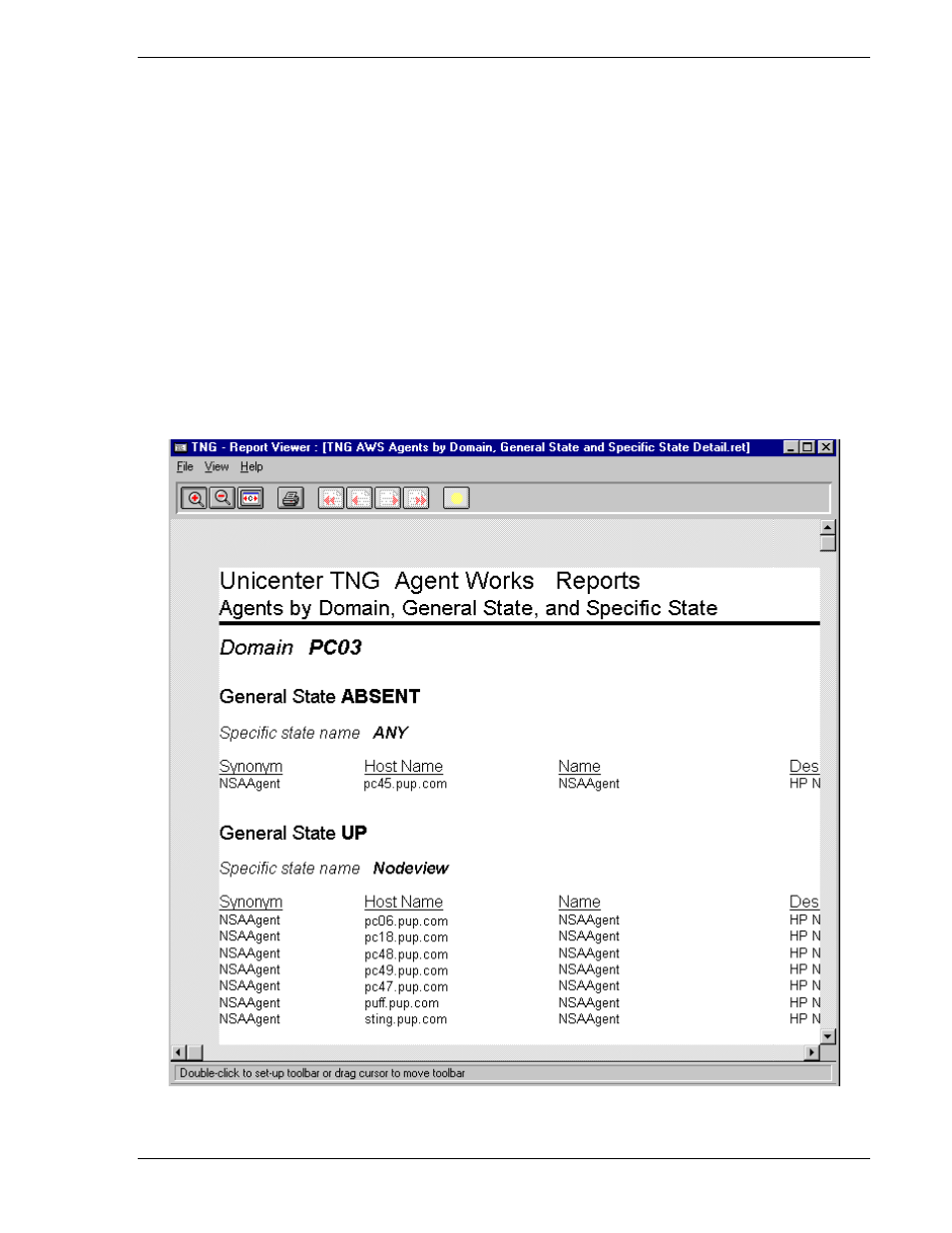
HP Toptools for Unicenter
User Guide
5.12.2 Creating an hp Management Agents Report
This example provides a report of the HP Management Agents that have been discovered and placed in the
Unicenter repository. The report created should be similar to the one shown in Figure 5-39.
1.
2.
3.
4.
5.
6.
7.
8.
9.
Start the Report Explorer. Click Start, Programs, Unicenter, Utilities, Report Explorer.
Select
TNG Reports, Agent Technologies.
Select
TNG Agents by Domain, General State and Specific State report.
Right-click and select Setup Reports.
Select an appropriate Domain Manager.
In the Agents window, select the Agents to include in the report (i.e. NSAAgent). Multiple agents can be
selected.
Click
OK.
Right-click on the TNG Agents by Domain, General State and Specific State report. Select Reload
Report Database.
Double-click
TNG Agents by Domain, General State and Specific State report to display the report.
NOTE: You can use this agent selection with any Agent Technology report.
Figure 5-39
. Unicenter HP Management Agents Report.
Page
71
