HP TopTools User Manual
Page 7
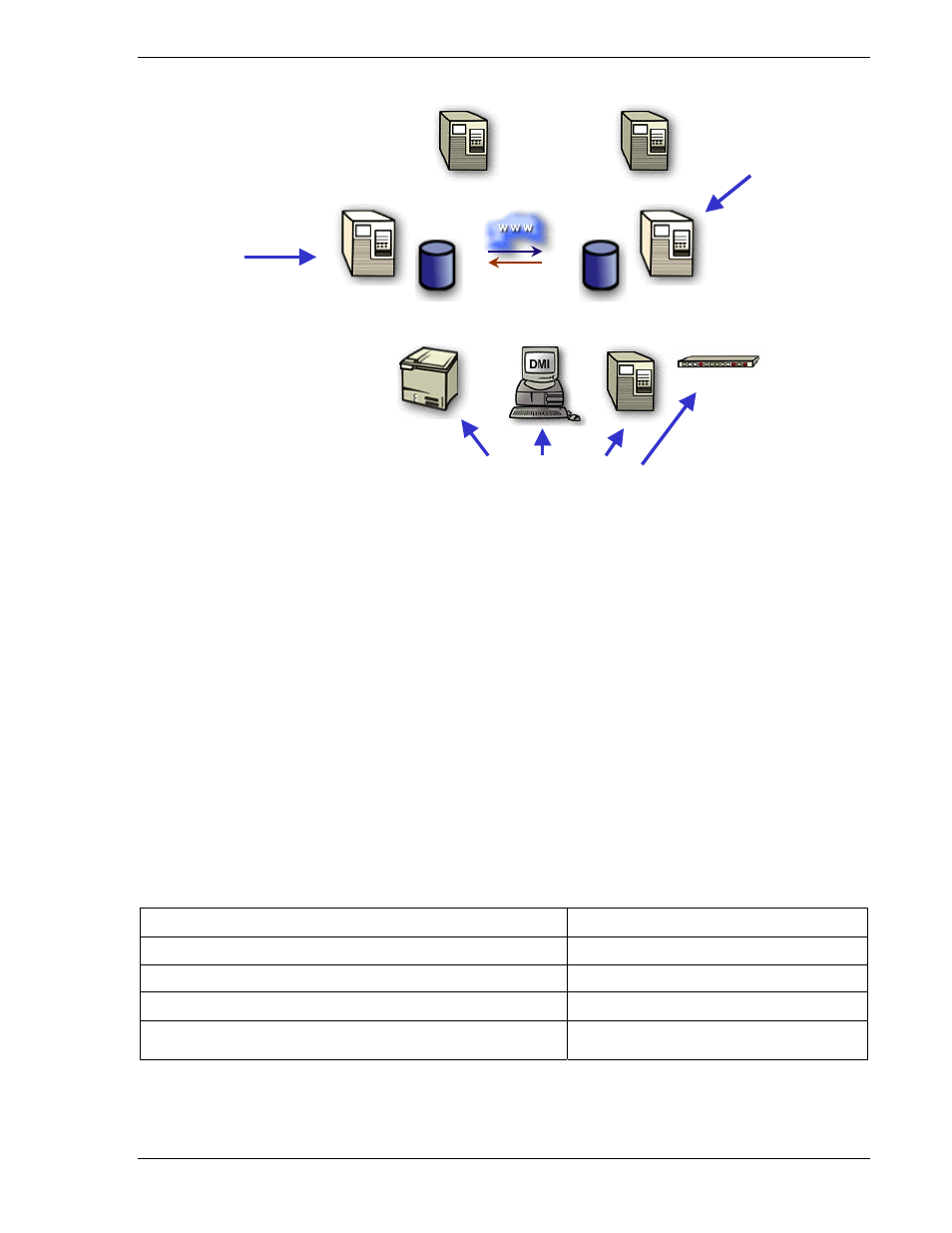
HP Toptools for Unicenter
User Guide
Unicenter
TNG
Toptools
Server
Web JetAdmin
Trap Proxy
Management Agents
Server Bridge
Platform Bridge
Figure 1-2. Location of HP Toptools for Unicenter components
Where will you install Toptools ?
HP Toptools for Unicenter supports two options:
• Toptools installed on a separate system (preferred as shown in Figure 1-2)
• Toptools installed on the same system as Unicenter (also referred to as a single system installation)
Installing Toptools on a separate system will result in better system performance for both Toptools and Unicenter.
However, depending on the size of your network and available resources, you may wish to have a single, centralized
system. More information on using HP Toptools for Unicenter in distributed Unicenter environments is provided in
the “Advanced Configuration” section of this Guide.
Do you need to use pcAnywhere or the System Performance Advisor?
HP Toptools 5.6 for Unicenter provides access to pcAnywhere and System Performance Advisor from the Unicenter
console, please refer to the “Advanced Configuration” section for additional information.
For more information on installing these solutions:
HP Toptools for Unicenter on a Unicenter server and Toptools server
Installation sections in this User Guide
HP Toptools
HP Toptools User Guide
HP Web JetAdmin
HP Web JetAdmin User Guide
HP JetDirect Trap Proxy Server (Contributed Library)
HP JetDirect Trap Proxy Server User Guide
HP Toptools for Unicenter with pcAnywhere or System Performance
Advisor
Advanced Configuration section in this User Guide
Page
7
