Step-by-step instructions, Nstructions – HP TopTools User Manual
Page 23
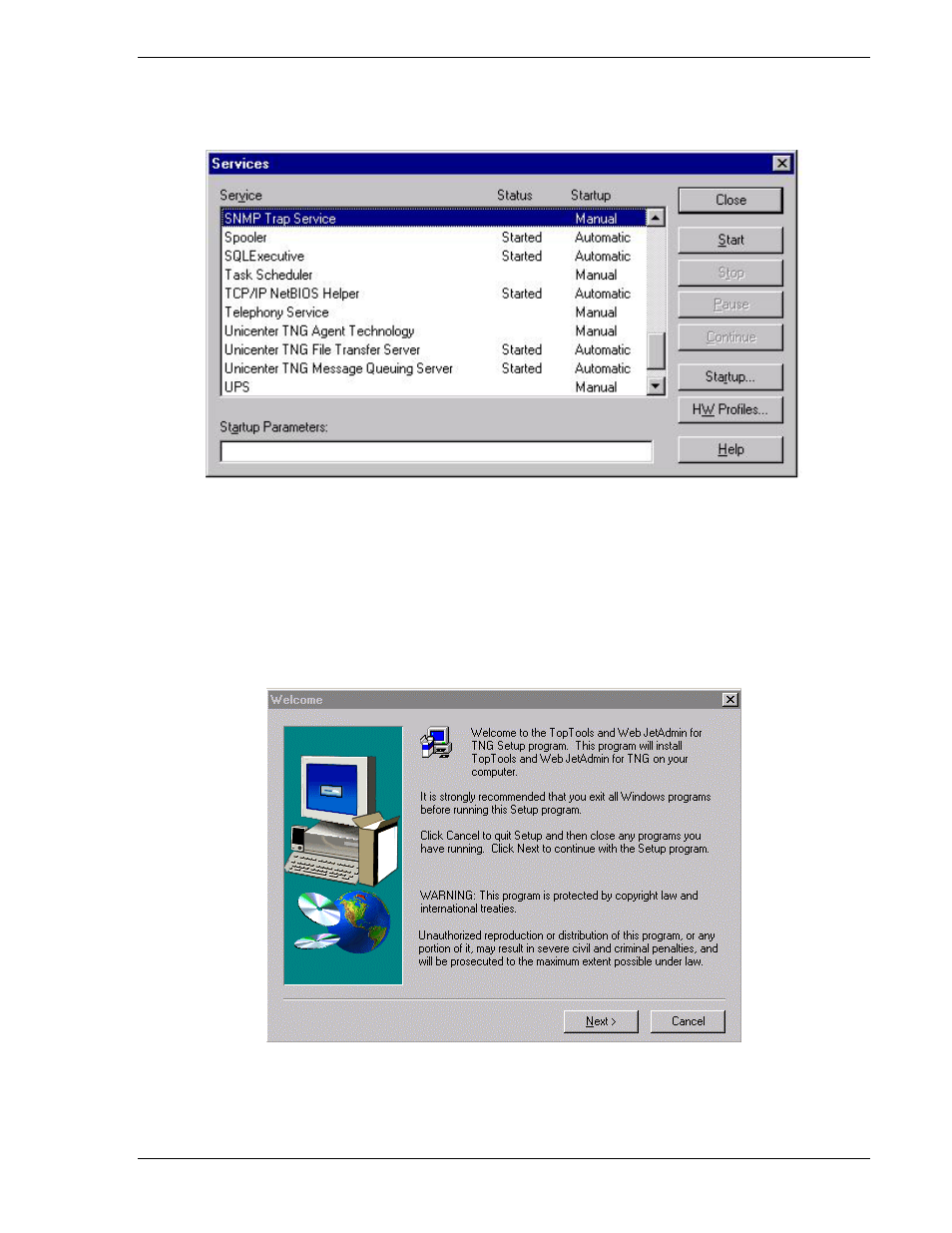
HP Toptools for Unicenter
User Guide
1. Select
Start->Settings->Control Panel
.
2. Select
Services.
3. Select SNMP Trap service entry.
Figure 3-3. Set the "SNMP Trap Service" to "Manual" startup.
4. Set the Startup Type to Manual.
3.2 Step-by-Step
Instructions
The platform bridge component is installed on the Unicenter system running the Repository and WorldView
console. To install the platform bridge component, go to the Enterprise\Tt4tng\PlatformBrdg directory on the CD
and run Setup.exe. After a few moments, the license agreement screen is displayed along with the headline “HP
Toptools for Unicenter
Figure 3-4. The first screen displayed is the Welcome Screen.
Page
23
See also other documents in the category HP Computer Accessories:
- Surge Protectors (2 pages)
- EXPANSION BASE 344524-001 (74 pages)
- DESKJET 712C (22 pages)
- 224M (166 pages)
- 6308M-SX (8 pages)
- 2103R-CSDI (92 pages)
- Webcam (3 pages)
- 4100GL (228 pages)
- XP10000 (82 pages)
- 326431 (2 pages)
- 2520G-POE (101 pages)
- 5300 (164 pages)
- Elite Autofocus Webcam (20 pages)
- 5400zl Series (16 pages)
- 2610 (364 pages)
- 8200ZL (314 pages)
- DV6 (130 pages)
- HD-3100 (2 pages)
- 9308M (27 pages)
- 6108 (300 pages)
- 2600 Series (306 pages)
- DC149B (3 pages)
- 2600-PWR (418 pages)
- 3110 (22 pages)
- INTEGRITY RX3600 (356 pages)
- 6400CL (84 pages)
- INSIGHT DYNAMICS T8671-91017 (54 pages)
- 4000M (2 pages)
- 16501A LOGIC (130 pages)
- 445946-001 (198 pages)
- RZ406AA (3 pages)
- DX2300 (35 pages)
- 8000M (304 pages)
- 1700-24 (56 pages)
- zl (86 pages)
- 336044-B21 (9 pages)
- 6600 (450 pages)
- 409054-003 (105 pages)
- 2000fc (23 pages)
- 480-0005-00-15 (185 pages)
- 339820-002 (78 pages)
- 263924-002 (135 pages)
- 372284-001 (48 pages)
- 4400 (31 pages)
- A.06.11 (344 pages)
