Toptools applications added to unicenter menus, Enhanced event management – HP TopTools User Manual
Page 42
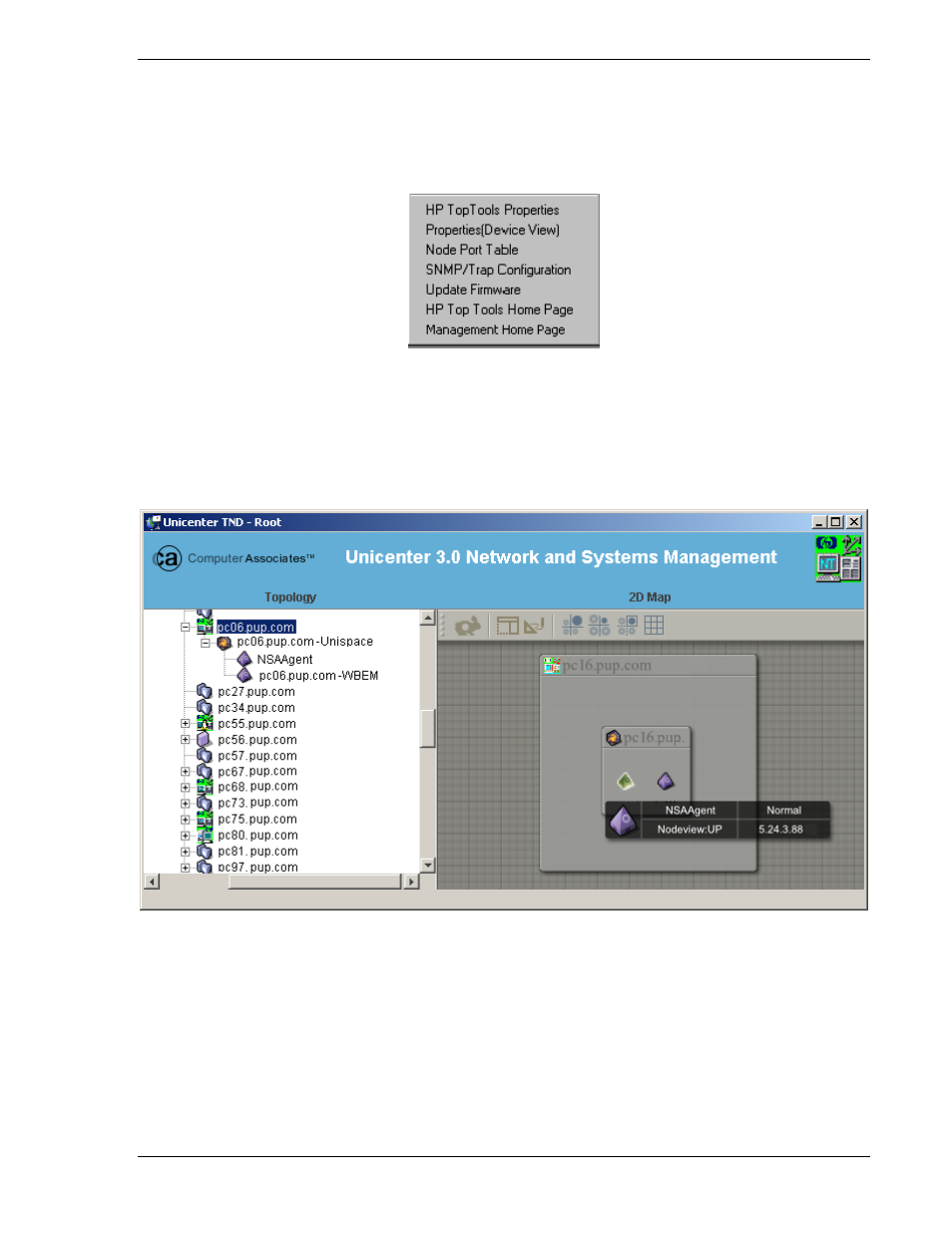
HP Toptools for Unicenter
User Guide
5.1.2 toptools Applications added to Unicenter Menus
Once HP devices are classified, new Toptools menu items become enabled based on HP device classes. Right-
clicking the mouse over an HP node will display the HP Toptools menus as an additional entry to the standard pop-
up menu box. The following is an example of the menu items for an HP hub:
Notice that there are five new actions available for an HP hub: launching the “HP Toptools Properties” web page,
changing the SNMP password, or updating the firmware. (Properties (Device View) requires that the Toptools
server and Unicenter system are installed on the same system.) In addition, the action “Management Home Page”
will be present for web enabled devices.
Select a node to display the object and its agent. The Figure 5-1 shows information on an HP Netserver.
Figure 5-1. A Left-click on the device in the Unicenter Topology list displays node information.
5.1.3 Enhanced Event Management
Through HP Toptools for Unicenter you will automatically receive alerts from HP Netservers and HP PC products.
Alert forwarding is automated during the Unicenter and Toptools discovery processes.
HP ProCurve and AdvanceStack products may be configured to automatically forward traps to Unicenter through
Toptools. See Section 5.9 for further information.
Page 42
