Anaging hp kayaks, Vectras, And visualize workstations – HP TopTools User Manual
Page 48
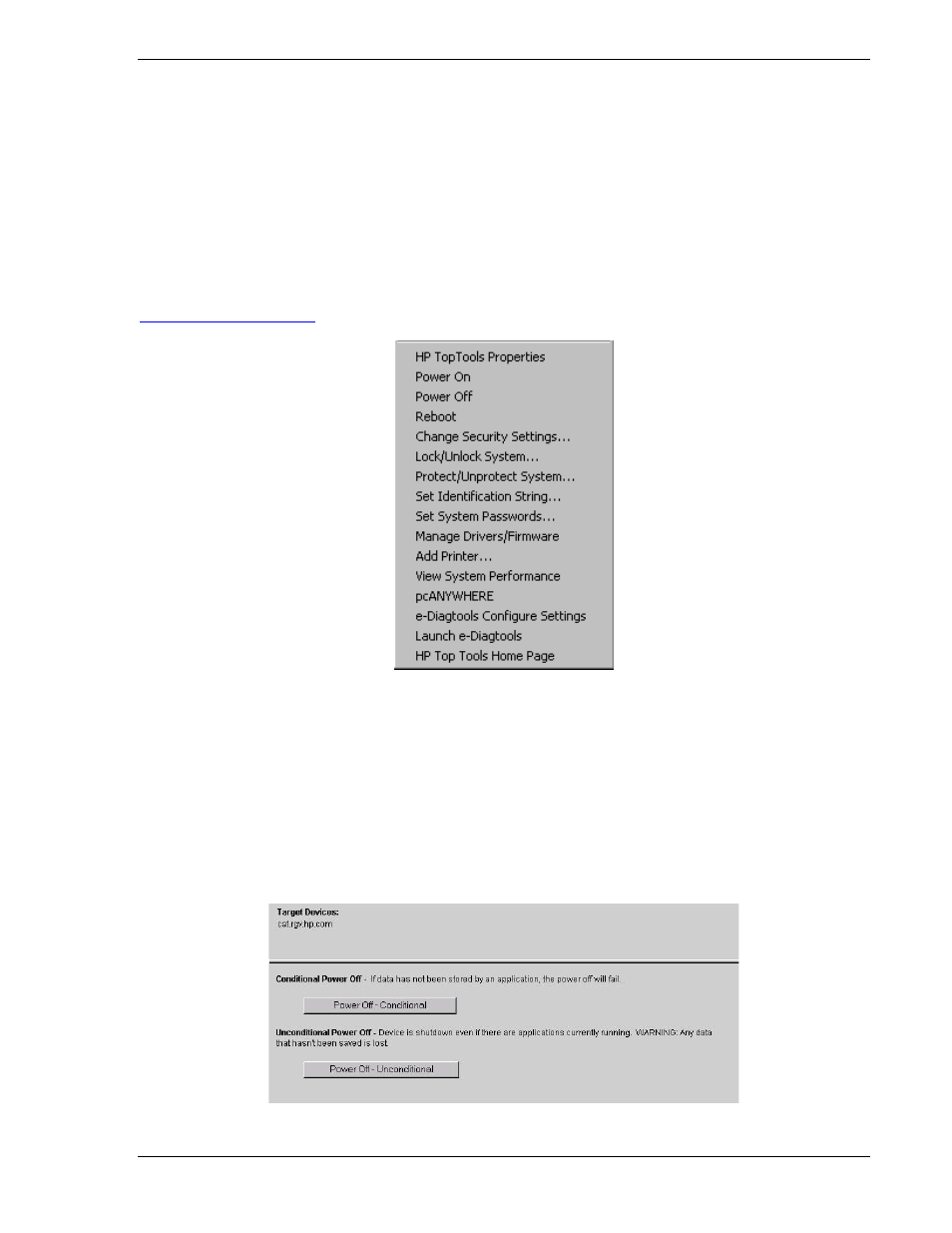
HP Toptools for Unicenter
User Guide
5.5 Managing hp kayaks, vectras, and visualize workstations
HP Toptools for Unicenter enables extensive DMI and WMI management capability of HP desktop and workstation
products within Unicenter environments:
• Automatic discovery and identification
• Toptools actions and property pages
• Event management
Managing HP Kayak, Vectra, and Visualize systems requires DMI or WMI software be installed and running. The
DMI or WMI software, called HP Toptools agent, can be downloaded from the HP web site at
nstalled from the HP Toptools Enterprise Products CD.
Figure 5-6. Actions added by HP Toptools for Unicenter for DMI 2.x systems.
Toptools menu items are displayed on the menu shown when right clicking the mouse on a selected HP desktop
icon.
Of the Toptools actions added to the menu, the most important menu item for each HP device is typically “HP
Toptools Properties”. For HP Kayaks, Vectras, or Omnibooks, Toptools property pages are generated by interfacing
with the service layer running on the PC. Property pages will be described in great detail later in this section. Most
of the Toptools actions enabled in the menu are also available within the property pages of the device.
• Power On, Power Off, Reboot - These options provide direct access to the power state of the managed PC.
Figure 5-7. This Screen powers off an HP desktop.
Page 48
