Step-by-step instructions, Installing hp web jetadmin for unicenter, Nstructions – HP TopTools User Manual
Page 37: 4 installing hp web jetadmin for unicenter
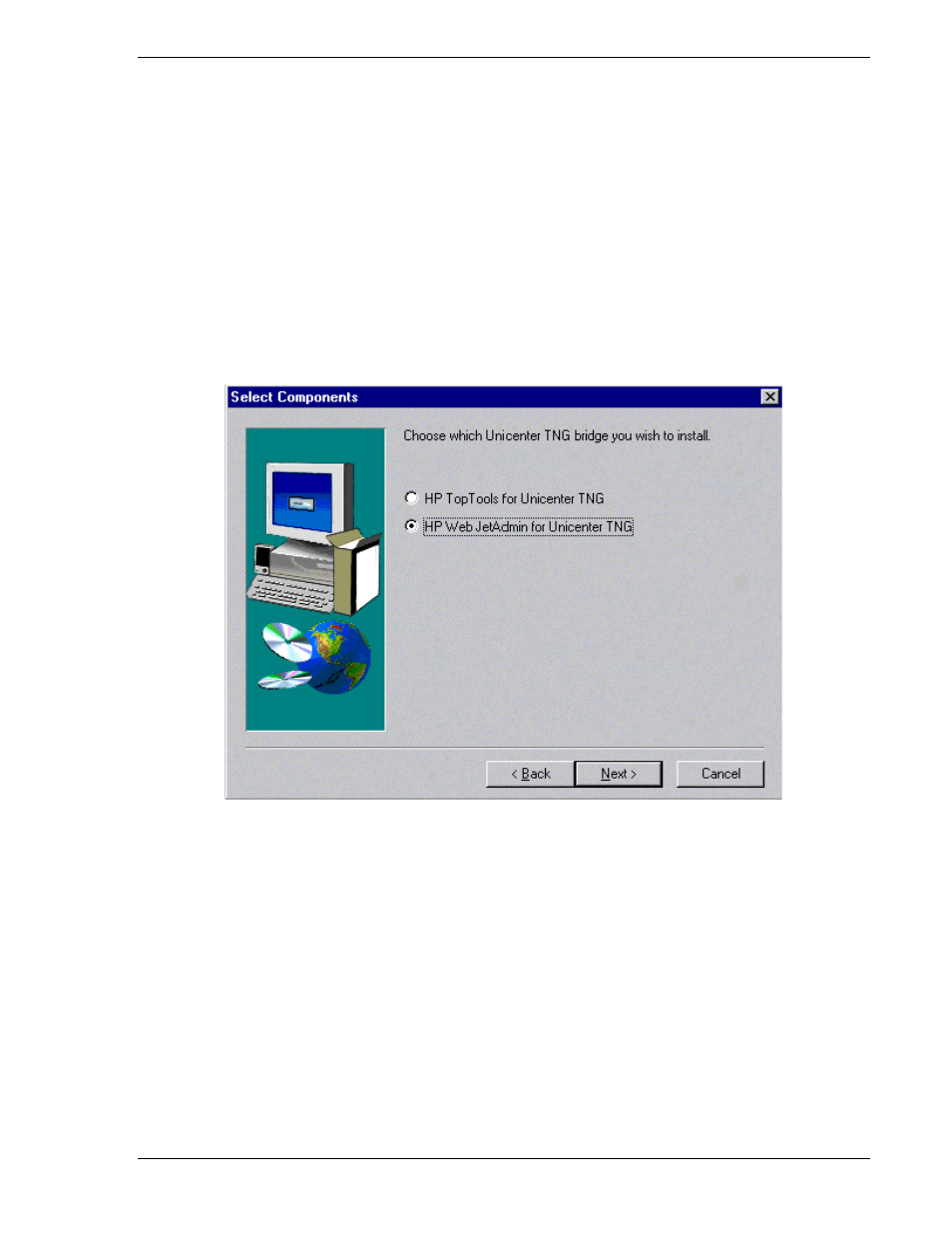
HP Toptools for Unicenter
User Guide
4 Installing HP Web JetAdmin for Unicenter
HP Web JetAdmin is a web-based tool designed to manage HP printing products. HP Web JetAdmin for Unicenter
integrates management of HP printers into Unicenter. If you need to manage only HP printers from Unicenter, this
solution links directly to Web JetAdmin providing unlimited management of HP printing products.
If you need to manage HP printers and other HP products such as HP Vectras or HP Netservers, you should install
HP Toptools for Unicenter with Web JetAdmin integrated into the Toptools environment. Instructions on
installation of HP Toptools for Unicenter is provided in Section 3 of this Guide.
Refer to HP Web JetAdmin documentation for more information on using HP Web JetAdmin.
4.1 Step-by-Step
Instructions
1. To install HP Web JetAdmin for Unicenter Bridge, run CD\Enterprise\Tt4tng\PlatformBrdg\Setup.exe.
Figure 4-1. Product Selection Dialog.
2. Select
HP Web JetAdmin for Unicenter and click Next.
3. A license agreement will be displayed. Click on Yes to accept the agreement and continue. A Welcome page
will be displayed.
Page
37
